Understanding how to check the target version of an APK is crucial for both developers and users in the Android ecosystem. This guide will walk you through various methods to check targetSdkVersion, ensuring you have the information needed to make informed decisions about app compatibility and security.
Understanding Target SDK Version
Before diving into the how-to, let’s clarify what targetSdkVersion means. This attribute in an APK’s manifest file tells Android which platform version the app was designed for. It impacts how the app behaves, especially regarding newer features and security updates. Checking this version can help you understand potential compatibility issues or determine if an app is up-to-date with the latest Android best practices.
Methods to Check Target Version APK
Several methods exist for checking an APK’s target SDK version, catering to different technical skill levels.
Using aapt
aapt (Android Asset Packaging Tool) is a command-line tool that provides detailed information about an APK. It’s a powerful option for developers and advanced users. To use aapt, you need to have the Android SDK build tools installed. Navigate to the directory containing aapt in your terminal and execute the following command: aapt dump badging your_apk_file.apk. Look for the line containing “targetSdkVersion:’value'”. aapt dump apk
Online APK Analyzers
For users who prefer a simpler approach, several online APK analyzers exist. These tools allow you to upload your APK file and view its information, including the target SDK version, without any command-line interaction. Be cautious when using online tools, ensuring you choose reputable websites to protect your privacy and security. apk compiler online
APK Decompilers
Another option is to use an APK decompiler. These tools extract the contents of the APK, including the AndroidManifest.xml file, where you can directly view the targetSdkVersion attribute. best decompiler apk 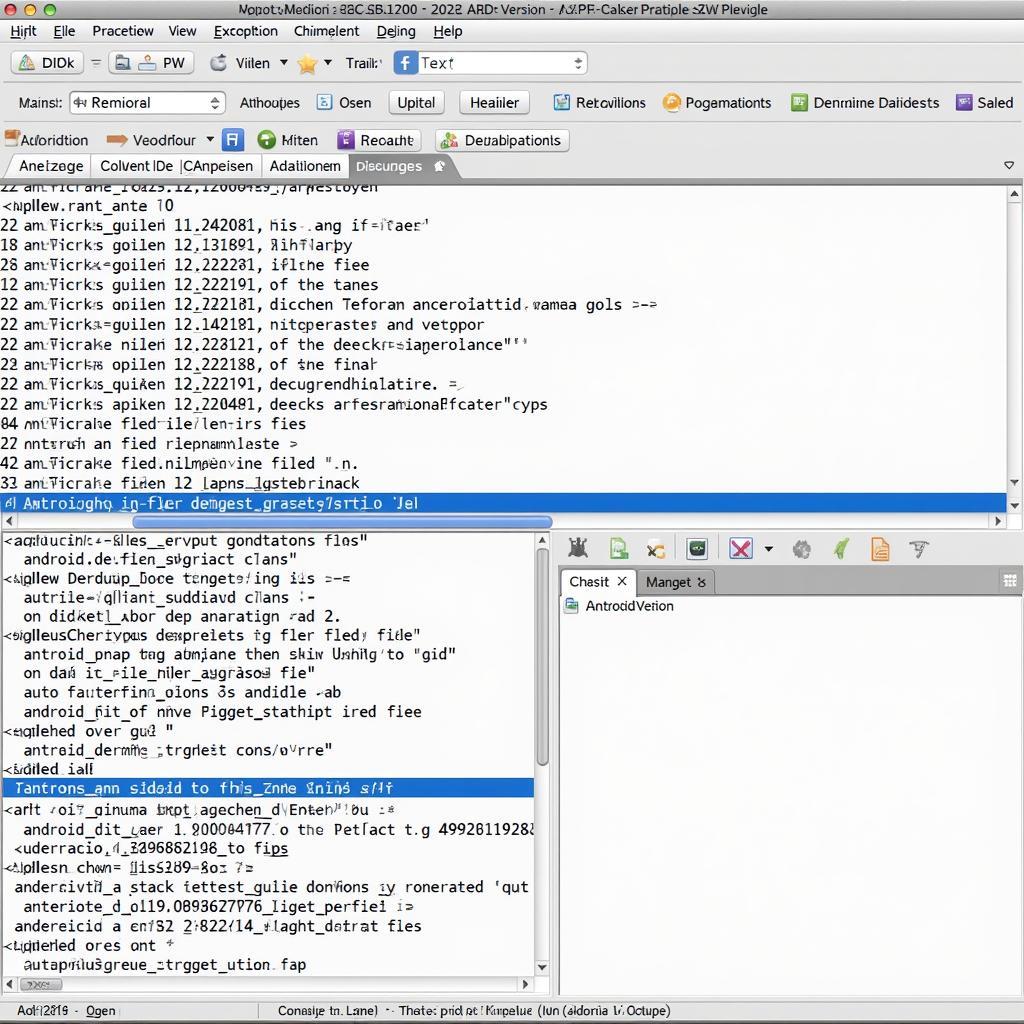 Decompiling an APK to view targetSdkVersion
Decompiling an APK to view targetSdkVersion
Android Studio
If you’re a developer, Android Studio provides a convenient way to check the target SDK version. Open the APK in Android Studio by navigating to Build > Analyze APK and selecting your APK file. The target SDK version will be displayed in the APK Analyzer window. android studio export apk
Why is Knowing the Target SDK Important?
Knowing the target SDK version is important for several reasons:
- Compatibility: It helps ensure the app will run smoothly on your Android version.
- Security: A higher target SDK generally indicates that the app incorporates newer security features and best practices.
- Feature Access: Apps targeting newer Android versions might have access to features not available to those targeting older versions.
How to Check targetSdkVersion on Android?
While the methods above focus on checking the targetSdkVersion within the APK itself, you can also check the target API level of installed apps directly on your Android device. This information is typically found in the app info section within your device settings. android check targetsdkversion in apk
Conclusion
Knowing how to Check Target Version Apk is essential for understanding app compatibility and security. Whether you’re a developer or a user, the methods outlined above provide accessible ways to retrieve this crucial information, empowering you to make informed decisions about the apps you use and develop. Remember, keeping your apps updated and targeting the latest Android versions is vital for a secure and optimal mobile experience.
FAQ:
- What is the targetSdkVersion?
- Why should I check the target SDK version?
- What are the different ways to check the target version of an APK?
- Is checking the target SDK version important for security?
- How can I check the target SDK version on my Android device?
- What are the implications of an app targeting an older SDK version?
- What is the difference between targetSdkVersion and minSdkVersion?
Need help? Contact us at Phone Number: 0977693168, Email: [email protected] Or visit us at: 219 Đồng Đăng, Việt Hưng, Hạ Long, Quảng Ninh 200000, Vietnam. We have a 24/7 customer support team.