In today’s digital landscape, where mobile applications have become an integral part of our lives, ensuring the security of our Android devices is paramount. One of the most significant threats we face is the risk of downloading and installing malicious APK (Android Package Kit) files. These files, often disguised as legitimate apps, can harbor viruses, malware, and other threats that can compromise our privacy, steal sensitive data, and even take control of our devices. This is where the importance of checking APK files for viruses online comes into play. By utilizing reliable online APK virus scanners, we can significantly reduce the risk of falling victim to these digital threats and safeguard our Android devices.
Why Check APK Virus Online?
Before we delve into the specifics of online APK virus checking, it’s crucial to understand the reasons behind its importance. Here are some compelling arguments that highlight why you should always opt for online virus scanning before installing any APK file on your Android device:
- Unveiling Hidden Threats: APK files downloaded from third-party sources may contain hidden malware that traditional antivirus apps might miss. Online scanners leverage vast databases and advanced detection techniques to uncover these concealed threats.
- Zero-Day Protection: Online APK virus scanners are constantly updated with the latest threat intelligence, enabling them to detect even the most recent and sophisticated malware strains, often referred to as “zero-day” threats.
- Multiple Engine Scans: Many online APK virus scanners employ multiple antivirus engines, significantly increasing the probability of detecting and neutralizing a broader range of threats compared to using a single antivirus engine.
- Convenience at Your Fingertips: Online APK virus scanners eliminate the need to install additional software on your device. Simply upload the APK file, and the scanner will do the rest, providing you with a detailed report.
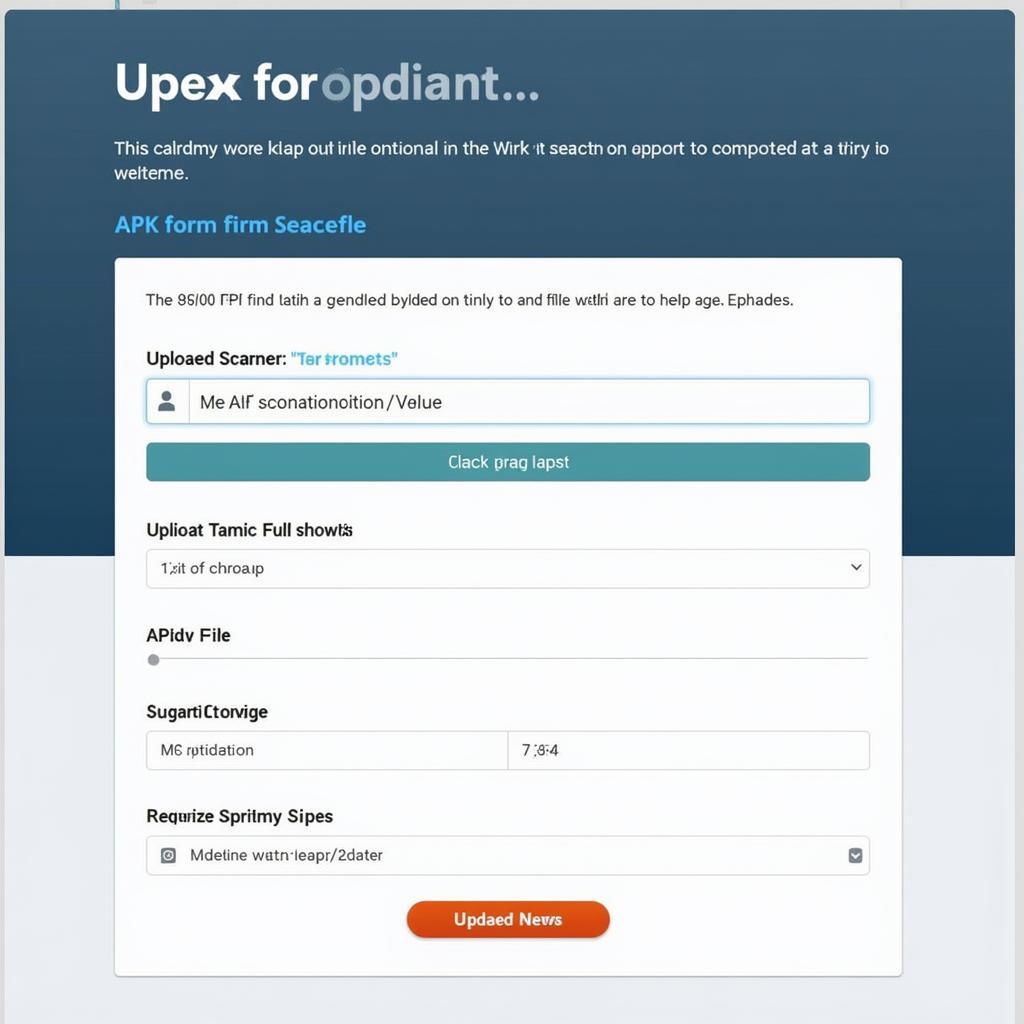 Online APK Virus Scanner in Action
Online APK Virus Scanner in Action
How to Check APK Virus Online: A Step-by-Step Guide
Now that we understand the significance of checking APK files for viruses online, let’s walk through a step-by-step guide on how to do it effectively:
- Choose a Reputable Online APK Virus Scanner: There are numerous online APK virus scanners available, but it’s crucial to select one that is reputable and trustworthy. Look for scanners that:
- Have positive user reviews and ratings
- Are regularly updated
- Utilize multiple antivirus engines
- Upload the APK File: Once you’ve chosen a reliable scanner, navigate to their website and locate the option to upload an APK file. You can either drag and drop the file or browse your device’s storage to select it.
- Initiate the Scan: After uploading the APK file, initiate the scan. The scanner will analyze the file for any suspicious code, malware signatures, or behaviors that indicate a potential threat.
- Review the Scan Results: Upon completion of the scan, the scanner will present you with a detailed report. This report will typically indicate whether the APK file is safe to install or if any threats were detected. It may also provide information about the detected threats, such as their names, types, and potential risks.
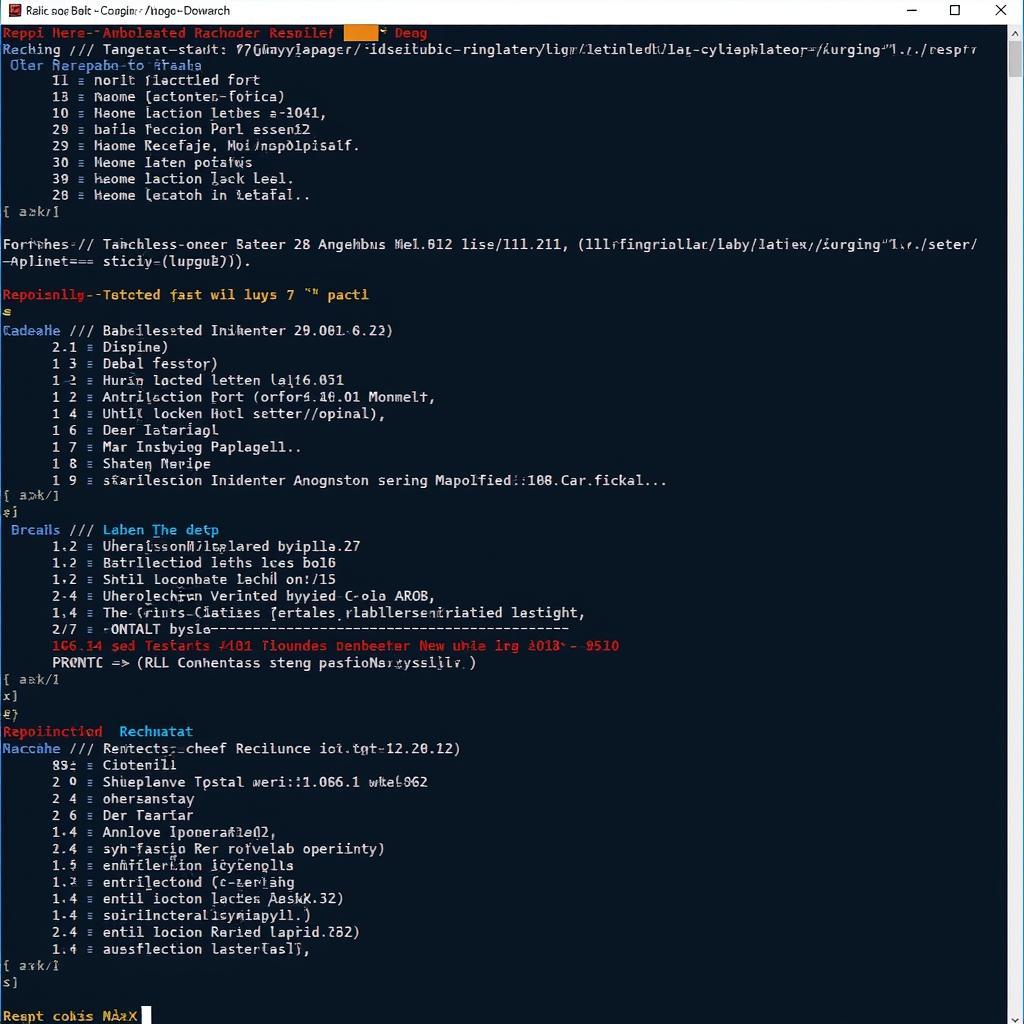 Understanding APK Virus Scan Results
Understanding APK Virus Scan Results
Essential Tips for Safe APK Downloads and Installations
While online APK virus scanners are invaluable tools, it’s always wise to follow these essential tips to minimize the risk of encountering malicious APK files:
- Stick to Official App Stores: Whenever possible, download apps from official app stores like Google Play Store or Amazon Appstore. These platforms have stringent security measures in place to vet apps before they are made available for download.
- Scrutinize App Permissions: Before installing any app, carefully review the permissions it requests. If an app requests access to sensitive data or device functionalities that seem excessive or unrelated to its intended purpose, it’s best to err on the side of caution and avoid installing it.
- Keep Your Device Updated: Regularly update your Android operating system and security patches. These updates often include security enhancements and bug fixes that can help protect your device from known vulnerabilities.
Conclusion: Prioritize Your Android Security
In the ever-evolving landscape of mobile threats, checking APK files for viruses online has become an indispensable practice for any responsible Android user. By following the steps outlined in this guide and adopting safe download and installation practices, you can significantly reduce the risk of falling victim to malicious APK files and ensure the security and integrity of your valuable data and device. Remember, a few minutes invested in online APK virus scanning can save you from potentially devastating consequences.
check apk file for virus online
FAQs about Checking APK Files for Viruses Online
Q1: Are online APK virus scanners accurate?
A: Reputable online APK virus scanners are highly accurate, especially those that utilize multiple antivirus engines and are regularly updated. However, no security solution can guarantee 100% detection rates, so it’s still essential to practice safe download and installation habits.
Q2: Can I trust free online APK virus scanners?
A: Yes, many free online APK virus scanners are trustworthy and effective. However, it’s crucial to choose one from a reputable provider that clearly outlines its data privacy policies and doesn’t engage in any suspicious activities.
Q3: What should I do if an online scanner flags an APK file as potentially harmful?
A: If an online scanner flags an APK file, it’s best to err on the side of caution and avoid installing it. You can try scanning the file with a different reputable scanner for a second opinion. However, if you’re unsure, it’s safest to delete the file and look for an alternative source or app.
Q4: Can online APK virus scanners detect all types of Android malware?
A: Online APK virus scanners are designed to detect a wide range of Android malware, including viruses, trojans, spyware, adware, and ransomware. They utilize vast databases and advanced detection techniques to identify known threats and their variants. However, it’s important to note that new malware strains are constantly emerging, so no scanner can guarantee 100% detection of all existing and future threats.
Q5: How often should I check APK files for viruses online?
A: It’s best practice to check every APK file for viruses online before installing it, even if you downloaded it from a source you consider trustworthy.