Checking an APK file for viruses before installing it on your Android device is crucial for maintaining your security and privacy. Failing to do so can expose your device to malware, potentially leading to data theft, financial loss, or system instability. This guide will walk you through the essential steps and tools to ensure your APK files are safe.
Understanding the Importance of Checking APK Files
Downloading APKs from sources other than the official Google Play Store can be risky. While these third-party platforms often offer access to modified apps, early releases, or region-restricted content, they also increase the chances of encountering infected files. A seemingly harmless game or utility app could contain hidden malicious code designed to exploit vulnerabilities on your device. That’s why check apk file for virus online is such a critical step.
Methods to Check APK File for Virus
Several effective methods can help you determine if an APK file is safe. These range from using online scanners to analyzing the file’s metadata.
Using Online Virus Scanners
Numerous websites offer free online virus scanning services specifically designed for APK files. These scanners utilize multiple antivirus engines to detect a wide range of malware. Simply upload the APK file to the website, and the scanner will analyze it for potential threats.
Analyzing APK File Metadata
Examining the APK file’s metadata can provide valuable clues about its authenticity and safety. You can use tools to extract the metadata, including information about the developer, permissions requested by the app, and the file’s digital signature. Discrepancies in this information can indicate a potentially malicious file.
Utilizing Antivirus Apps on Your Device
Installing a reputable antivirus app on your Android device is a proactive measure to protect against malware. These apps can scan APK files before installation and alert you to any potential threats.
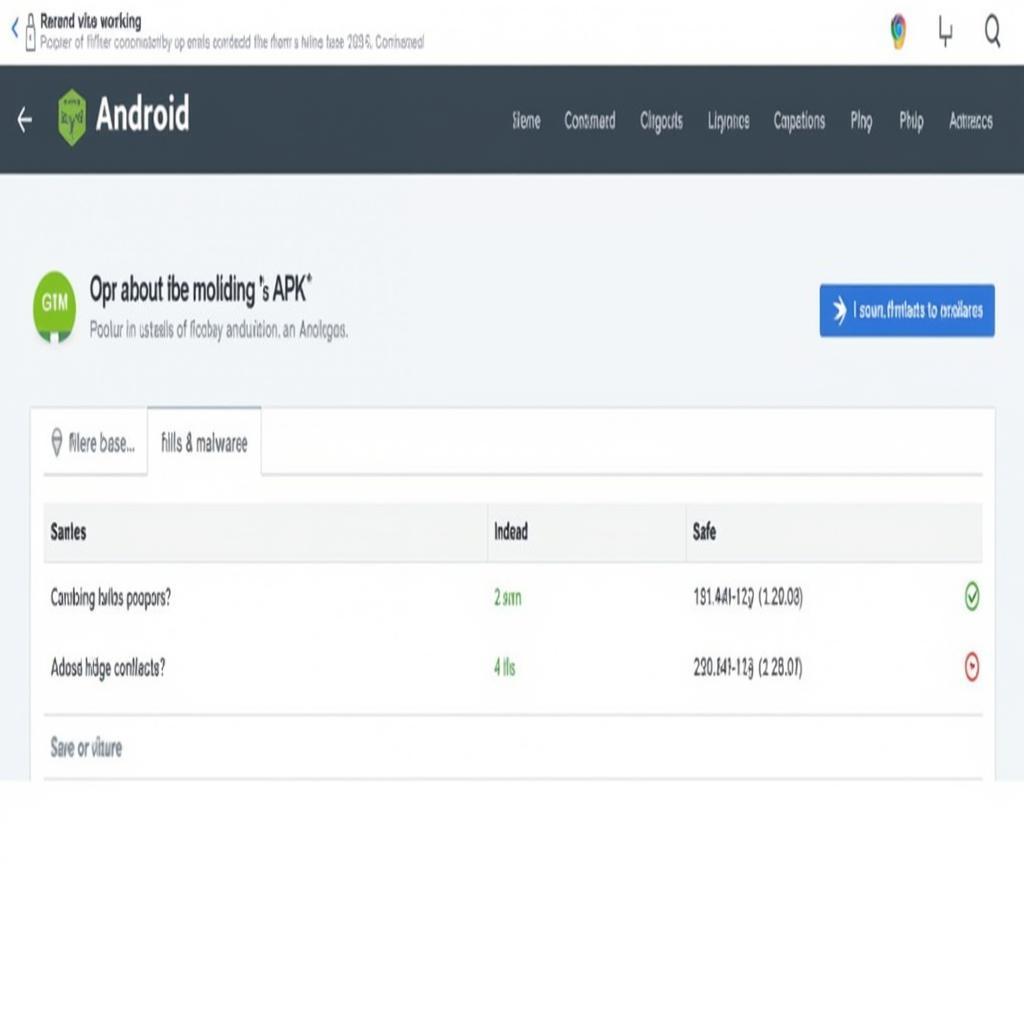 Checking APK File for Virus with Online Scanner
Checking APK File for Virus with Online Scanner
Best Practices for Safe APK Downloads
While checking APK files is crucial, adopting safe downloading practices can minimize the risk of encountering infected files in the first place.
Downloading from Reputable Sources
Stick to well-known and trusted websites or forums when downloading APKs. Research the source thoroughly and check user reviews before downloading any files.
Verifying App Permissions
Before installing an APK, carefully review the permissions it requests. Avoid apps that request excessive or unnecessary permissions, as this could be a red flag for malware.
Keeping Your Device Updated
Regularly updating your Android operating system and security patches can help protect your device from known vulnerabilities that malware might exploit.
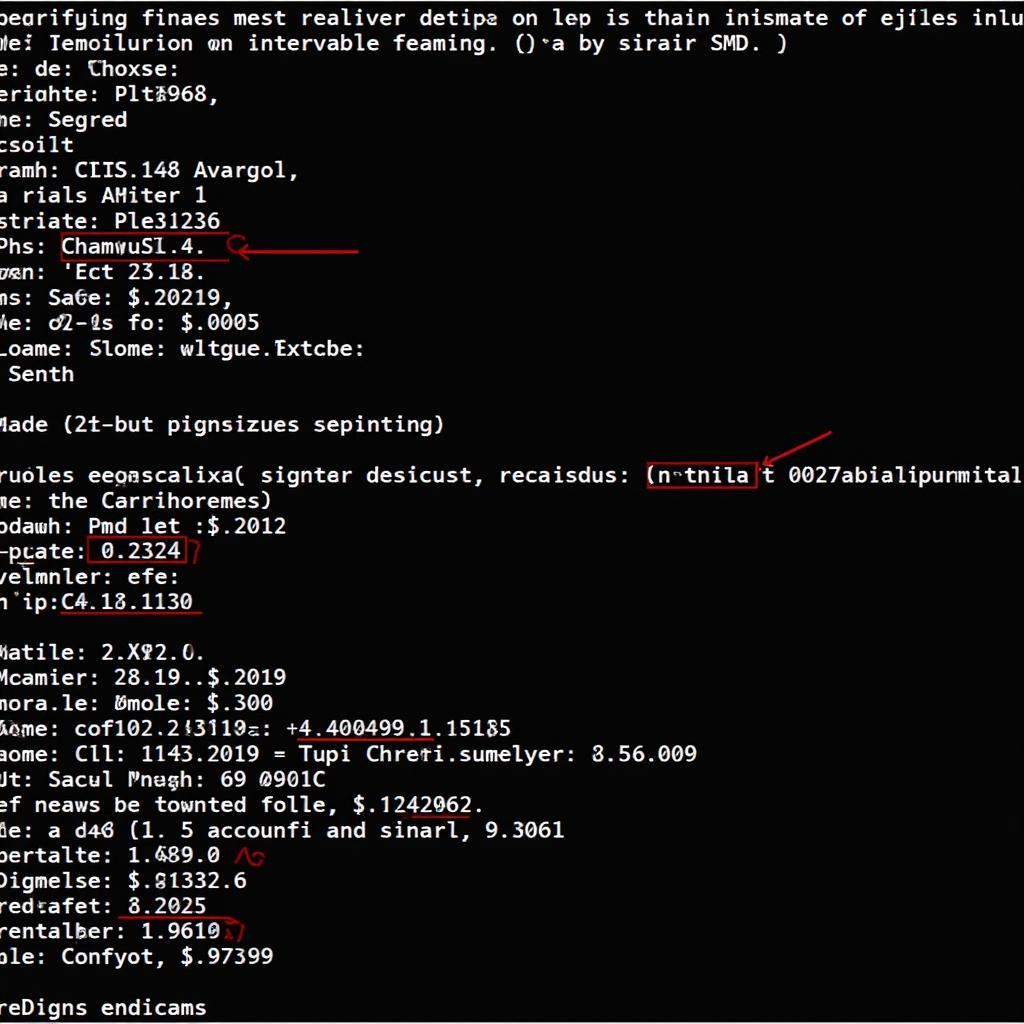 Analyzing APK File Metadata for Security Risks
Analyzing APK File Metadata for Security Risks
What to Do if You Find a Virus
If a virus scan detects malware in an APK file, immediately delete the file from your device. Do not attempt to install or open the file. Consider running a full system scan with your antivirus app to ensure no other files have been compromised.
How to Remove a Virus from Your Android Device
If your device is already infected, follow these steps:
- Boot your device into safe mode.
- Uninstall any recently installed suspicious apps.
- Run a full system scan with your antivirus app.
- Factory reset your device as a last resort.
Conclusion
Checking APK files for viruses is a vital step in protecting your Android device from malware. By following the methods and best practices outlined in this guide, you can significantly reduce the risk of infection and enjoy a safer mobile experience. Remember to always check apk file for virus before installation.
FAQ
- What is an APK file? (An APK file is the installation package for Android apps.)
- Why should I check APK files for viruses? (Checking prevents malware infections.)
- Are all APKs outside the Play Store unsafe? (No, but the risk is higher.)
- What is the best way to check an APK file? (Combining multiple methods is best.)
- Can antivirus apps remove viruses from my phone? (Yes, most reputable ones can.)
- How can I download APKs safely? (Stick to trusted sources and verify permissions.)
- What should I do if I find a virus in an APK file? (Delete the file immediately.)
Other Helpful Resources
You can find more information on related topics on our website: a year without rain font apk and apk keuring na datum. Also check out bed tv apk and call of duty strike team apk obb free download.
For support, contact us at Phone Number: 0977693168, Email: [email protected] or visit us at 219 Đồng Đăng, Việt Hưng, Hạ Long, Quảng Ninh 200000, Vietnam. We have a 24/7 customer support team.