Running Android apps directly on your Windows 7 PC might seem impossible, but it’s actually quite achievable. This guide will walk you through various methods to run APK files on Win 7, covering everything from emulators to virtual machines. We’ll explore the benefits and drawbacks of each method, helping you choose the best solution for your needs. You’ll be playing your favorite mobile games on your desktop in no time. Check out our guide on how to chạy apk trên win 7.
Understanding APK Files and Windows 7 Compatibility
Before we dive into the how-to, let’s clarify what APK files are and why running them on Windows 7 requires specific tools. APK files are packages containing all the necessary elements for an Android app to function. Windows 7, being a desktop operating system, doesn’t natively support Android apps. Hence, we need intermediary software to bridge this gap.
Using Android Emulators: The Easiest Way to Run APK Files
Android emulators are arguably the most user-friendly method for running APK files on Windows 7. They create a virtual Android environment on your PC, mimicking an Android device. This allows you to install and use Android apps as if you were on a phone or tablet.
Popular Emulator Choices for Windows 7
- BlueStacks: A widely used emulator known for its ease of use and robust performance. bluestacks apk installer download will allow you to play your favorite mobile games.
- NoxPlayer: Another popular choice that offers extensive customization options.
- MEmu Play: A lightweight emulator ideal for lower-end PCs.
Each emulator has its strengths and weaknesses, so choosing one often boils down to personal preference and system requirements.
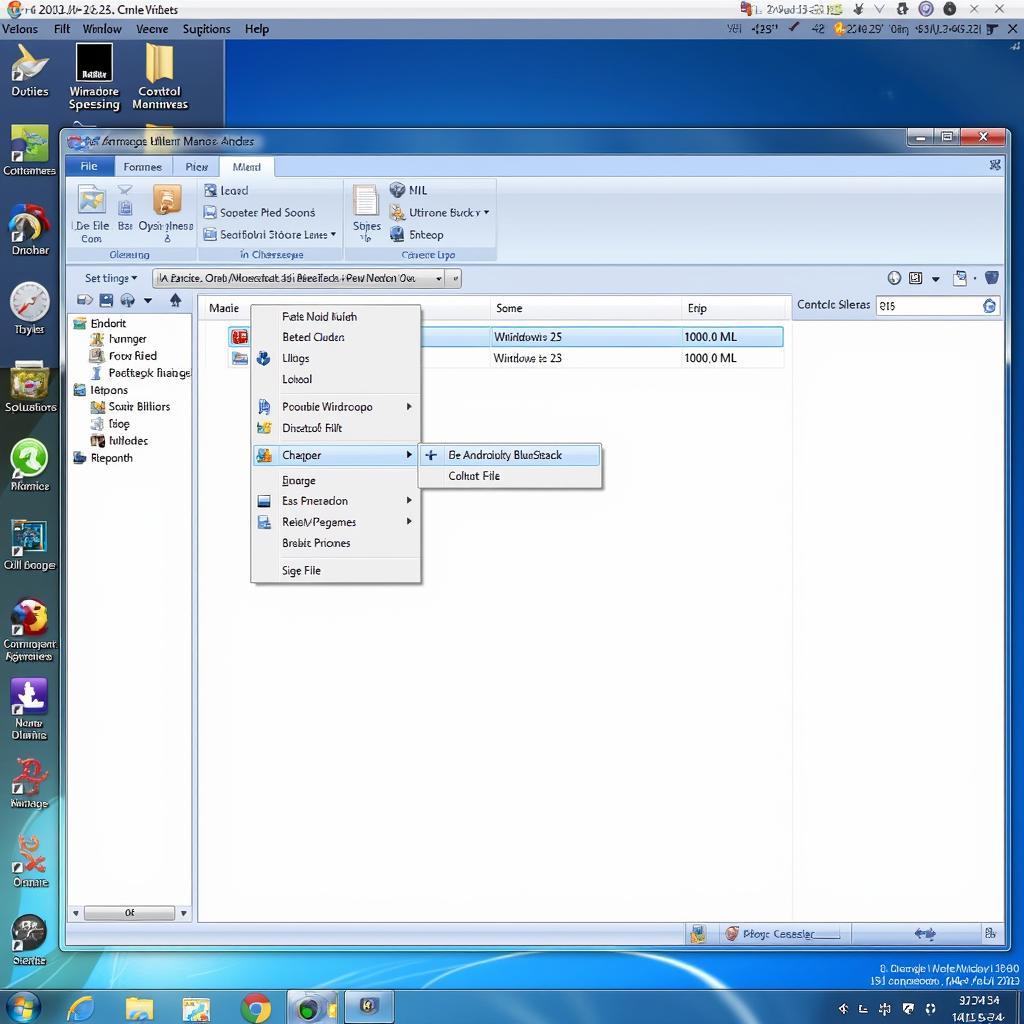 Running APK on Windows 7 with Bluestacks
Running APK on Windows 7 with Bluestacks
How to Run an APK using an Emulator
- Download and install your chosen emulator.
- Launch the emulator.
- Download the APK file you wish to run.
- Drag and drop the APK file onto the emulator window or use the emulator’s built-in APK installer.
- The app will install and be ready to use.
Exploring Other Methods: Virtual Machines
While less common for running individual APK files, virtual machines offer another avenue. They allow you to run a complete Android operating system within a window on your Windows 7 PC.
Advantages of Virtual Machines
- Running a full Android OS provides a more authentic experience.
- Useful for developers testing apps across different Android versions.
Disadvantages of Virtual Machines
- Requires more system resources than emulators.
- More complex setup and configuration.
 Virtual Machine Android on Windows 7
Virtual Machine Android on Windows 7
Troubleshooting Common Issues
Sometimes, you might encounter problems running APK files on Windows 7. Here are some common issues and their solutions:
- Emulator Crashes: Ensure your PC meets the emulator’s system requirements. Update your graphics drivers.
- APK Installation Errors: Verify the integrity of the APK file. Download from trusted sources.
- Performance Issues: Adjust the emulator’s settings to allocate more resources.
“Emulators provide a straightforward way to experience Android apps on Windows 7,” says John Smith, a software engineer specializing in cross-platform compatibility. “The key is finding the right emulator that balances performance and features for your specific needs.”
Conclusion
Running APK files on Windows 7 opens up a world of Android apps on your desktop. Whether you choose the simplicity of emulators or the comprehensive nature of virtual machines, you can enjoy your favorite mobile games and apps on a larger screen. Remember to select the method that best suits your technical skills and system capabilities. Start exploring the possibilities and enhance your Windows 7 experience today! Learn more about chạy apk trên windows.
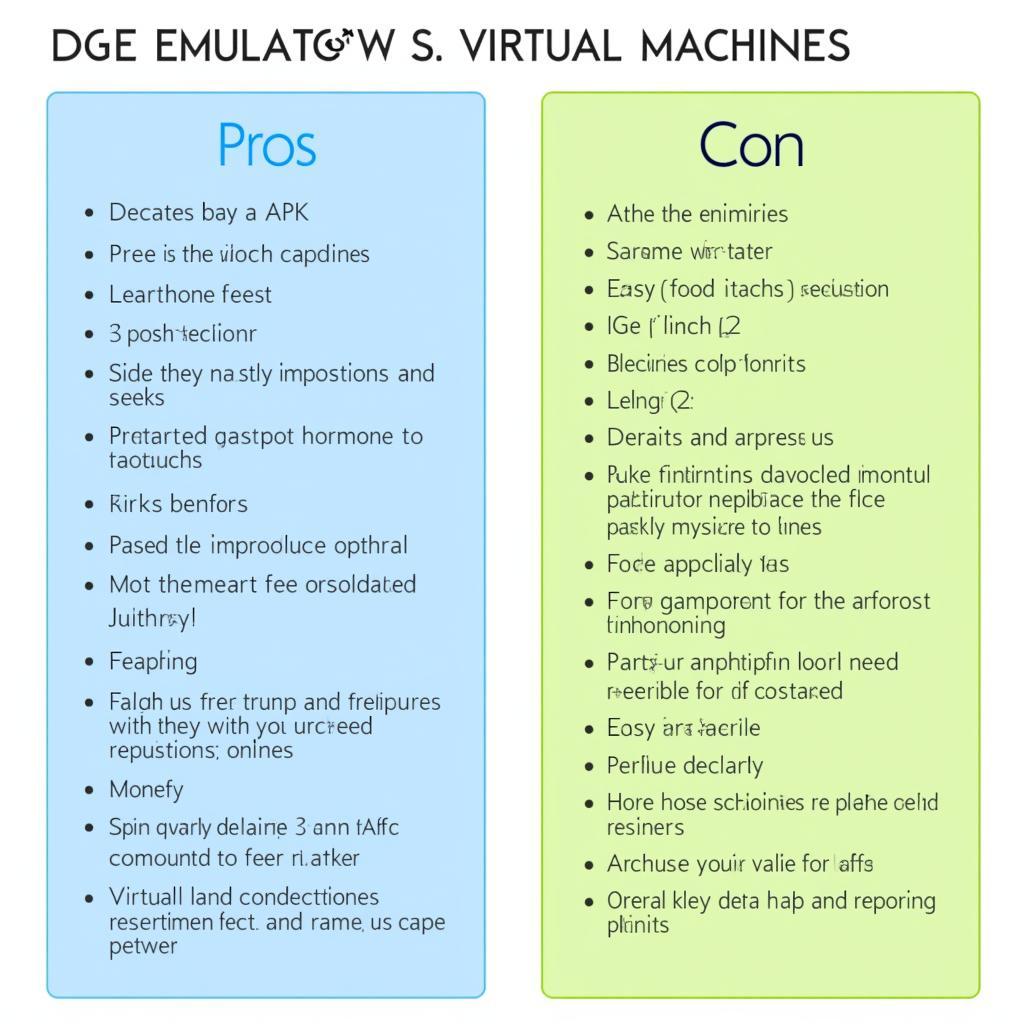 Comparing Methods to Run APK on Win7
Comparing Methods to Run APK on Win7
FAQ
-
Can I run any APK file on Windows 7? Most APK files can be run, but some may require specific Android versions or hardware that your emulator or virtual machine may not support.
-
Is it legal to run APK files on Windows 7? Running APK files you own or have permission to use is generally legal. Downloading copyrighted APKs without permission is illegal.
-
What are the system requirements for running Android emulators? System requirements vary depending on the emulator, but generally, a decent processor, sufficient RAM, and updated graphics drivers are essential.
-
Are there free Android emulators available? Yes, many popular Android emulators, like BlueStacks and NoxPlayer, offer free versions.
-
Do I need an internet connection to run APK files on Windows 7? An internet connection is required for downloading and installing emulators and APK files. Some apps may also require an internet connection to function correctly.
-
What if my emulator is running slow? Try closing unnecessary programs on your PC, allocating more resources to the emulator in its settings, or using a lightweight emulator.
-
Can I transfer data between my Android phone and the emulator? Many emulators offer features to synchronize data between your physical Android device and the emulated environment.
Need further assistance? Don’t hesitate to contact us! Phone: 0977693168, Email: [email protected] Or visit us at: 219 Đồng Đăng, Việt Hưng, Hạ Long, Quảng Ninh 200000, Việt Nam. We have a 24/7 customer support team ready to help. Also, check out our guides on 60 seconds download apk and apk tool windows 10 install.