Running Android apps on your PC opens up a world of possibilities, from playing mobile games on a bigger screen to testing your own app developments. This guide will show you exactly how to run APK files on your PC, covering various methods and troubleshooting common issues.
Choosing the Right Emulator for Your Needs
The most common way to run APK files on your PC is using an Android emulator. These programs create a virtual Android environment on your computer, allowing you to install and run apps just like you would on a physical device. There are several popular emulators available, each with its strengths and weaknesses.
Bluestacks: The User-Friendly Option
Bluestacks is a popular choice for gamers thanks to its ease of use and optimized performance for many popular Android titles. It boasts a simple interface and readily available support.
NoxPlayer: The Versatile Choice
NoxPlayer offers a high degree of customization, making it ideal for developers and users who want more control over their virtual environment. It’s also great for multi-tasking and running multiple apps simultaneously.
LDPlayer: The Lightweight Performer
LDPlayer is known for its relatively low resource consumption, making it a good option for users with less powerful PCs. It also offers specialized features for gamers.
Genymotion: The Developer’s Choice
Genymotion is designed primarily for app developers, offering a range of tools and features for testing and debugging apps on various virtual devices.
Installing and Running APK Files on Your Emulator
Once you’ve chosen an emulator, the process of running APK files is generally straightforward:
- Download and install your chosen Android emulator.
- Download the APK file you want to run. You can find APKs for various apps online.
- Open the emulator and locate the “Install APK” option, usually represented by a “+” icon or a dedicated button.
- Select the downloaded APK file and click “Install.”
- The app will now be installed and accessible from the emulator’s app drawer.
Troubleshooting Common Issues
 Troubleshooting APK installation errors on PC
Troubleshooting APK installation errors on PC
Sometimes, you might encounter issues when trying to run APK files on your PC. Here are some common problems and their solutions:
- “App not installed” error: This can occur if the APK file is corrupted or incompatible with the emulator’s Android version. Try downloading the APK from a different source or using a different emulator.
- Performance issues: If the emulator runs slowly, try reducing the graphics settings or allocating more resources to the virtual machine.
- can’t see apk file in noxplayer: Ensure the file is downloaded correctly and try dragging and dropping the APK file directly onto the NoxPlayer window.
Alternative Methods: Using the Android Debug Bridge (ADB)
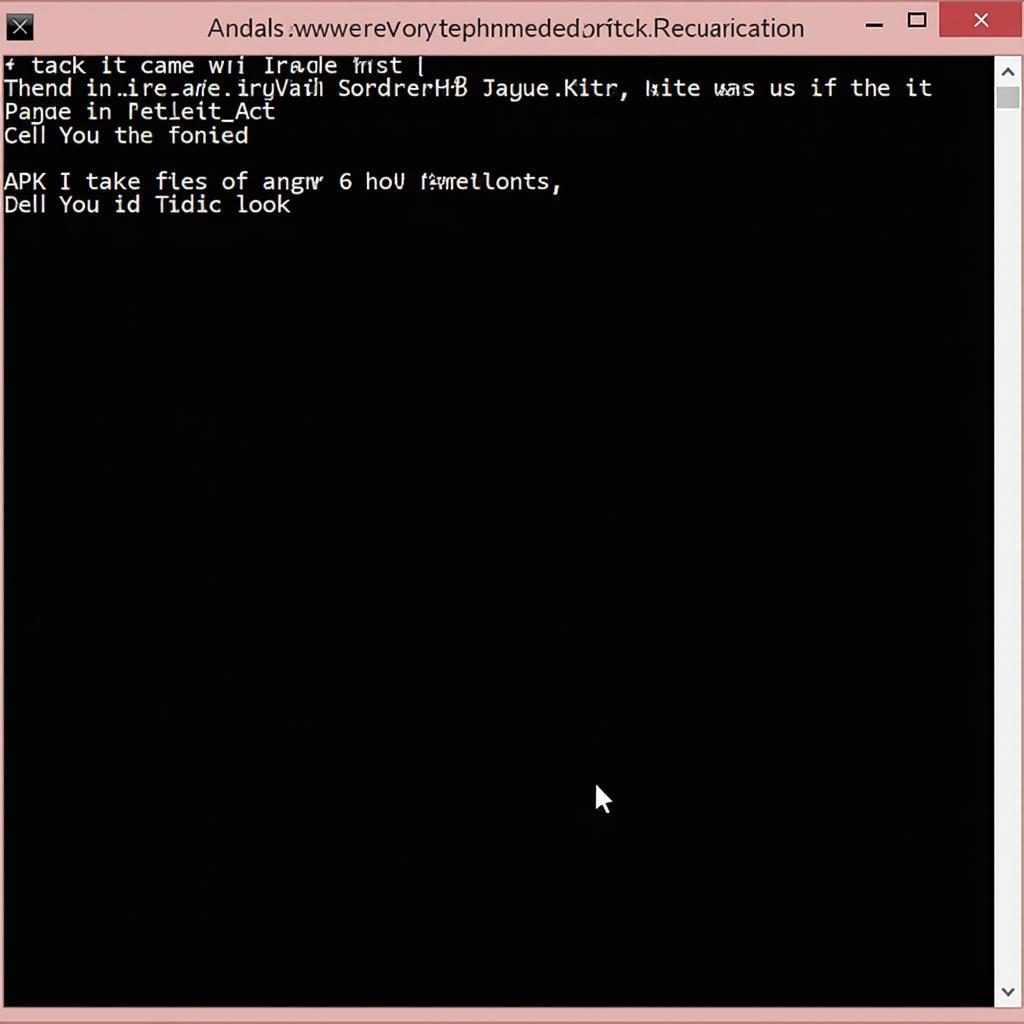 Using ADB to install APK files on PC
Using ADB to install APK files on PC
For more advanced users, the Android Debug Bridge (ADB) offers a command-line interface for interacting with Android devices and emulators.
- Install the Android SDK Platform-Tools on your computer.
- Enable USB debugging in the emulator’s developer options.
- Connect your emulator to your PC via USB debugging.
- Open a command prompt and navigate to the platform-tools directory.
- Use the command “adb install ” to install the APK.
Running APK Files on PC: Expanding Your Android Experience
Running APK files on your PC provides a convenient way to enjoy Android apps and games on a larger screen and potentially with enhanced performance. Whether you’re a gamer, a developer, or simply curious about exploring the Android ecosystem, this guide has hopefully equipped you with the knowledge and tools you need to get started. By understanding the different emulator options and troubleshooting techniques, you can unlock the full potential of running Android applications on your PC.
FAQ
- What is an APK file?
- Why would I want to run APK files on my PC?
- Which emulator is best for gaming?
- Is it safe to download APK files from the internet?
- How can I improve the performance of my Android emulator?
- What is ADB and how do I use it?
- Can I run any Android app on my PC using an emulator?
Situations
- A gamer wants to play their favorite mobile game on a larger screen with a mouse and keyboard.
- A developer needs to test their app on different Android versions and screen sizes.
- A user wants to access apps that are not available in their region’s app store.
Further Reading
Contact Us
For further assistance please contact Phone Number: 0977693168, Email: [email protected] Or visit us at: 219 Đồng Đăng, Việt Hưng, Hạ Long, Quảng Ninh 200000, Việt Nam. We have a 24/7 customer support team.