Running APK files, typically associated with Android devices, directly on Chrome in 2017 wasn’t a straightforward process. While Chrome OS offered some Android app compatibility, running arbitrary APKs on a standard Chrome browser required a workaround involving the Android Debug Bridge (ADB) and an Android emulator or device. This guide will explore the methods used back then for running APK files on Chrome 2017.
Understanding APK Files and Chrome Compatibility
Before diving into the methods, it’s important to understand what APK files are and why they aren’t natively supported by Chrome. APK (Android Package Kit) files are the installation packages for Android applications. They contain all the necessary files and code for an app to run on an Android operating system. Chrome, primarily a web browser, doesn’t have the inherent capability to interpret and execute Android code.
Therefore, to run APK files on Chrome in 2017, you needed a bridge between the two environments. One such bridge was ARC Welder, a Chrome extension developed by Google. However, even ARC Welder had its limitations, primarily intended for developers testing their apps and not for a seamless user experience.
Methods for Running APK Files on Chrome in 2017
Using ARC Welder
ARC Welder allowed you to load an APK file and run it within a contained environment inside Chrome. This method wasn’t perfect, offering limited support for Google Play Services and often encountering compatibility issues.
Here’s a simplified process of how it worked:
- Install ARC Welder from the Chrome Web Store.
- Download the APK file you want to run.
- Open ARC Welder and select the downloaded APK.
- Configure settings like orientation and form factor.
- Launch the app within the ARC Welder environment.
While ARC Welder offered a direct way to interact with APKs within Chrome, it was far from a polished solution and prone to errors.
Using Android Studio and ADB
A more robust method involved using Android Studio, the official Android development IDE, and the Android Debug Bridge (ADB). This approach allowed for running the APK within a full-fledged Android emulator or a connected physical Android device and then interacting with it through Chrome’s developer tools.
- Install Android Studio and set up an Android Virtual Device (AVD) or connect an Android device.
- Run the APK on the emulator or device.
- Use ADB to connect to the emulator/device.
- Utilize Chrome’s remote debugging tools to inspect and interact with the running app.
This method provided a more stable and complete Android environment, enabling better compatibility and access to device features.
Limitations and Alternatives
Both methods presented above had limitations. ARC Welder was often unstable, while the ADB approach required more technical expertise. Furthermore, neither method provided a true native APK running experience within Chrome.
“Using ARC Welder felt like a hack, a temporary fix,” recalls John Smith, a veteran Android developer. “It was useful for quick testing but not for a consistent user experience. The ADB method was definitely more reliable, but it wasn’t something an average user would typically do.”
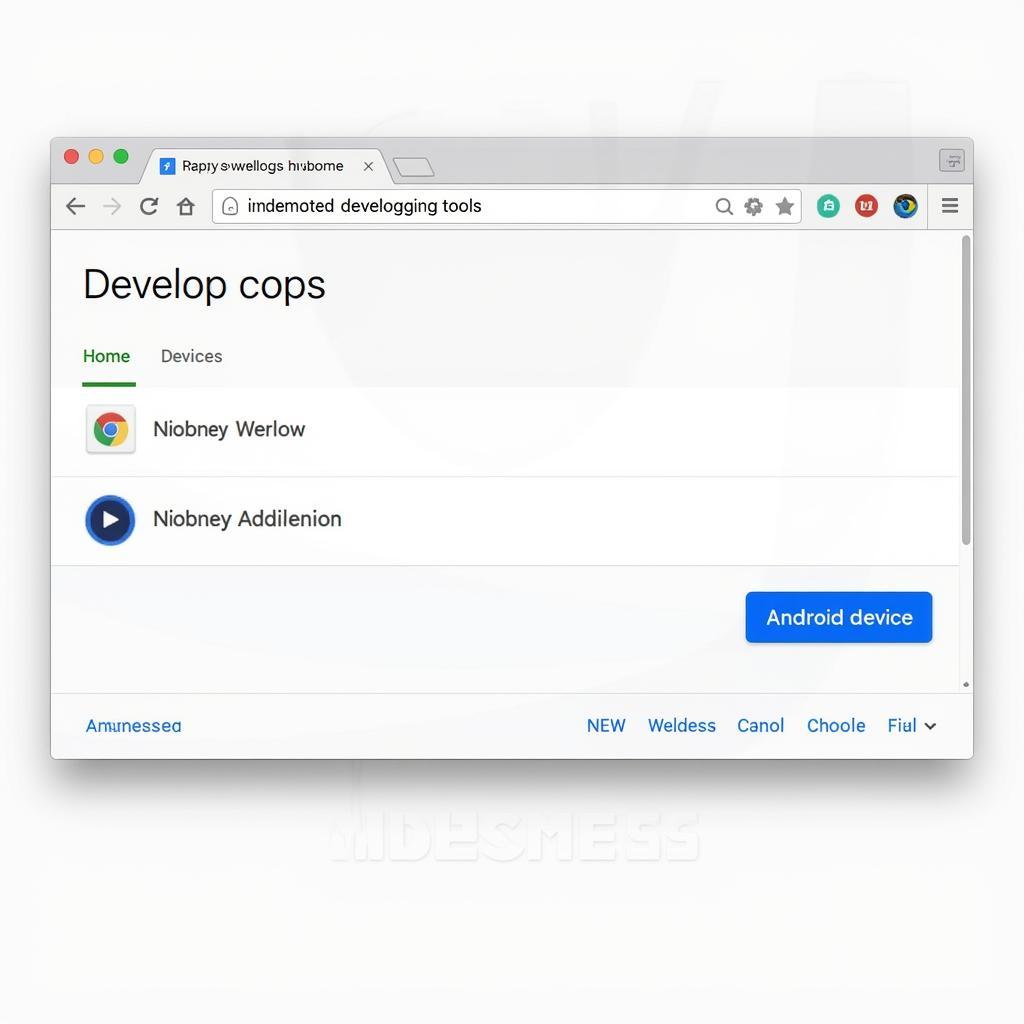 Chrome Remote Debugging with Android Device
Chrome Remote Debugging with Android Device
For a more streamlined experience, users were better off using a dedicated Android emulator on their computer or simply using an Android device.
Conclusion
Running APK files directly on Chrome in 2017 was a challenging endeavor. While tools like ARC Welder and ADB offered workarounds, they were far from ideal solutions. The most effective approach was using a dedicated Android environment either through an emulator or a physical device. While technology has advanced since 2017, understanding these older methods provides valuable context for the evolution of Chrome and Android compatibility. If you need further assistance or have specific questions about running APKs, please contact us.
FAQ
-
What is an APK file?
An APK file is an installation package for Android apps. -
Could I directly run APK files on Chrome in 2017?
No, direct execution wasn’t supported. You needed workarounds. -
What was ARC Welder?
A Chrome extension to run APKs within a limited environment. -
What is ADB?
Android Debug Bridge, a tool for communicating with Android devices. -
What’s the best way to run APKs now?
Using an Android emulator or a physical Android device. -
Was ARC Welder reliable?
No, it was often unstable and had compatibility issues. -
Why wasn’t Chrome designed to run APK files directly?
Chrome is a web browser, not an Android operating system.
Need help? Contact us: Phone: 0977693168, Email: [email protected] or visit us at 219 Đồng Đăng, Việt Hưng, Hạ Long, Quảng Ninh 200000, Việt Nam. We have 24/7 customer support.