Running APK files, typically associated with Android devices, directly on your Coc Coc browser might seem unusual. This guide will delve into the possibilities, workarounds, and best practices for achieving this, focusing on Android emulators and alternative solutions for a seamless experience.
Understanding APK Files and Coc Coc Browser
APK files are the standard package format for Android applications. Coc Coc, a popular browser in Vietnam, is based on Chromium, the same open-source project that powers Google Chrome. While Coc Coc excels in browsing and offers unique features tailored for the Vietnamese market, it doesn’t natively support running APK files. This stems from the fundamental difference between web browsers, which interpret web code (HTML, CSS, JavaScript), and Android applications, which require a distinct runtime environment.
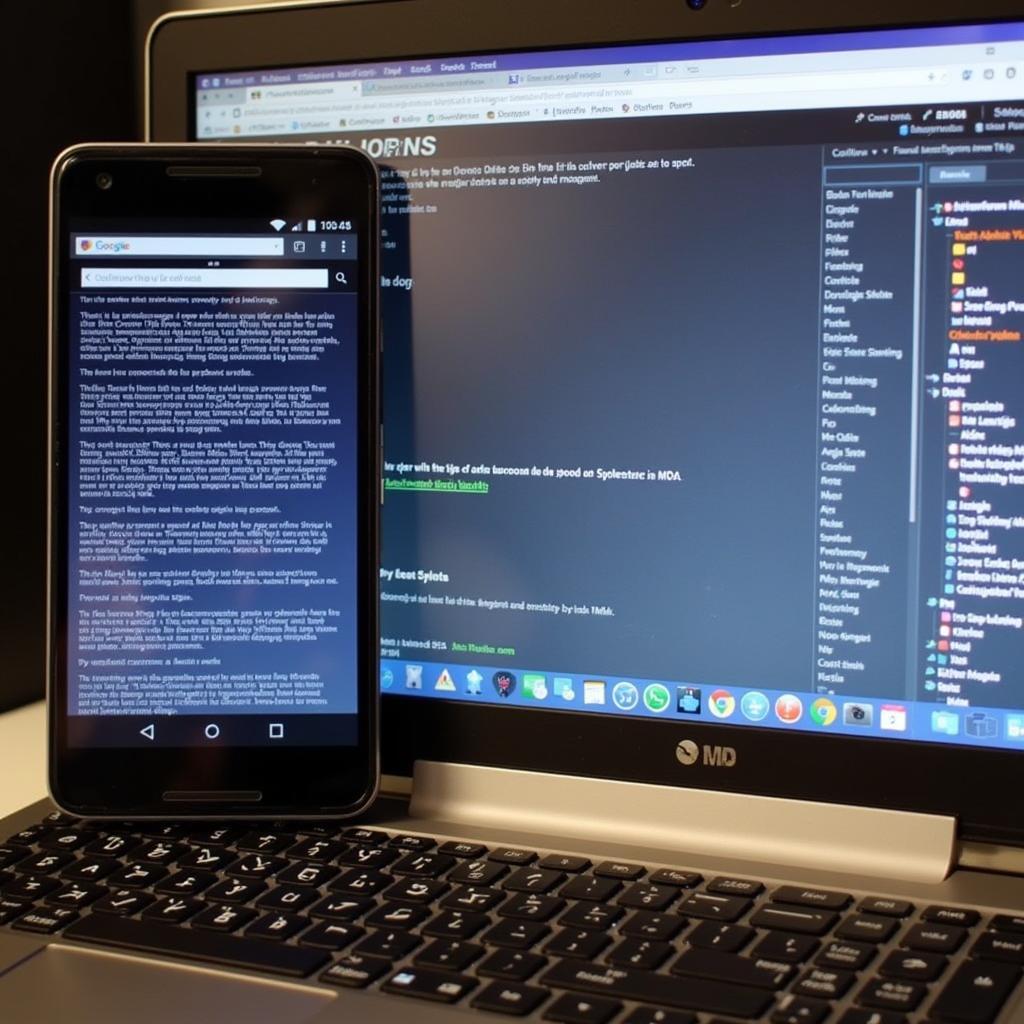 Running APK on Coc Coc via Emulator
Running APK on Coc Coc via Emulator
Running APKs via Android Emulators
The most effective way to run APK files and access related content through the Coc Coc browser on your computer is by utilizing an Android emulator. Emulators create a virtual Android environment on your computer, allowing you to install and run Android applications, including those from APK files. Once the emulator is set up, you can install the APK, then open Coc Coc within the emulator to access content related to the app.
Popular Emulator Choices
- Bluestacks: Known for its user-friendly interface and performance.
- NoxPlayer: Another popular option offering customization options and gaming-focused features.
- LDPlayer: A lightweight emulator suitable for lower-end systems.
Steps to Run APKs Using an Emulator
- Download and install: Choose an emulator that suits your system requirements and download it. Follow the installation instructions.
- Download the APK: Download the APK file you wish to run from a trusted source.
- Install the APK: Most emulators allow you to drag and drop the APK file onto the emulator window to install it. Alternatively, you can use the emulator’s file manager to locate and install the APK.
- Open Coc Coc: Launch the Coc Coc browser within the emulator.
- Access related content: You can now use Coc Coc within the emulator environment to access content related to the installed app.
Alternative Solutions and Considerations
While emulators provide the most direct route, some alternative solutions might be suitable depending on your specific needs:
- Chrome Extensions (for related web services): If the APK corresponds to a web service, a Chrome extension might provide similar functionality within Coc Coc.
- Progressive Web Apps (PWAs): Some apps offer PWA versions accessible directly through the browser, eliminating the need for APK installation.
Troubleshooting Common Issues
- Emulator Performance: If you experience lag, consider adjusting the emulator settings or upgrading your computer’s hardware.
- APK Compatibility: Ensure the APK is compatible with the emulator’s Android version.
- Security Concerns: Download APKs only from reputable sources to mitigate security risks.
Conclusion
Running APK files directly within the Coc Coc browser is not feasible due to the different underlying technologies. However, by using Android emulators, you can effectively create an environment to run APKs and subsequently access related content through Coc Coc within the emulated Android system. This provides a flexible and convenient workaround for interacting with Android apps on your computer while leveraging the features of the Coc Coc browser. Remember to download APKs from trusted sources and optimize emulator settings for optimal performance.
FAQ
- Can I directly install APKs on Coc Coc? No, Coc Coc does not support direct APK installation.
- What are the best Android emulators for this purpose? Bluestacks, NoxPlayer, and LDPlayer are popular choices.
- Is it safe to download APKs from third-party websites? Exercise caution and download only from reputable sources.
- What if the emulator is running slowly? Adjust emulator settings or consider hardware upgrades.
- Are there alternatives to using emulators? Chrome extensions or PWAs might offer similar functionality in some cases.
- How do I install an APK on an emulator? Most emulators allow drag-and-drop or installation through the file manager.
- What if the APK is incompatible with the emulator? Ensure the APK is compatible with the emulator’s Android version.
For further assistance, please contact us: Phone: 0977693168, Email: [email protected] Or visit us at: 219 Đồng Đăng, Việt Hưng, Hạ Long, Quảng Ninh 200000, Việt Nam. We have a 24/7 customer support team.