Running Android apps, packaged as APK (Android Package Kit) files, directly on your Chrome browser might seem like a stretch. Traditionally, APK files are designed for Android devices. However, with the right tools and a bit of know-how, running APK files on Chrome is entirely possible, opening up a world of mobile gaming and applications on your desktop or laptop. This guide will walk you through various methods to achieve this, offering a comprehensive understanding of how to run APK files on Chrome.
Different Methods to Run APK Files on Chrome
There are several ways to run APK files on Chrome, each with its advantages and disadvantages. Let’s explore some of the most effective methods:
Using ARC Welder
ARC Welder, developed by Google, is a Chrome extension specifically designed for testing Android apps on Chrome OS. While not officially supported for all platforms, it can still be used on Windows, macOS, and Linux with varying degrees of success.
- Installation: Install the ARC Welder extension from the Chrome Web Store.
- Adding APK: Open ARC Welder and select the APK file you want to run.
- Configuration: Configure settings like orientation, form factor, and access to clipboard.
- Testing: Launch the app and test its functionality within the Chrome environment.
ARC Welder can be a straightforward solution for simple apps, but it may struggle with more complex applications or games requiring extensive hardware access.
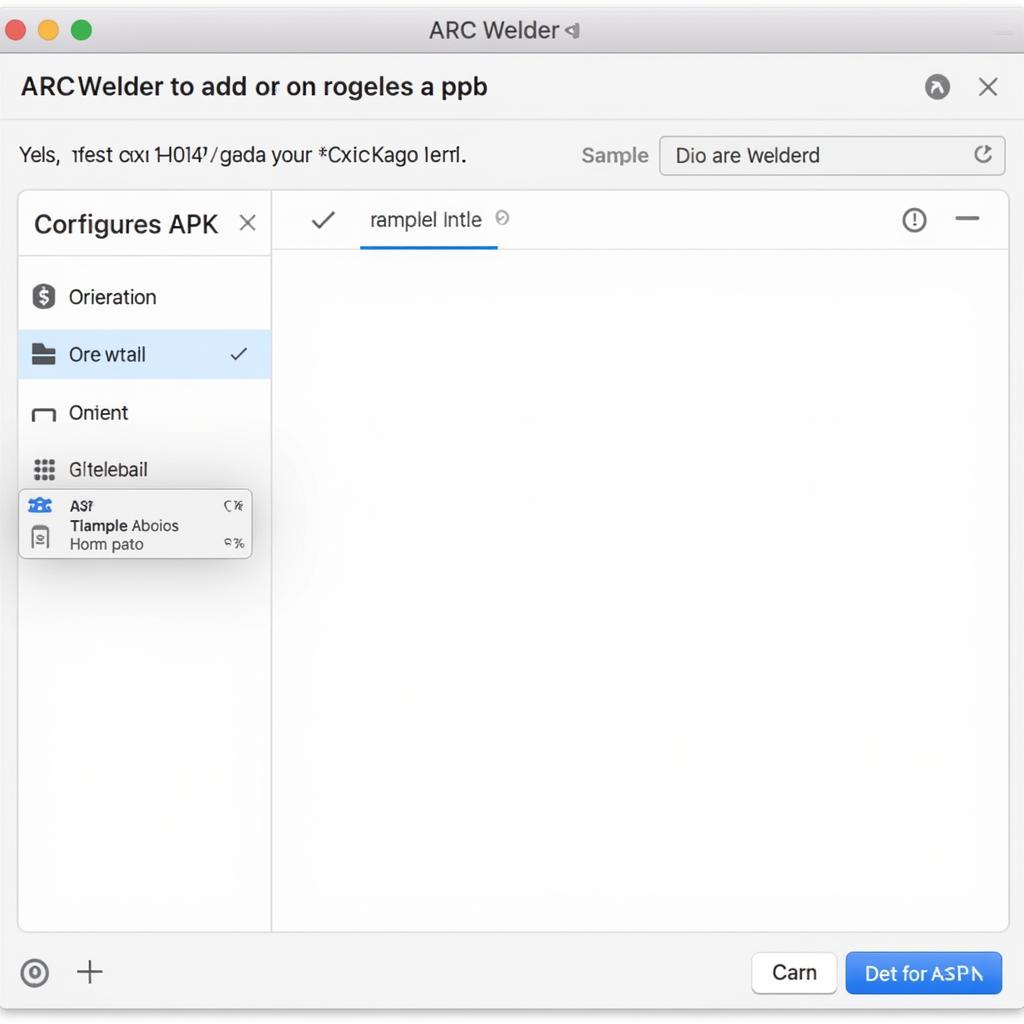 Setting up ARC Welder Extension
Setting up ARC Welder Extension
Android Emulators for Chrome
Several Android emulators are available as Chrome extensions or web apps, allowing you to create a virtual Android environment within your browser. These emulators offer a more comprehensive Android experience compared to ARC Welder.
- Choosing an Emulator: Research and select a suitable Android emulator extension or web app from the Chrome Web Store.
- Installation and Setup: Install the chosen emulator and configure it according to your needs.
- Installing APKs: Download and install the desired APK file within the emulator environment.
- Running Apps: Launch and use Android apps within the emulated environment.
This method often provides better compatibility and performance than ARC Welder, making it suitable for a wider range of apps and games.
 Running APKs with Chrome Emulator Extension
Running APKs with Chrome Emulator Extension
Cloud-Based Android Platforms
Cloud-based Android platforms allow you to access and run Android apps remotely through your Chrome browser. This eliminates the need for local emulation and often provides access to a wider range of devices and configurations.
- Selecting a Platform: Research and choose a reputable cloud-based Android platform.
- Creating an Account: Sign up for an account on the chosen platform.
- Uploading APKs: Upload the desired APK file to the cloud platform.
- Accessing Apps: Access and run the app through your Chrome browser.
Cloud-based solutions offer flexibility and scalability, making them ideal for testing apps on different Android versions and devices without the need for physical hardware.
Running APK Files on Chrome OS
If you are using a Chromebook, running Android apps is inherently supported through the Google Play Store. Simply open the Play Store, search for the app, and install it like you would on an Android device. This method offers the most seamless integration and optimal performance.
Troubleshooting Common Issues
While these methods generally work well, you may encounter occasional issues. Here are some common problems and their solutions:
- App Compatibility: Not all apps are compatible with all methods. Try a different method if one doesn’t work.
- Performance Issues: If the app runs slowly, try a different emulator or cloud-based solution.
- Installation Errors: Double-check the APK file integrity and ensure it’s from a trusted source.
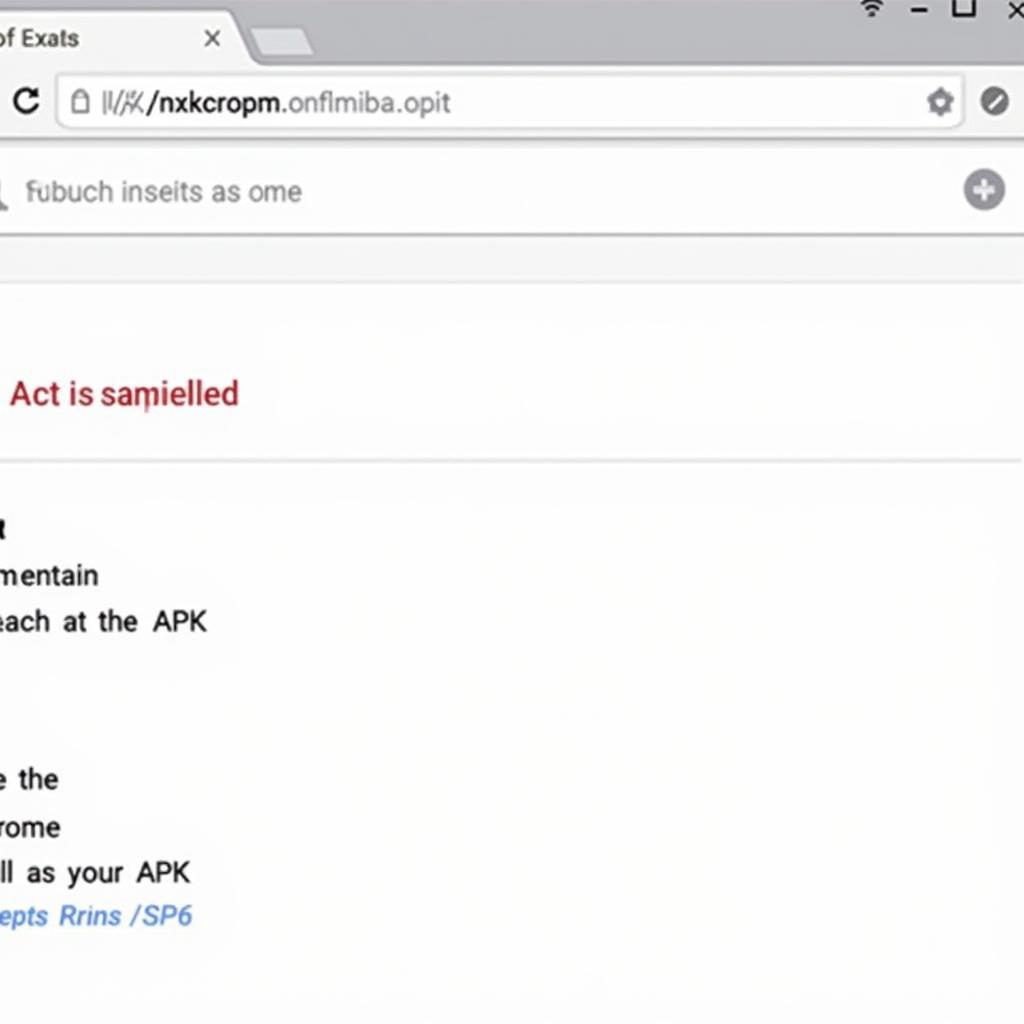 Troubleshooting Common APK Issues on Chrome
Troubleshooting Common APK Issues on Chrome
Conclusion
Running APK files on Chrome offers a convenient way to access Android apps on your desktop or laptop. By understanding the different methods and troubleshooting tips, you can successfully run your favorite Android apps and games directly within your Chrome browser. Choose the method that best suits your needs and enjoy the flexibility of having Android on your Chrome environment. For any questions or support, please contact us at Phone Number: 0977693168, Email: [email protected], or visit us at 219 Đồng Đăng, Việt Hưng, Hạ Long, Quảng Ninh 200000, Việt Nam. We have a 24/7 customer support team.
FAQ
-
Can I run any APK file on Chrome? While many APKs are compatible, some may not work due to hardware dependencies or compatibility issues.
-
Is it safe to run APK files on Chrome? Ensure the APK files are downloaded from trusted sources to avoid security risks.
-
What is the best method for running APK files on Chrome? The optimal method depends on the specific app and your needs. Experiment with different methods to find the best fit.
-
Do I need a Chromebook to run APK files on Chrome? No, several methods work on Windows, macOS, and Linux as well.
-
What if I encounter errors while running an APK file? Refer to the troubleshooting section or contact our support team for assistance.
-
Are there any limitations to running APK files on Chrome? Some apps may have limited functionality or performance issues depending on the chosen method.
-
Is running APKs on Chrome legal? Running APKs of apps you own or have permission to use is generally legal. Avoid running pirated or copyrighted apps.
Can I Run Games Using This Method?
Yes, many Android games can be run using these methods, especially using emulators.
How Do I Choose the Right Emulator?
Consider factors like performance, compatibility, and ease of use when choosing an emulator.
Are There Any Free Emulators Available?
Yes, many free emulators are available, offering a good starting point for running APKs on Chrome.
For any assistance, contact us: Phone Number: 0977693168, Email: [email protected], or visit our address: 219 Đồng Đăng, Việt Hưng, Hạ Long, Quảng Ninh 200000, Việt Nam. We have a dedicated 24/7 customer support team ready to help.