Want to experience the world of Android apps and games on a bigger screen? Andy makes it possible! This guide explains everything you need to know about running APK files on the Andy emulator, helping you unlock a seamless Android experience right on your computer.
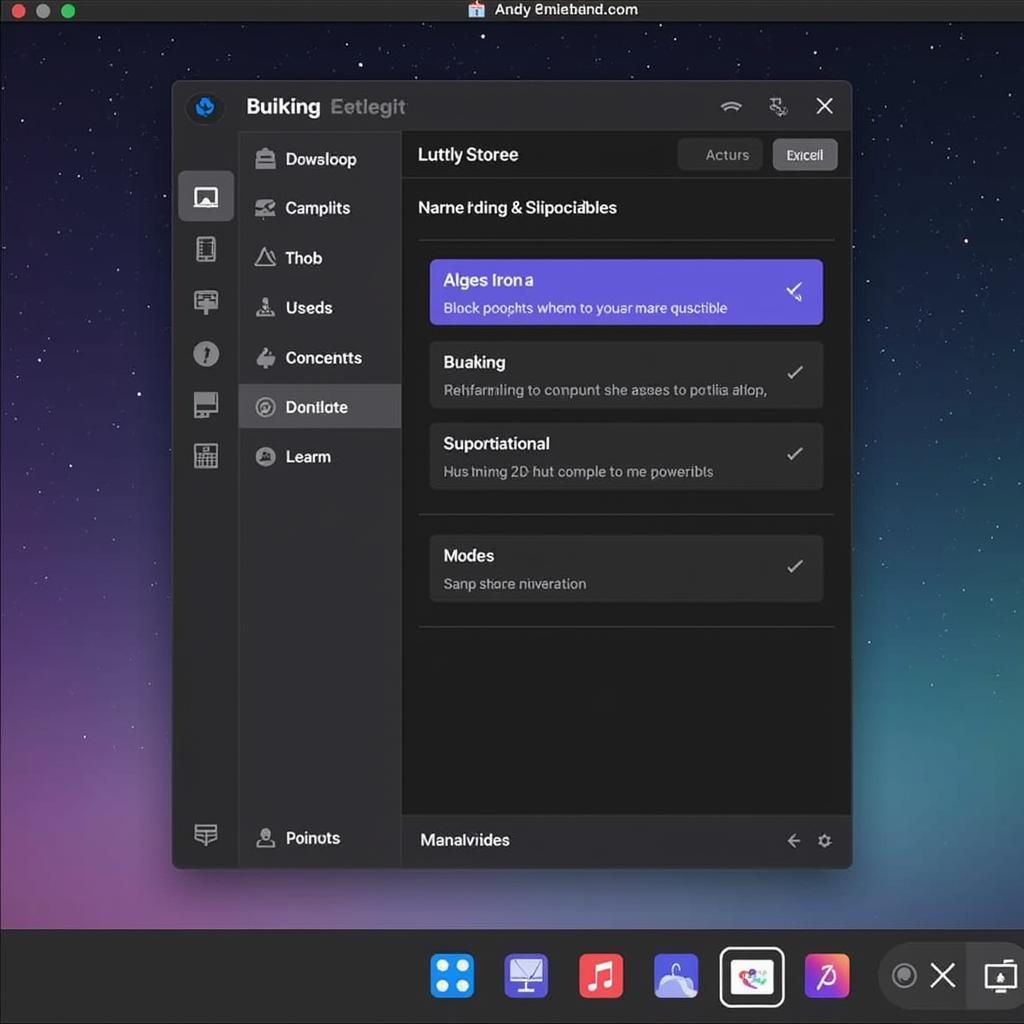 Andy Emulator Interface
Andy Emulator Interface
What is Andy, and Why Use It to Run APK Files?
Andy is a powerful and versatile Android emulator designed to bridge the gap between your computer and the vast library of Android applications. Unlike simply mirroring your phone’s screen, Andy creates a complete Android environment on your Windows or macOS system.
But why choose Andy specifically for running APK files?
- Superior Performance: Andy utilizes virtualization technology to leverage your computer’s resources, delivering a smooth and lag-free experience, even for demanding games and apps.
- Flexibility and Customization: Andy allows for extensive customization. You can adjust screen resolutions, allocate system resources, and even use your phone as a remote control for enhanced gaming.
- Seamless Integration: Andy seamlessly integrates with your computer’s peripherals. Use your keyboard and mouse for effortless control, or connect a gamepad for an immersive gaming experience.
How to Run APK Files on Andy: A Step-by-Step Guide
Getting started with Andy is simple. Follow these steps to install and run your desired APK files:
-
Download and Install Andy: Head over to the official Andy website and download the installer for your operating system (Windows or macOS). Run the installer and follow the on-screen instructions to complete the setup process.
-
Launch Andy and Sign In: Once installed, launch the Andy emulator. You’ll be prompted to sign in with your Google account. This step allows you to access the Google Play Store and synchronize your apps and data.
-
Obtaining APK Files: You can acquire APK files from various trusted sources:
- Download from Trusted Websites: Numerous reputable websites host a vast collection of APK files. Ensure you download from a reliable source to avoid malware.
- Extract from Your Device: If you have the app installed on your Android device, you can extract the APK file using file manager apps.
-
Installing the APK File: Andy offers two straightforward methods for installing APK files:
- Direct Installation: Simply drag and drop the downloaded APK file into the Andy emulator window. Andy will automatically recognize the file type and initiate the installation process.
- Using a File Manager: Andy comes equipped with a built-in file manager. Locate the downloaded APK file within the file manager and click on it to start the installation.
-
Launch and Enjoy: Once the installation is complete, you’ll find the newly installed app in your Andy app drawer. Click on the app icon to launch it and enjoy your favorite Android apps and games on your computer!
Troubleshooting Common Issues
While Andy strives to provide a seamless experience, you might encounter some common issues:
-
Performance Issues: If you experience lag or slowdowns, ensure your computer meets Andy’s system requirements. Adjusting the emulator’s performance settings, like allocating more RAM, can also improve performance.
-
App Compatibility Issues: Not all Android apps are compatible with emulators. If you encounter compatibility issues, try searching for alternative versions of the app or using a different emulator.
-
Graphics Issues: If you face graphical glitches, try updating your graphics card drivers. Adjusting the graphics settings within Andy can also help resolve such issues.
Conclusion: Expanding Your Android Horizons with Andy
Andy empowers you to break free from the confines of your mobile device and experience Android apps and games in a whole new light. By following the steps outlined in this guide, you can effortlessly run APK files on Andy, unlocking a world of possibilities right on your computer.
Need Help? Contact Us!
For any assistance or inquiries, our dedicated support team is here for you 24/7.
Phone: 0977693168
Email: [email protected]
Address: 219 Đồng Đăng, Việt Hưng, Hạ Long, Quảng Ninh 200000, Việt Nam.