Running APK files on your Android device opens up a world of possibilities beyond the Google Play Store. Whether you’re sideloading apps, testing beta versions, or exploring alternative app markets, understanding how to run APKs is essential. This guide provides a detailed walkthrough, covering everything from downloading APKs safely to troubleshooting common installation issues.
Understanding APK Files and Their Uses
APK, which stands for Android Package Kit, is the file format Android uses to distribute and install apps. Think of it like a .exe file for Windows or a .dmg for macOS. It contains all the necessary elements for an app to function, including code, resources, assets, and manifest file.
Beyond the official Google Play Store, APKs allow you to:
- Access apps not available in your region: Some developers might not release their apps globally through the Play Store. APKs provide a way to access these region-locked apps.
- Try beta versions and early releases: Many developers offer beta programs where you can test upcoming versions of their apps by directly downloading the APK.
- Reinstall older versions of apps: If a new update introduces bugs or removes features you liked, you can revert to an older version by installing its APK.
- Explore alternative app stores: Various third-party app stores offer a wider selection of apps, often including modified versions or apps not available on the Play Store.
How to Run APK Files on Android: A Step-by-Step Guide
Running an APK on your Android device is straightforward, but requires enabling a specific setting first. Here’s how to do it:
- Enable “Unknown sources”: Navigate to Settings > Security (or Privacy) > Unknown sources. Enable this option to allow installation from sources other than the Play Store.
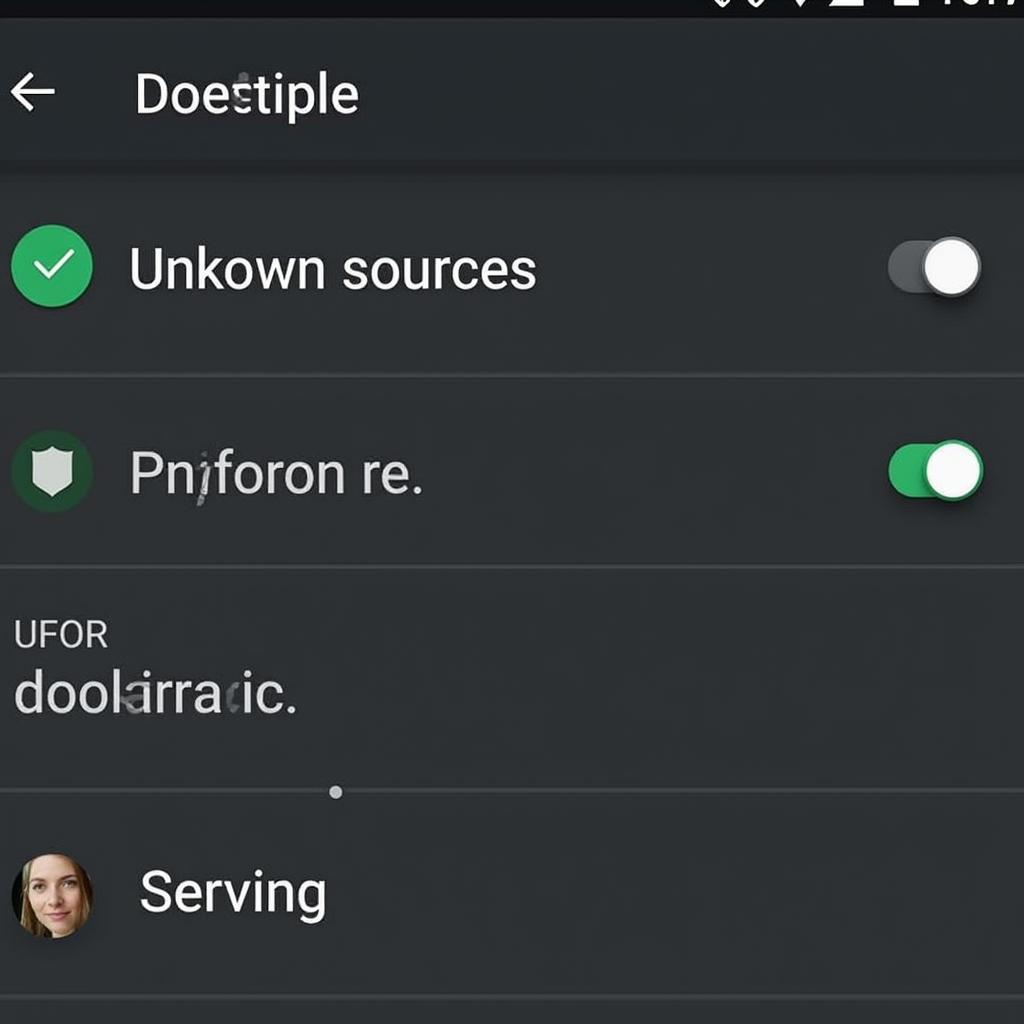 Enabling Unknown Sources in Android Settings
Enabling Unknown Sources in Android Settings - Download the APK file: Find a reputable source for the APK you want to install. Exercise caution when downloading APKs from unknown websites to avoid malware.
- Locate the APK: Use a file manager app to find the downloaded APK file, usually in the “Downloads” folder.
- Install the APK: Tap the APK file. A prompt will appear showing the app’s permissions. Review these carefully before proceeding.
- Tap “Install”: The installation process will begin. Once completed, you can launch the app like any other installed from the Play Store.
Troubleshooting Common APK Installation Issues
Sometimes, you might encounter issues when running APK files. Here are some common problems and their solutions:
- “App not installed” error: This error can occur due to various reasons, such as corrupted APK files, incompatible Android versions, or insufficient storage space. Try redownloading the APK from a different source or clearing some space on your device. chay apk tren pc nhe
- “Parse error”: This usually indicates a corrupted APK file. Download the APK again from a trusted source.
- “There was a problem parsing the package”: This error can be caused by an incompatible Android version or a corrupted APK. Double-check the app’s minimum Android version requirements.
Safety Precautions for Running APK Files
While running APKs offers flexibility, it’s crucial to prioritize safety. can't install apk emulator Always download APKs from trusted sources. Avoid websites that offer pirated apps or modified versions, as these can contain malware. Research the app and the website offering the APK before downloading. Read user reviews and check for security certifications.
Why Do People Choose to Run APKs?
People choose to run APKs for a variety of reasons, offering them more control over their app experience. It allows access to apps not available through official channels and provides the opportunity to test beta versions and explore modifications. firefox apk
Conclusion
Running APK files on Android empowers users with greater control over their app selection and provides access to a wider range of software. By following the steps outlined in this guide and prioritizing safety, you can unlock the full potential of your Android device. Remember to always download APKs from reputable sources and be cautious of potential security risks. Running APK files allows you to explore the vast Android ecosystem beyond the confines of the Play Store. build app react native ra file apk
Expert Quote: “Running APKs can be a great way to expand your app horizons,” says John Smith, a leading Android developer. “However, always prioritize safety and download from trusted sources.”
Expert Quote: “Understanding the process of running APKs is crucial for any Android enthusiast,” notes Jane Doe, a renowned mobile security expert. “It allows you to explore the full potential of the platform while remaining vigilant about security.”
FAQ
- Is it safe to run APK files?
- How can I identify a safe APK source?
- What are the risks of installing APKs from unknown sources?
- How do I uninstall an app installed via APK?
- Can I run APKs on any Android device?
- What is the difference between an APK and an app from the Play Store?
- What should I do if I encounter an error while installing an APK? where is apk file in android studio
Need further assistance? Contact us at Phone Number: 0977693168, Email: [email protected] Or visit our address: 219 Đồng Đăng, Việt Hưng, Hạ Long, Quảng Ninh 200000, Việt Nam. We have a 24/7 customer support team.