Changing images within an APK file can seem daunting, but with the right tools and knowledge, it’s achievable. This guide provides a detailed walkthrough of the process, explaining the necessary steps and potential pitfalls.
Understanding APK Files and Image Modification
Before diving into the process, it’s essential to understand what APK files are and why you might want to change the images inside. An APK (Android Package Kit) file is the package file format used by the Android operating system for distribution and installation of mobile apps and middleware. Modifying these files allows you to customize the app’s appearance, perhaps by changing icons, splash screens, or in-game assets.
Why Change Images in APK Files?
There are various reasons for wanting to change images within an APK:
- Customization: Personalize your app experience by replacing default images with your preferred ones. This can range from changing the app icon to modifying in-game graphics.
- Branding: Rebrand an existing app with your own logo and visual identity.
- Modding: Create modified versions of games with altered graphics, enhancing the gaming experience.
- Troubleshooting: Replace corrupted image files causing display issues within an app.
Tools Required for Modifying APK Images
Several tools are necessary for successfully modifying APK images:
- APK Decompiler: Tools like APKTool or JADX allow you to decompile the APK file, extracting its contents into a readable and editable format.
- Image Editor: A suitable image editor like GIMP or Photoshop is crucial for editing the extracted images.
- Archive Manager: 7-Zip or WinRAR are needed to handle compressed files within the APK.
- Basic Coding Knowledge (Optional): While not strictly required for simple image swaps, basic knowledge of XML and other coding languages can be beneficial for more advanced modifications.
Choosing the Right Tools
Selecting the appropriate tools depends on your specific needs and technical skills. APKTool is generally recommended for beginners due to its ease of use. Advanced users might prefer JADX for its more in-depth analysis capabilities.
Step-by-Step Guide to Changing Images in APKs
-
Decompile the APK: Use your chosen APK decompiler (e.g., APKTool) to decompile the APK file. This will create a folder containing the APK’s contents.
-
Locate the Image Files: Navigate through the decompiled folder structure to find the image files you want to replace. These are typically located in the
resfolder, often within subfolders likedrawableormipmap. -
Replace the Images: Using your image editor, create replacement images with the exact same dimensions and file format as the original images. Then, replace the original image files with your modified versions.
-
Repackage the APK: Use the APK decompiler to repackage the modified folder back into an APK file.
-
Sign the APK: After repackaging, the APK needs to be signed with a keystore. If you are modifying your own app, use your original keystore. For other apps, you’ll need to generate a new keystore.
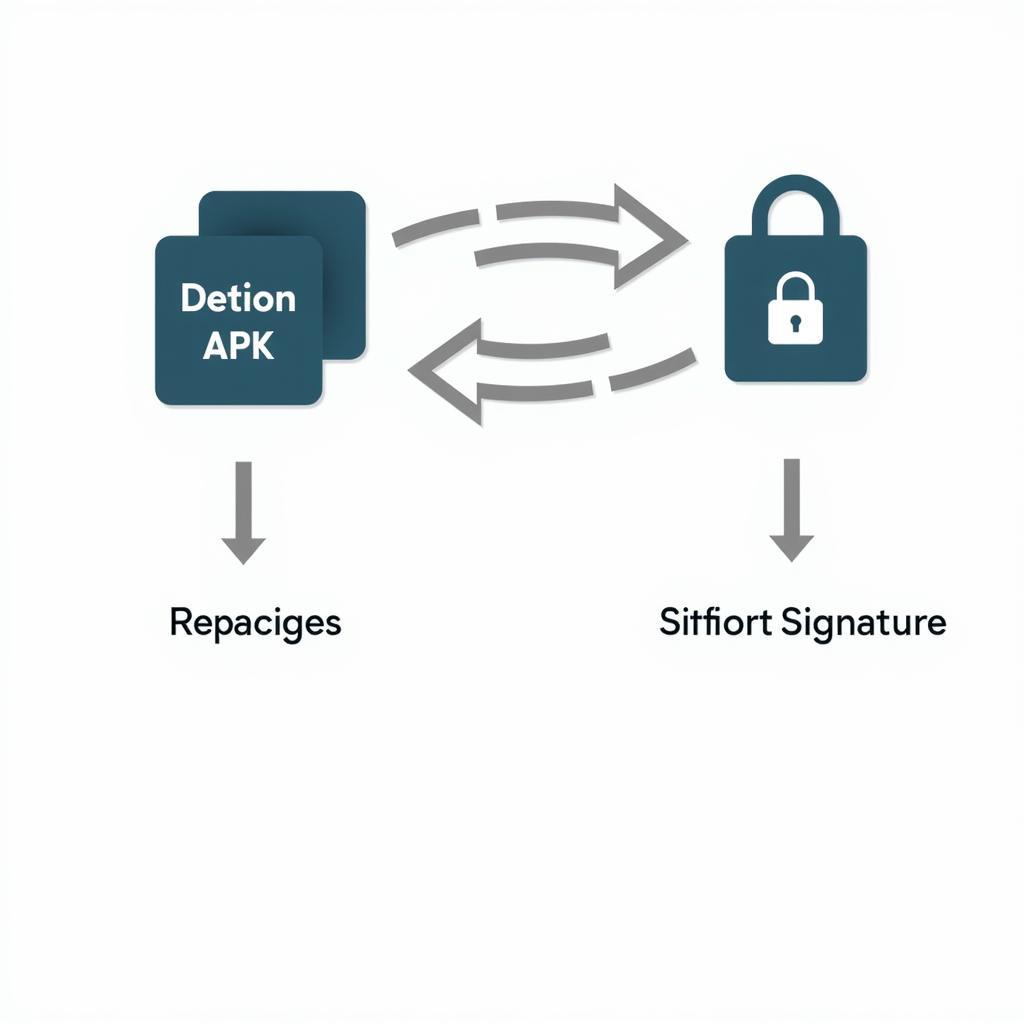 Repackaging and Signing the APK
Repackaging and Signing the APK
Common Issues and Troubleshooting
- Incorrect Image Dimensions: Ensure your replacement images have the same dimensions as the originals.
- Wrong File Format: Use the same file format (e.g., PNG, JPG) as the original images.
- Signing Errors: Double-check your keystore details and signing process.
- App Crashes: If the modified app crashes, carefully review the steps and ensure no errors occurred during the process.
Conclusion
Changing images inside an APK file offers a powerful way to personalize and customize your Android app experience. By following this guide and utilizing the right tools, you can successfully modify APK images to achieve your desired results. Remember to back up your original APK file before making any changes. For further assistance, please contact us at Phone: 0977693168, Email: [email protected], or visit our office at 219 Đồng Đăng, Việt Hưng, Hạ Long, Quảng Ninh 200000, Việt Nam. We have a 24/7 customer support team.
FAQ
- Is it legal to modify APK files? Modifying APKs for personal use is generally acceptable. However, distributing modified versions of copyrighted apps without permission is illegal.
- What if I don’t have the original keystore? You’ll need to generate a new keystore, but the modified app won’t be considered an update to the original app.
- Can I change other resources besides images? Yes, you can modify other resources like text, layouts, and sounds within an APK.
- What if the app still crashes after modification? Double-check the image dimensions, file format, and the repackaging process for errors.
- Where can I find more detailed tutorials? Numerous online resources and forums provide in-depth tutorials on APK modification.
- Is there a risk of bricking my device? Modifying APKs poses minimal risk to your device if done correctly. However, installing modified apps from untrusted sources can be risky.
- What if I encounter an error I can’t resolve? Reach out to our support team for personalized assistance.
Do you have any other questions regarding “change image inside apk”? Feel free to reach out.
You might also find these helpful:
- How to decompile and recompile APK files.
- Understanding Android app resources.
- Best practices for APK modifications.
Contact us for support: Phone: 0977693168, Email: [email protected] or visit our office at 219 Đồng Đăng, Việt Hưng, Hạ Long, Quảng Ninh 200000, Việt Nam. We have a 24/7 customer support team.