The Cemu emulator has emerged as a popular choice for gamers seeking to experience the magic of Wii U titles on their PCs. But what about Android devices? The demand for a “Cemu Emulator Apk Download” is real, with many hoping to unleash the power of Wii U emulation on the go. This article delves into the world of Cemu emulation on Android, exploring the possibilities, challenges, and potential solutions for enjoying Wii U games on your mobile device.
Is Cemu Emulator Available on Android?
As of now, an official Cemu emulator app designed explicitly for the Android platform doesn’t exist. While Cemu has earned acclaim for its ability to emulate Wii U games on Windows computers, porting such complex software to the mobile environment of Android presents significant hurdles.
The Challenges of Cemu Emulator on Android
Developing a functional Cemu emulator for Android requires overcoming several technical limitations:
- Hardware Requirements: Wii U games demand substantial processing power, often exceeding the capabilities of even high-end Android devices.
- Software Compatibility: Android’s architecture differs greatly from Windows, requiring extensive code adaptation and optimization for Cemu to function smoothly.
- Controls Adaptation: Translating the Wii U’s unique gamepad controls onto a touchscreen interface presents a considerable design challenge.
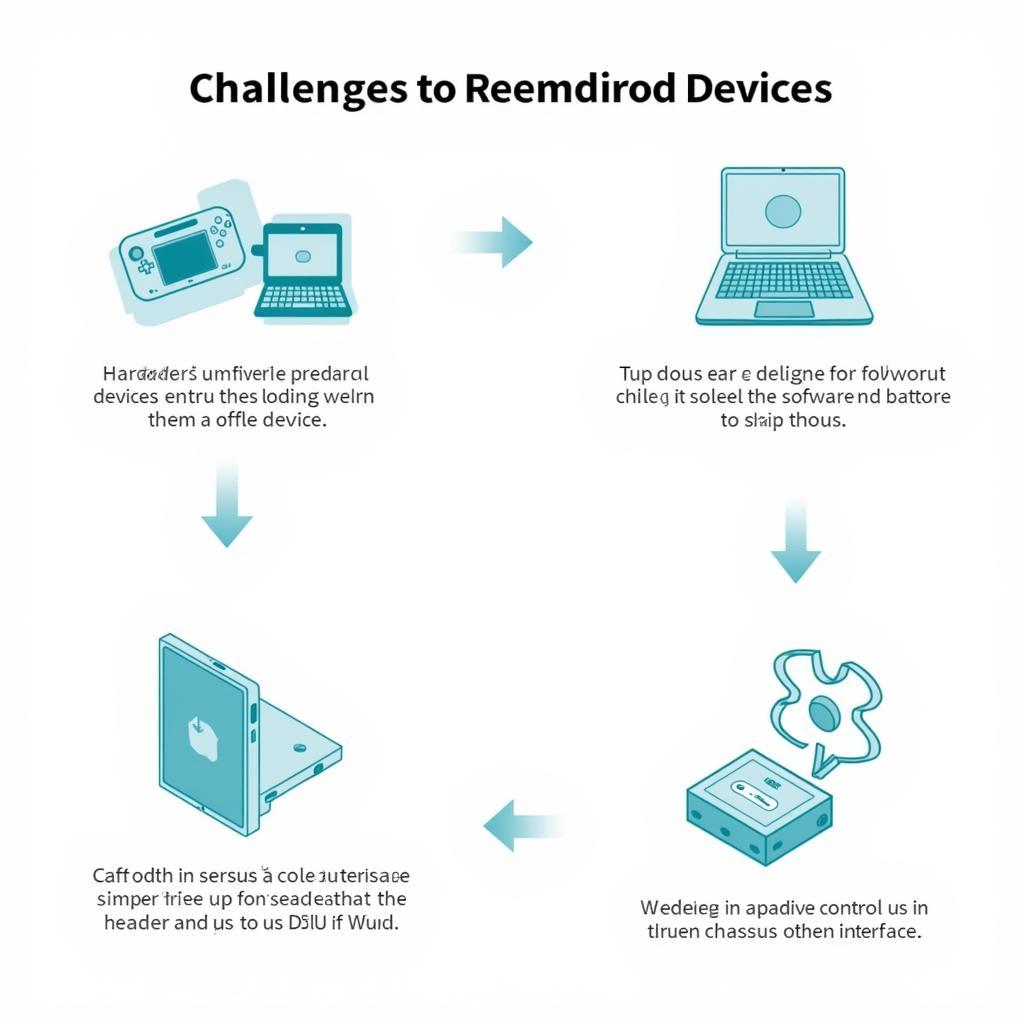 Cemu emulator challenges on Android
Cemu emulator challenges on Android
Exploring Alternatives for Wii U Gaming on Android
While a dedicated Cemu APK remains elusive, the world of Android emulation offers alternative avenues for experiencing similar gaming experiences:
- Dolphin Emulator: This reputable emulator allows you to play games from the GameCube and Wii consoles, offering a taste of Nintendo’s previous generation.
- Cloud Gaming Services: Platforms like GeForce Now and Xbox Cloud Gaming are gaining traction, enabling you to stream and play a selection of AAA titles, including some with gameplay reminiscent of certain Wii U offerings.
Recognizing Potential Risks of Unofficial APKs
In your quest for a “Cemu Emulator APK Download,” exercise extreme caution. Numerous websites and forums may promise a working Cemu Android version, but these often come with risks:
- Malware: Downloading APKs from untrusted sources significantly increases the chance of introducing harmful software to your device.
- Performance Issues: Even if you stumble upon a seemingly functional APK, expect subpar performance, glitches, and potential incompatibility with your specific device.
 Risks of downloading unofficial Cemu APKs
Risks of downloading unofficial Cemu APKs
Staying Updated on Cemu Emulator Developments
While Cemu on Android might not be a reality yet, the world of emulation is constantly evolving. To stay informed about any advancements or official announcements regarding a potential Cemu Android release, consider following these steps:
- Official Cemu Website: Periodically check the official Cemu website for any updates or news related to Android development.
- Emulation Forums and Communities: Engage with online communities dedicated to emulation, as these platforms often serve as hubs for sharing information about the latest developments.
Conclusion
While a “Cemu Emulator APK Download” remains a hopeful search term for now, the possibility of experiencing Wii U games on Android in the future isn’t entirely out of the question. Until then, exploring alternative emulation options or cloud gaming services can provide a similar gaming fix. Remember to prioritize safety and always download apps from trusted sources.
For support regarding gaming on Android, contact us at:
Phone Number: 0977693168
Email: [email protected]
Address: 219 Đồng Đăng, Việt Hưng, Hạ Long, Quảng Ninh 200000, Việt Nam.
Our customer support team is available 24/7.