Cardboard Camera is a fantastic app that allows you to capture and relive your most cherished moments in virtual reality. This app goes beyond a simple photo, instead, it captures a 360° view of your surroundings, complete with sound. Imagine stepping back into that breathtaking sunset or reliving the energy of a live concert – Cardboard Camera makes it possible!
What is Cardboard Camera APK?
Cardboard Camera APK is the installation file for the Cardboard Camera app on Android devices. This app allows you to create VR photos, also known as photo spheres, which capture a complete 360-degree view of a scene. Unlike regular photos that only capture a single frame, Cardboard Camera records the entire scene around you, including sounds from different directions.
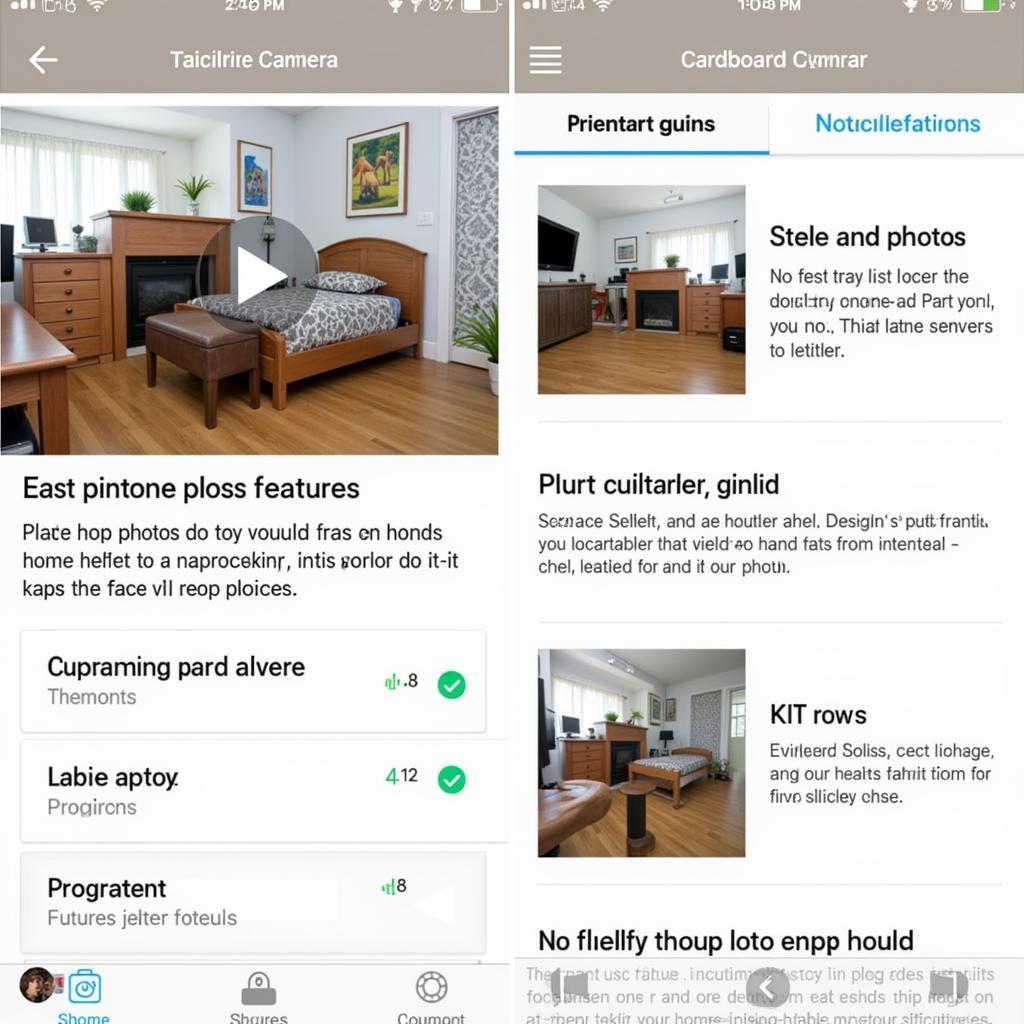 Cardboard Camera app interface
Cardboard Camera app interface
Why You Should Use Cardboard Camera
Cardboard Camera offers a unique way to capture and share your experiences:
- Immersive VR Experience: Step back into your memories with a sense of actually being there. Experience the scene’s depth and look around in all directions.
- Audio Recording: The app records sound from all directions, adding another layer of realism to your VR photos. Hear the laughter of your friends, the crash of the ocean waves, or the cheers of a crowd.
- Share with Friends: Share your VR photos with anyone who has a VR viewer or simply share them as flat photos that can be panned around on any device.
- Easy to Use: The app is incredibly user-friendly, guiding you through the process of capturing the perfect VR photo.
 Viewing a VR photo with a Cardboard viewer
Viewing a VR photo with a Cardboard viewer
How to Use Cardboard Camera on Your Android Device
Using Cardboard Camera is simple:
- Download and Install: Download the Cardboard Camera APK file from a trusted source and install it on your Android device.
- Open the App: Launch the app and follow the on-screen instructions.
- Capture Your VR Photo: Hold your phone vertically and slowly rotate in a circle, following the on-screen guide.
- View Your Creation: Once captured, put on your VR viewer (like Google Cardboard) to experience your VR photo.
Tips for Taking Amazing VR Photos with Cardboard Camera
- Steady Yourself: Keep your hand and body as still as possible while capturing the photo to avoid blurriness.
- Interesting Subjects: Choose scenes with depth and interesting elements for a more captivating VR experience.
- Lighting is Key: Good lighting enhances the details and vibrancy of your VR photos.
- Experiment with Sound: Pay attention to the sounds in your environment and how they contribute to the overall experience.
Frequently Asked Questions about Cardboard Camera APK
1. Is Cardboard Camera free to use?
Yes, Cardboard Camera is a free app available on the Google Play Store.
2. Can I use Cardboard Camera without a VR viewer?
While you can still view the photos you create with Cardboard Camera on your phone, you’ll need a VR viewer like Google Cardboard for the full immersive experience.
3. Can I share my Cardboard Camera photos on social media?
Yes, you can share your VR photos as flat, panoramic images on various social media platforms.
4. What are the system requirements for Cardboard Camera?
Cardboard Camera generally works on most Android devices with Android 4.4 (KitKat) or higher.
5. Where can I download Cardboard Camera APK safely?
It’s recommended to download the APK from trusted sources like APKMirror or directly from the Google Play Store.
[cardboard-camera-apk-download]
Exploring More VR Experiences
Cardboard Camera opens up a world of possibilities for capturing and reliving your experiences in virtual reality. From capturing family vacations to sharing the magic of a live event, the app offers a unique way to preserve memories. Now that you know how to use it, grab your Android device, download Cardboard Camera, and start creating your own VR masterpieces!
Need More Help?
For further assistance with Cardboard Camera or any other games or apps, feel free to contact us.
Phone: 0977693168
Email: [email protected]
Address: 219 Đồng Đăng, Việt Hưng, Hạ Long, Quảng Ninh 200000, Việt Nam.
Our dedicated customer support team is available 24/7 to assist you. Explore more exciting games and apps on [anger of stick 6 mod apk android 1] and [cardboard camera apk for marshmallow].