Are you struggling with the frustrating “can’t install apk emulator” error? You’re not alone. Many Android emulator users encounter this problem, preventing them from enjoying their favorite mobile apps on their PC. This guide provides comprehensive solutions to help you conquer this issue and get back to gaming. We’ll explore the common causes, from compatibility issues to corrupted files, and offer step-by-step instructions to fix them.
Common Reasons for APK Installation Failure on Emulators
Several factors can contribute to the dreaded “can’t install apk emulator” error. Understanding the root cause is crucial to finding the right solution. These issues can range from simple oversights to more complex technical problems. Let’s delve into some of the most common culprits:
- Incompatible Architecture: One of the most frequent issues arises from architectural mismatch. Your APK might be designed for ARM architecture, while your emulator is configured for x86. This incompatibility prevents the emulator from understanding and installing the APK.
- Insufficient Storage: Just like physical devices, emulators have limited storage. If your emulator’s storage is full, you won’t be able to install any new APKs. Check your emulator’s storage settings and clear out unnecessary files.
- Corrupted APK File: A damaged or incomplete APK file can also cause installation failures. Try downloading the APK from a trusted source to ensure file integrity.
- Incorrect Emulator Settings: Sometimes, the problem lies within the emulator’s configuration itself. Incorrect settings, especially those related to storage or virtualization, can prevent APK installation.
- Interference from Antivirus/Firewall: Overzealous antivirus or firewall software might mistakenly flag the APK as a threat, blocking its installation. Temporarily disabling these security measures can help determine if they are the cause.
Fixing “Can’t Install APK Emulator” Issues: A Step-by-Step Guide
Now that we’ve identified the potential causes, let’s explore the solutions. Here’s a comprehensive guide to troubleshoot and fix the “can’t install apk emulator” error:
- Verify Architecture Compatibility: Ensure your emulator supports the APK’s architecture. Most modern emulators offer options for both ARM and x86 architectures. Check your emulator’s settings and choose the appropriate one. If you are unsure, try switching to a different architecture.
- Free Up Emulator Storage: If your emulator’s storage is full, delete unnecessary files and apps to create space for the new APK. You can also increase the allocated storage for your emulator in its settings.
- Re-download the APK: A corrupted APK file can easily cause installation errors. Download the APK again from a reliable source. apk ppsspp provides a safe and convenient way to download various APK files.
- Check Emulator Settings: Review your emulator’s settings, particularly those related to storage and virtualization. Ensure they are correctly configured for APK installation. Refer to your emulator’s documentation for specific instructions.
- Disable Antivirus/Firewall (Temporarily): Temporarily disable your antivirus or firewall software and try installing the APK again. If the installation succeeds, add an exception for your emulator in your security software’s settings.
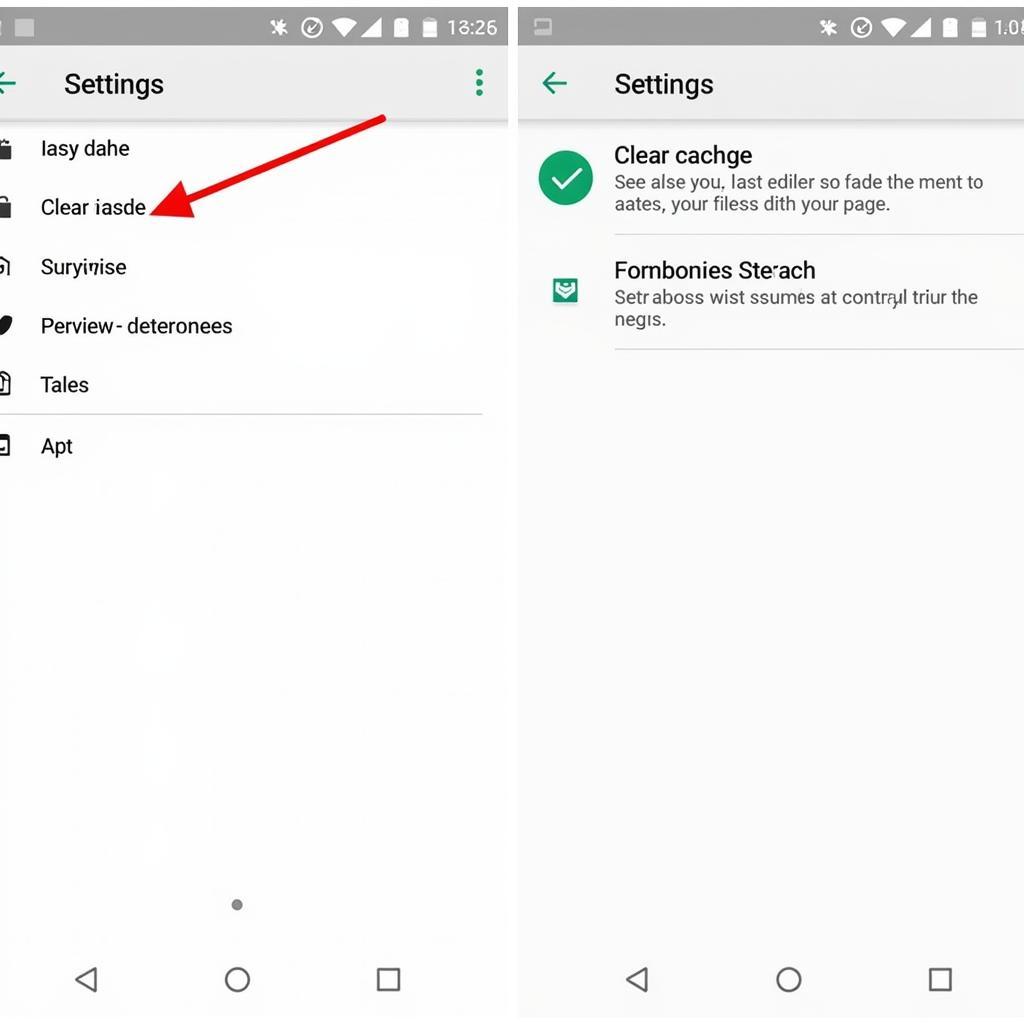 Checking Emulator Storage Space
Checking Emulator Storage Space
Expert Insights on Emulator Troubleshooting
“Many users overlook the importance of architecture compatibility,” says Nguyen Van A, a senior Android developer at GameVN. “Matching the emulator’s architecture with the APK’s is crucial for successful installation.”
“Another common mistake is neglecting to check the emulator’s storage,” adds Tran Thi B, a software engineer specializing in mobile emulation. “Ensuring sufficient storage space is a simple yet often overlooked step in resolving installation issues.”
Conclusion
The “can’t install apk emulator” error can be frustrating, but it’s usually solvable. By following the steps outlined in this guide, you should be able to pinpoint the cause and resolve the issue. Remember to check for architecture compatibility, manage your emulator’s storage, and verify the integrity of the APK file. android 5 apk might also provide some helpful resources for troubleshooting. If you continue to experience problems, consider seeking assistance from our expert team.
FAQ
-
What if I still can’t install the APK after trying all the steps? Contact our support team for further assistance. We’re here to help! apk file location nox may also offer solutions.
-
How can I determine the architecture of my APK? There are various online tools and APK analyzers that can help you identify the architecture of your APK file.
-
Is it safe to disable my antivirus/firewall? While it’s generally safe to temporarily disable your security software for troubleshooting purposes, ensure you re-enable it after resolving the issue.
-
What are some reliable sources for downloading APKs? Stick to reputable websites and platforms cai phan mem apk cho windownphone can help with Windows Phone APKs.
-
Can I install multiple emulators on my PC? Yes, you can install multiple emulators as long as your system resources can handle them. chạy apk trên ios discusses running APKs on iOS.
If you need further assistance, please contact us: Phone Number: 0977693168, Email: [email protected] or visit our address: 219 Đồng Đăng, Việt Hưng, Hạ Long, Quảng Ninh 200000, Vietnam. We have a 24/7 customer support team ready to help.