The SystemUI.apk file is an essential part of the Android operating system, controlling elements like the notification bar, status bar, and lock screen. Its modification can lead to a customized user interface, enhancing the overall Android experience. However, attempting to decompile this file can sometimes lead to the frustrating error message “Can’t Decompile SystemUI.apk”. This issue often arises from various factors ranging from corrupted files to incompatible software versions. Understanding these roadblocks and exploring potential workarounds are crucial for anyone interested in customizing their Android interface.
Common Causes for Decompile Errors with SystemUI.apk
There are several reasons why you might encounter difficulties when trying to decompile SystemUI.apk. Identifying the root cause is the first step towards a solution:
- Corrupted APK File: A downloaded or transferred SystemUI.apk file might be corrupted, preventing successful decompilation.
- Incompatible Decompiling Tools: Using outdated or incompatible decompiling tools, such as apktool or JADX, can lead to errors.
- Insufficient Permissions: Attempting to decompile the file without proper root access or permissions can trigger the error message.
- Java Development Kit (JDK) Issues: An outdated or improperly configured JDK environment can interfere with the decompilation process.
- Antivirus Interference: Overprotective antivirus software might mistakenly identify the decompiling process as a threat and block it.
Troubleshooting “Can’t Decompile SystemUI.apk”
Now that we’ve identified potential causes, let’s explore some effective troubleshooting steps:
- Download a Fresh SystemUI.apk File: Begin by downloading a new copy of the SystemUI.apk file from a trusted source.
- Verify File Integrity: After downloading, ensure the file is not corrupted. You can calculate the file’s checksum and compare it to the original source to confirm its integrity.
- Update Decompiling Tools: Make sure you are using the latest versions of your preferred decompiling tools. Regularly check for updates to ensure compatibility and access to the latest features and bug fixes.
- Review and Update JDK: Verify that you have a compatible and up-to-date JDK version installed. Refer to the decompiling tool’s documentation for recommended JDK specifications.
- Disable Antivirus (Temporarily): If you suspect your antivirus software is interfering, temporarily disable it during the decompilation process. Remember to re-enable it afterward for system security.
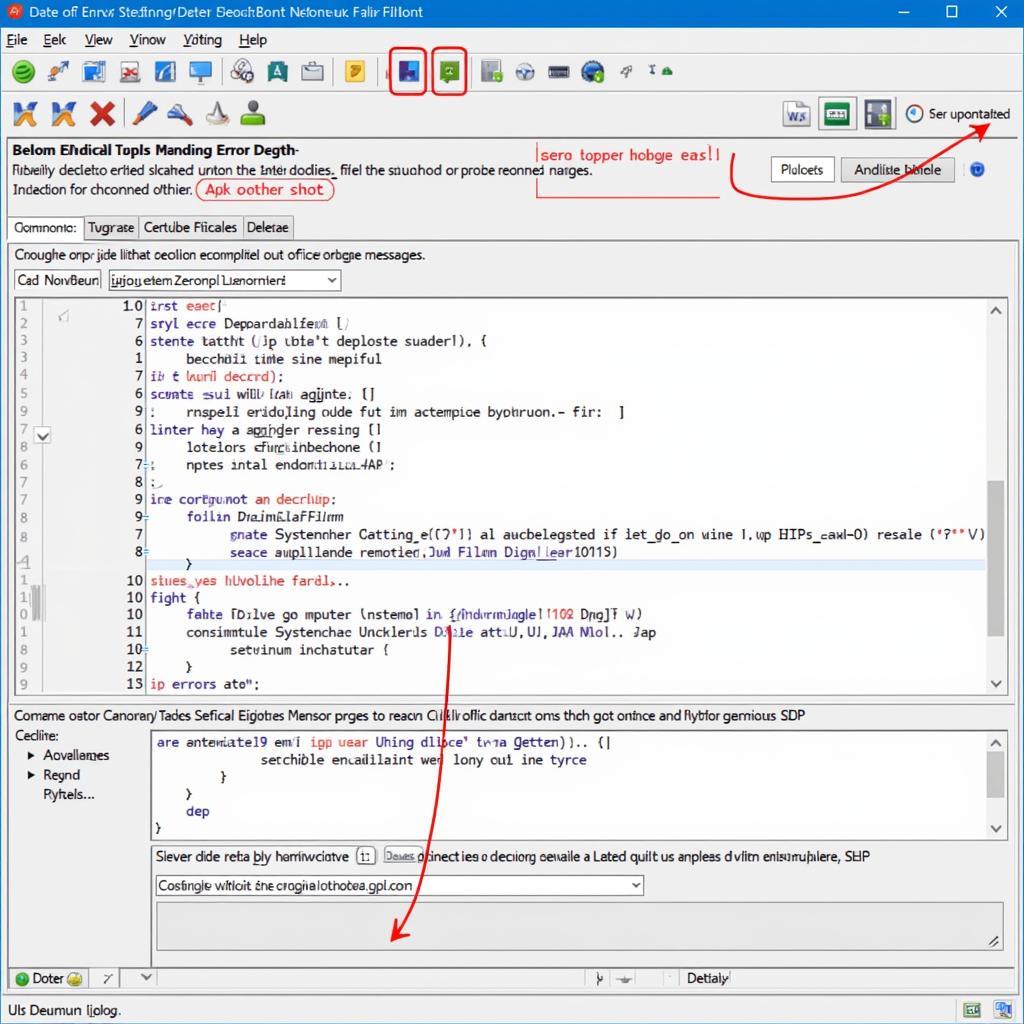 Troubleshooting SystemUI.apk Decompile Error
Troubleshooting SystemUI.apk Decompile Error
Essential Tips for Successful Decompilation
- Back Up Your Device: Before attempting any modifications to system files, always back up your Android device to avoid potential data loss.
- Understand the Risks: Modifying system files can lead to instability or unexpected behavior. Proceed with caution and only make changes if you understand the potential consequences.
- Follow Reputable Guides: When seeking tutorials or instructions for decompiling SystemUI.apk, rely on trustworthy sources and communities known for their expertise in Android customization.
Seeking Further Assistance
If you’ve exhausted the troubleshooting steps and still encounter difficulties, consider seeking help from online forums and communities dedicated to Android development and customization. Provide detailed information about the error messages, the tools you’re using, and the steps you’ve already taken.
 Seeking Help from Android Developer Forum
Seeking Help from Android Developer Forum
Conclusion
While the “Can’t Decompile SystemUI.apk” error can be frustrating, understanding its causes and implementing the troubleshooting steps outlined in this article can help you overcome this hurdle. Remember to proceed carefully, back up your device, and seek help from reputable sources when needed. By taking these precautions, you can confidently explore the world of Android customization and unlock the true potential of your device.