When you encounter the frustrating “Cannot Install App From Apk” error on your Android device, it can halt your access to exciting new apps and games. This guide explores the common causes behind this issue and provides practical solutions to help you get those APKs installed smoothly. We’ll cover everything from basic checks to more advanced troubleshooting steps. After the first few steps you may be able to install the release apk without issue. Let’s dive in and get those apps running!
Common Reasons Why You Cannot Install App From APK
Several factors can contribute to APK installation failures. Understanding these causes is the first step towards finding the right fix. These range from simple settings adjustments to more complex compatibility issues.
- Unknown Sources: Your device’s security settings might be blocking installations from sources other than the Google Play Store.
- Insufficient Storage: If your device is running low on storage space, it won’t have room to install the new app.
- Corrupted APK File: The APK file itself might be damaged or incomplete, preventing a successful installation.
- Incompatible App Version: The app version might not be compatible with your Android operating system version or device architecture.
- Conflicting App: A previously installed app might be conflicting with the new APK, preventing its installation.
- App Permissions: The app might require certain permissions that your device isn’t granting.
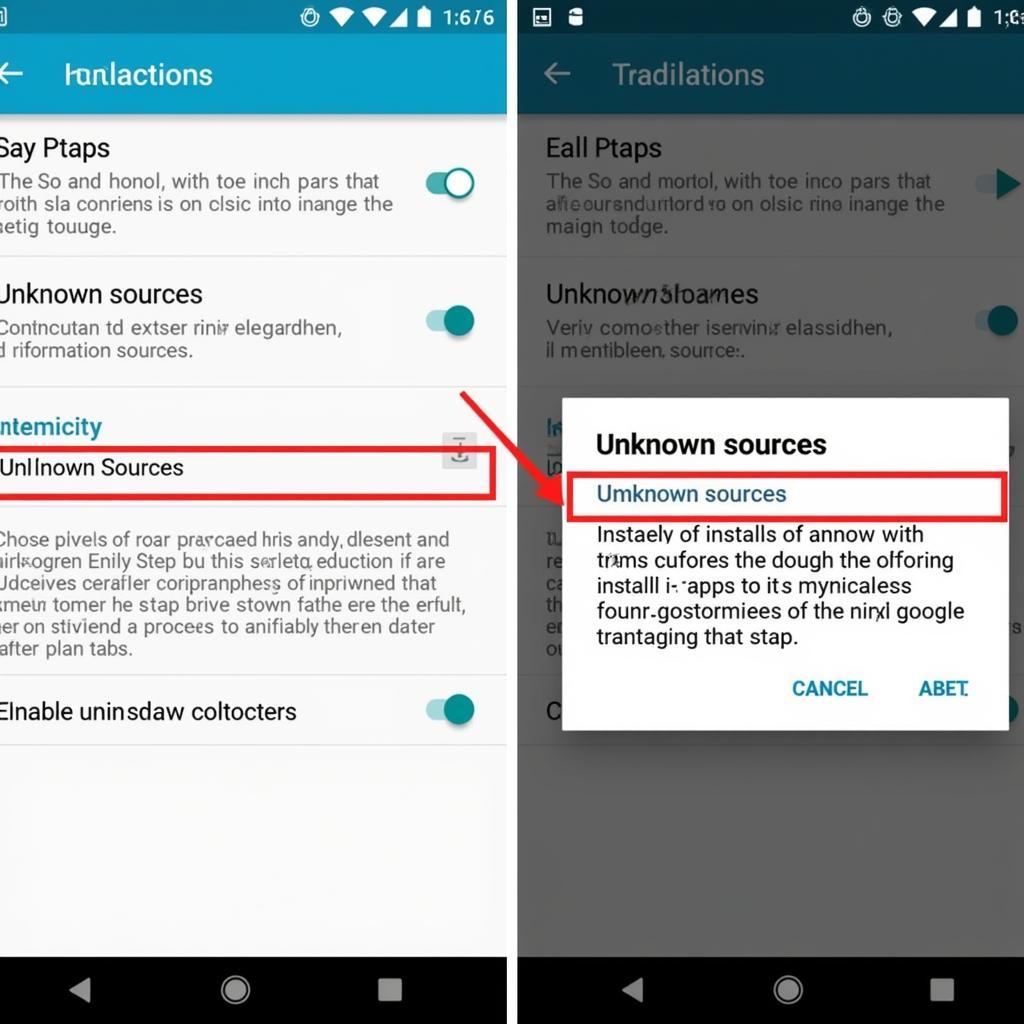 Troubleshooting Unknown Sources Setting for APK Installation
Troubleshooting Unknown Sources Setting for APK Installation
Simple Solutions for APK Installation Issues
Often, the fix for APK installation problems is surprisingly simple. Let’s start with the most common and straightforward solutions.
-
Enable “Unknown Sources”: Navigate to your device’s settings, usually under “Security” or “Privacy.” Look for the “Unknown sources” option and enable it. This allows you to install apps from sources other than the official app store. Remember to disable this option again after installing your app for improved security. If you experience the error, “app cannot install after build apk,” this is a good first place to look.
-
Check Storage Space: Ensure you have enough free space on your device. Delete unnecessary files or apps to make room for the new installation. You can usually find storage information in your device’s settings under “Storage.”
-
Redownload the APK: Sometimes, the APK file might get corrupted during the download process. Try downloading the APK file again from a reliable source. If you encounter problems like “cannot open file apk moto x 2014,” downloading a fresh copy can often resolve the issue.
Advanced Troubleshooting for Stubborn APK Installation Errors
If the simple fixes don’t work, you might need to delve a bit deeper. These advanced troubleshooting steps can help resolve more persistent issues.
-
Verify App Compatibility: Double-check that the APK file is compatible with your Android version and device architecture (e.g., ARM, x86). You can usually find this information on the app’s download page.
-
Uninstall Conflicting Apps: If you suspect a conflict with an existing app, try uninstalling the potentially conflicting app and then try installing the APK again. You can always reinstall the other app later if needed. If you encounter “app release apk cannot installed,” this step might be helpful.
-
Clear App Cache and Data: Sometimes, corrupted cache or data can interfere with app installations. Go to your device’s settings, find the “Apps” or “Application Manager” section, locate the app you’re trying to install (if it’s a reinstallation) or the package installer app, and clear its cache and data.
-
Check App Permissions: Ensure that the app has the necessary permissions to install and run properly. You can usually review and adjust permissions during the installation process or in the app’s settings after it’s installed.
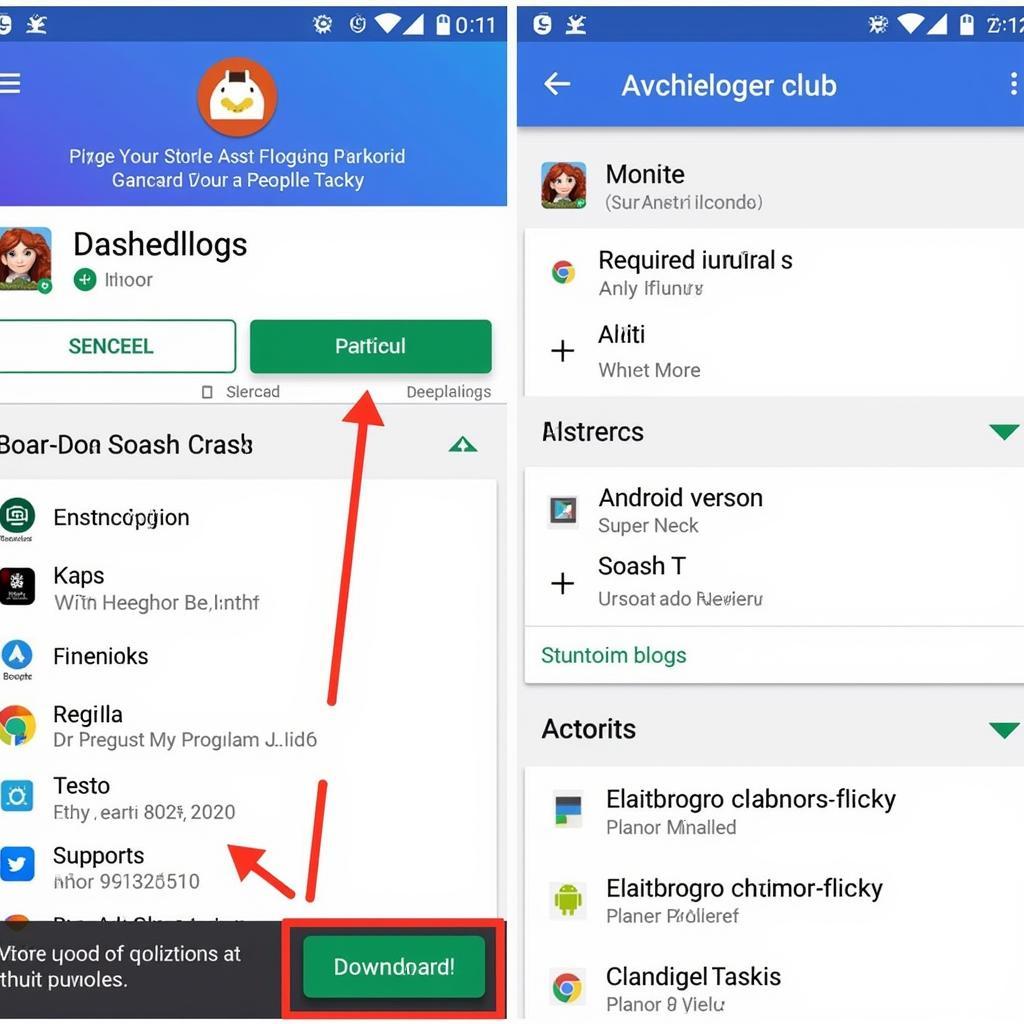 Verifying App Compatibility with Android Version and Device Architecture
Verifying App Compatibility with Android Version and Device Architecture
Conclusion: Conquering the “Cannot Install App From APK” Error
By understanding the causes and implementing the appropriate solutions outlined in this guide, you can overcome the “cannot install app from APK” error and enjoy your favorite apps. Remember to prioritize safety by downloading APKs from trusted sources and managing your device’s security settings. If you find the information on “3d wallpaper parallax pro apk” or “car simulator 2 hack apk” interesting, be sure to check them out.
FAQ
- Is it safe to install APKs from unknown sources? Installing APKs from unknown sources can be risky. Always download from reputable sources to minimize the risk of malware.
- What if I still cannot install the APK after trying all the solutions? If the problem persists, the APK file itself might be severely corrupted, or the app might be fundamentally incompatible with your device.
- How do I check my device’s architecture? Several apps on the Play Store can identify your device’s architecture.
- Why is my device running low on storage so quickly? This can be due to large apps, accumulated cache data, or numerous downloaded files. Regularly cleaning up your device can help.
- What are app permissions, and why are they important? App permissions control what resources and data an app can access on your device. Granting only necessary permissions enhances your privacy and security.
- Can I install APKs on iOS devices? No, APK files are specifically designed for Android devices and cannot be installed on iOS devices.
- What should I do if I encounter errors like “app cannot install after build apk”? Review the solutions provided in this guide, especially the sections on unknown sources and app compatibility.
Scenarios
- Scenario 1: You download a game APK, but it won’t install. You see the “cannot install app from apk” message. Solution: Check Unknown Sources and storage space, and redownload the APK.
- Scenario 2: You’re trying to update an app with an APK, but get an installation error. Solution: Uninstall the existing version of the app and try installing the APK again.
- Scenario 3: You downloaded an APK from a forum, and it’s causing problems. Solution: Be cautious with APKs from unofficial sources. Consider downloading from a trusted website instead.
Further Reading
For more information, explore these related articles: App Cannot Install After Build APK and App Release APK Cannot Installed.
Need more help? Contact us at Phone Number: 0977693168, Email: [email protected] Or visit us at: 219 Đồng Đăng, Việt Hưng, Hạ Long, Quảng Ninh 200000, Việt Nam. We have a 24/7 customer support team.