Having trouble installing APK files on your Android device? You’re not alone. “Can’t install APK files” is a common issue many users face, but it can be easily resolved with the right approach. This guide provides comprehensive troubleshooting steps and solutions to help you get those apps up and running.
Understanding APK Installation Issues
APK files, or Android Package Kits, are the standard file format for distributing and installing apps on Android. While downloading and installing APKs from sources other than the Google Play Store can offer access to a wider range of apps and games, it can also lead to installation problems. These issues can arise due to a variety of factors, ranging from simple device settings to more complex compatibility issues.
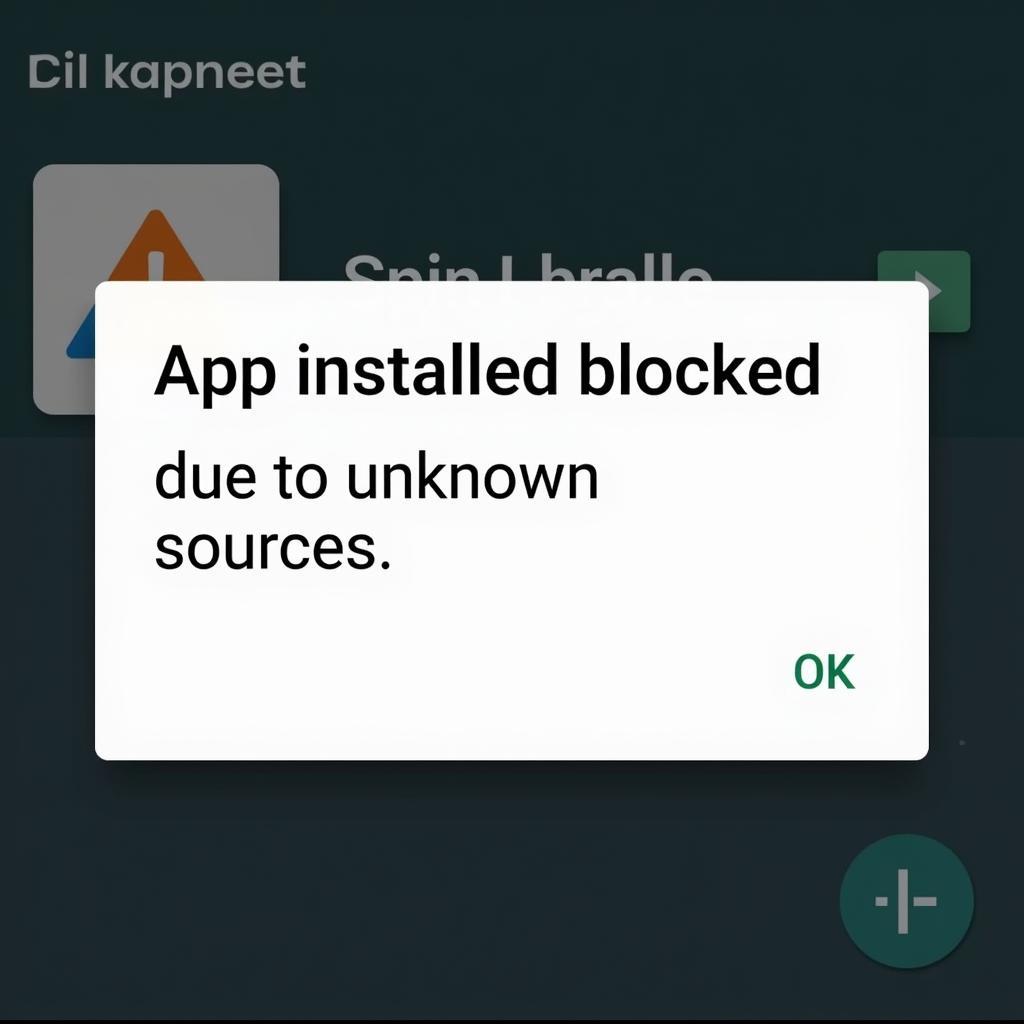 Error message "App installed blocked due to unknown sources"
Error message "App installed blocked due to unknown sources"
Common Causes of APK Installation Errors
- Unknown Sources: This is the most frequent culprit. Android devices, by default, block installations from sources other than the Google Play Store for security reasons.
- Incompatible Android Version: Some APKs are designed for specific Android versions and won’t install on older or newer versions.
- Corrupted APK File: A damaged or incomplete download can prevent installation.
- Insufficient Storage: If your device is running low on storage space, you might encounter installation errors.
- App Permissions Conflicts: The APK might require permissions that conflict with your current device settings.
- Conflicting App Versions: Trying to install an older version of an app over a newer one can also cause problems.
How to Fix “Can’t Install APK Files”
Here’s a step-by-step guide to troubleshoot and fix APK installation issues:
-
Enable “Unknown Sources”: Navigate to your device’s Settings > Security (or Privacy) > Unknown sources (or Install unknown apps). Enable this setting to allow installations from sources other than the Play Store.
-
Check Android Version Compatibility: Verify the APK’s required Android version against your device’s version (found in Settings > About phone).
-
Re-download the APK File: If you suspect a corrupted file, try downloading the APK again from a reliable source. apk check online can help you.
-
Free Up Storage Space: Delete unnecessary files or apps to create enough space for the new installation.
-
Review App Permissions: Carefully examine the permissions requested by the APK. If any seem unusual, it might be a red flag.
-
Uninstall Conflicting Apps: If you’re trying to install a different version of an already installed app, uninstall the existing version first. Sometimes, using tools like apk editor pro mod việt hóa can help with compatibility.
Expert Insights
“Many users overlook the importance of checking the APK’s required Android version,” says Android developer, John Smith. “Compatibility issues are a common source of frustration.”
“Always download APKs from trusted sources to minimize the risk of corrupted files or malware,” adds cybersecurity expert, Jane Doe.
Can I install APK files in Bluestacks?
Yes, you can install APK files in Bluestacks. It’s a popular method for running Android apps on your PC. Check out our guide: can i install apk files in bluestack. It explains the process in detail.
Resolving Persistent Installation Issues
If you continue to face problems, consider these additional steps:
- Restart your device: A simple reboot can sometimes resolve underlying software glitches.
- Clear the cache and data of the Package Installer app: This can resolve conflicts and corrupted data.
- Factory reset your device (as a last resort): This will erase all data and settings on your device, so back up important files first.
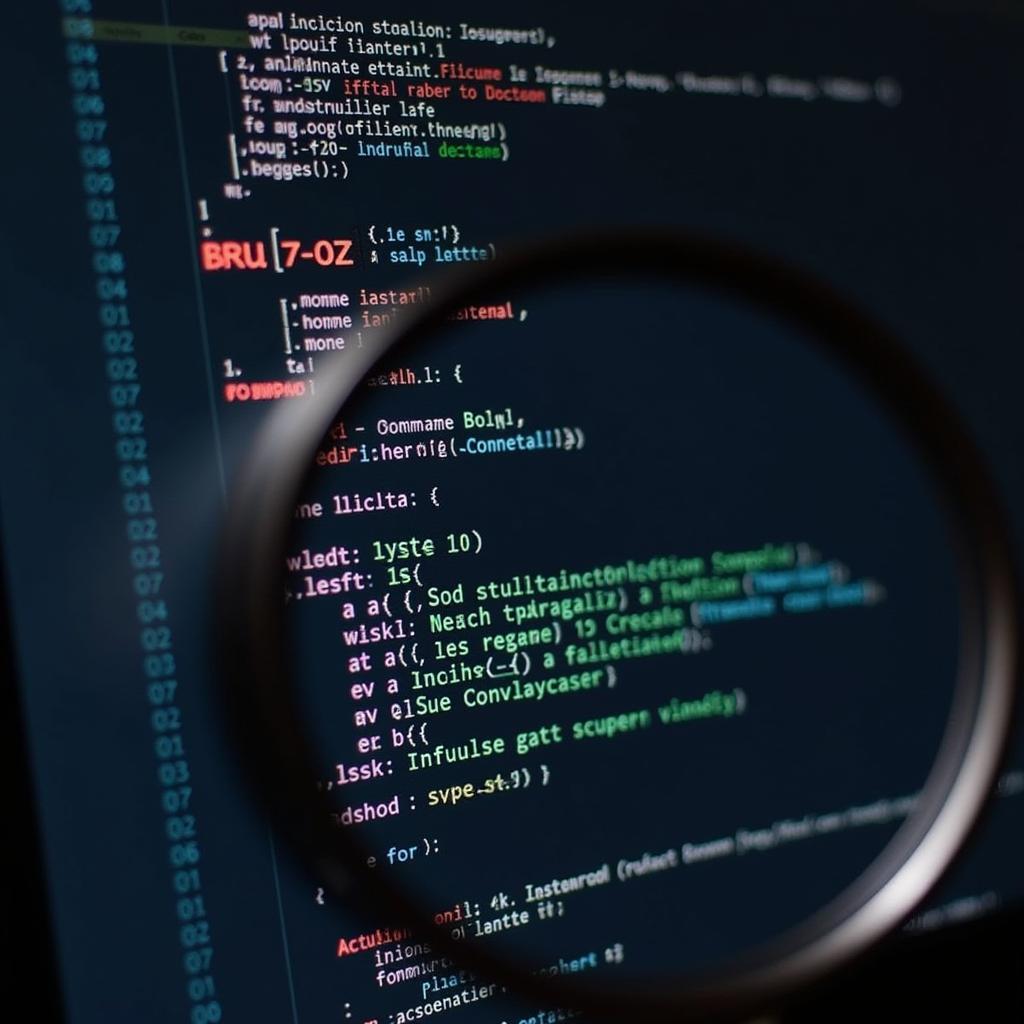 Troubleshooting APK installation issues on Android.
Troubleshooting APK installation issues on Android.
Conclusion
Installing APK files shouldn’t be a headache. By following these troubleshooting steps, you can overcome common installation errors and enjoy a wider range of apps and games. Remember to always download APKs from reputable sources and prioritize your device’s security. If you’re looking to install APKs on other platforms, you might be wondering if chrome os có cài được file apk. We have a guide for that too! Remember, encountering “can’t install apk files” errors is solvable.
FAQs
- Why can’t I install APK files from unknown sources? This is a security feature to prevent the installation of potentially harmful apps.
- How do I enable “Unknown Sources”? Navigate to Settings > Security (or Privacy) > Unknown sources (or Install unknown apps).
- What if the APK is incompatible with my Android version? You’ll need to find a compatible version of the APK or update your Android version.
- How can I tell if an APK file is corrupted? Try re-downloading the file or checking its integrity using online tools.
- What if I don’t have enough storage space? Delete unnecessary files or apps to free up space.
Looking for some fun games? Check out block city wars mod apk 2019.
Need further assistance? Contact us!
Phone: 0977693168
Email: [email protected]
Address: 219 Đồng Đăng, Việt Hưng, Hạ Long, Quảng Ninh 200000, Việt Nam. We have 24/7 customer support.