Encountering the frustrating “Can Not Create Apk For Xamarin” error? This guide dives into the common causes and provides practical solutions to get your Xamarin Android app building successfully. We’ll cover everything from configuration issues to dependency conflicts, empowering you to troubleshoot and resolve this common development hurdle. Let’s get your Xamarin builds back on track.
Understanding the “Can Not Create APK for Xamarin” Error
This error typically arises during the build process of a Xamarin.Android application, preventing the generation of the final APK file needed for deployment. It can stem from various underlying issues, making pinpointing the exact cause challenging. However, by systematically investigating potential problems, we can effectively diagnose and fix the error. For more information on building APKs, see our guide on build android apk xamarin.
Common Causes and Solutions
Several factors can contribute to this error. Here are some of the most frequent culprits and how to address them:
-
Incorrect Build Configuration: Ensure your build configuration is set correctly for release or debug mode. Verify the target API level and platform settings. Sometimes, simply cleaning and rebuilding the project can resolve configuration discrepancies.
-
Missing or Corrupted Dependencies: Xamarin projects rely on various NuGet packages and SDKs. Missing, outdated, or conflicting dependencies can prevent successful APK creation. Update all NuGet packages to their latest versions and check if any SDK components require reinstallation.
-
Proguard Issues: If you’re using Proguard for code obfuscation and optimization, ensure it’s configured correctly. Incorrect Proguard rules can lead to build errors. Review your Proguard configuration file and consult the Proguard documentation for proper syntax and usage.
-
Java Heap Space: Large projects or complex builds can exhaust the available Java heap space. Increase the Java heap size in your Xamarin build settings to accommodate larger builds and prevent memory-related errors.
-
Keystore Problems: Release builds require a valid keystore file for signing the APK. Ensure your keystore file is accessible and the correct passwords are provided in the project settings. For information on releasing your app, check out our article on build apk for release to store android.
-
Conflicting Resources: Duplicate resource names or conflicting resource definitions within your project can cause build failures. Carefully review your resource files for any naming conflicts or inconsistencies.
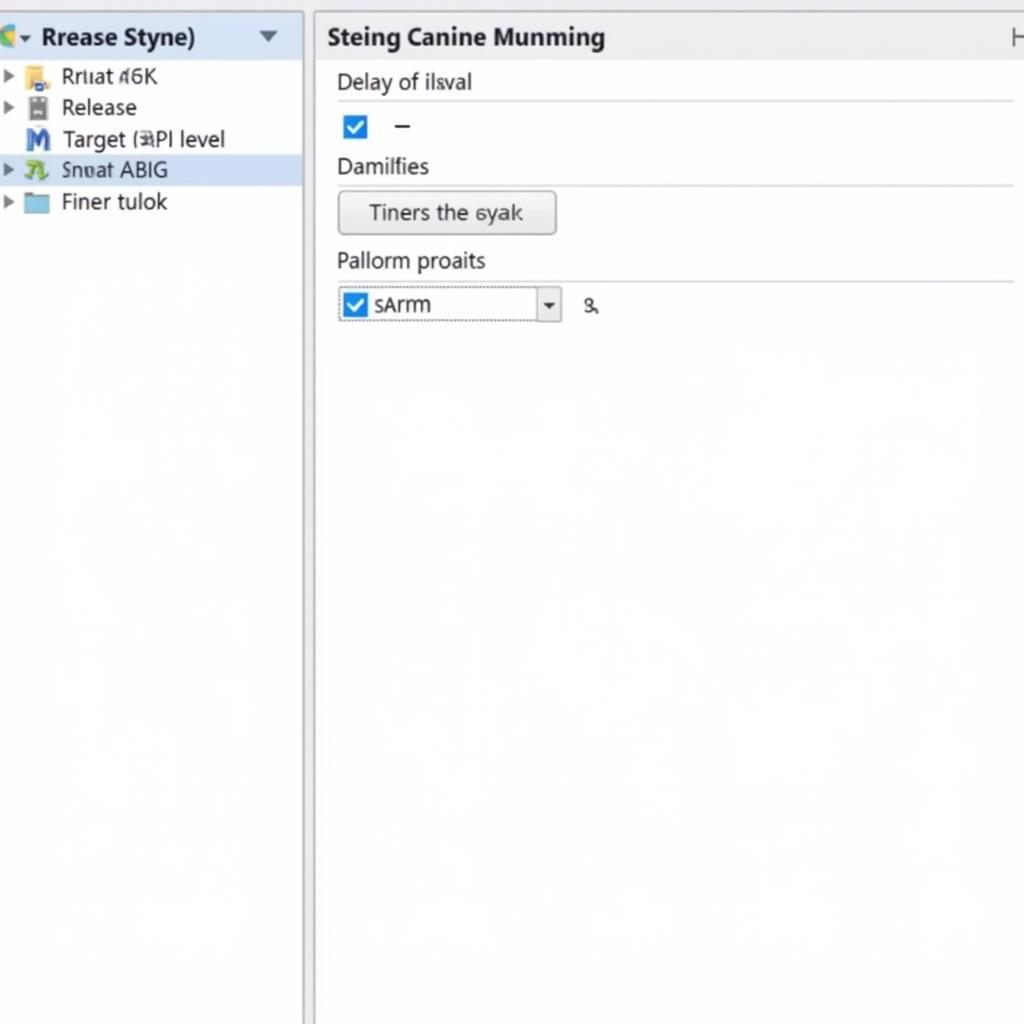 Xamarin Build Configuration Settings
Xamarin Build Configuration Settings
Advanced Troubleshooting Techniques
If the basic solutions don’t resolve the issue, consider these advanced troubleshooting steps:
-
Analyze Build Logs: Carefully examine the build output logs for detailed error messages and warnings. These logs often provide valuable clues to the underlying cause of the build failure.
-
Revert Recent Changes: If the error appeared after recent code modifications, try reverting those changes to see if they are the source of the problem.
-
Create a New Project: Create a simple new Xamarin.Android project and try building it. If the new project builds successfully, it suggests a problem specific to your original project’s configuration or dependencies. You may then gradually migrate parts of your original project to the new one to isolate the problematic elements.
Preventing Future Errors
To minimize the chances of encountering this error in the future, adopt these best practices:
-
Regularly Update Dependencies: Keep your NuGet packages and SDKs up-to-date to avoid compatibility issues and benefit from the latest bug fixes and improvements.
-
Maintain Clean Project Structure: Organize your project files and resources meticulously to avoid conflicts and improve maintainability.
-
Thorough Testing: Test your application regularly on different devices and emulators to identify and address potential build issues early in the development cycle. You might find our guide on converting APKs helpful: apk to ipa converter online.
Conclusion
The “can not create apk for Xamarin” error can be a significant obstacle in Xamarin development, but with systematic troubleshooting, you can identify and resolve the underlying causes. By understanding the common culprits and employing the solutions outlined in this guide, you can get your Xamarin builds back on track and deploy your Android apps successfully. For a fascinating project, you can explore the clash of project apk.
FAQ
-
What is an APK file? An APK (Android Package Kit) is the file format used for distributing and installing applications on Android devices.
-
Why is my Xamarin.Android build failing? Build failures can be caused by various factors, including configuration errors, missing dependencies, resource conflicts, and keystore problems.
-
How can I troubleshoot Xamarin build errors? Examine build logs, revert recent changes, and try creating a new project to isolate the problem.
-
How can I prevent Xamarin build errors in the future? Keep dependencies updated, maintain a clean project structure, and test your application thoroughly.
-
Where can I find more information about Xamarin.Android development? The official Xamarin documentation and various online forums provide extensive resources for Xamarin developers. Also, you may find information about converting Visual Basic code to Android APKs relevant: chuyển mã visual basic sang apk android.
-
What are some common Xamarin build configuration settings? Build configuration (Debug/Release), target API level, and platform settings are some of the important configuration parameters.
-
How can I increase the Java heap size for Xamarin builds? The Java heap size can be adjusted in your Xamarin build settings within the IDE.
Common Scenarios for “can not create apk for Xamarin”
- Scenario 1: After updating Xamarin.Forms, the build fails with the “can not create apk” error.
- Scenario 2: Adding a new NuGet package causes build errors related to APK creation.
- Scenario 3: Switching from Debug to Release mode results in the “can not create apk” error.
Related Questions and Further Reading
- How to configure Proguard for Xamarin.Android?
- Understanding Xamarin.Android build process in detail.
- Troubleshooting common Xamarin.Forms errors.
Contact us for support: Phone: 0977693168, Email: [email protected] or visit us at 219 Đồng Đăng, Việt Hưng, Hạ Long, Quảng Ninh 200000, Vietnam. We have a 24/7 customer support team.