Can Kindle Fire Install Apk? Yes, it can! Kindle Fire tablets, despite being marketed primarily for consuming Amazon’s content, run a modified version of Android. This means you can expand its functionality far beyond the confines of the Amazon Appstore by installing APK files. This guide will walk you through the process, address common concerns, and unlock the full potential of your Kindle Fire.
Understanding APK Files and Kindle Fire Compatibility
What exactly is an APK file, and why would you want to install one on your Kindle Fire? An APK (Android Package Kit) is the file format Android uses to distribute and install apps. Think of it as the equivalent of an .exe file for Windows. The Amazon Appstore offers a decent selection of apps, but it pales in comparison to the vast library available through other sources. Installing APKs opens your Kindle Fire to a world of possibilities, from games and productivity tools to specialized apps not found on Amazon’s platform.
Why Choose to Install APKs?
- Wider App Selection: Access thousands of apps not available on the Amazon Appstore.
- Early Access to Updates: Sometimes, app updates roll out to APK sources before hitting the Amazon Appstore.
- Sideloading Specific App Versions: You can install older versions of apps if newer versions are incompatible with your device or have removed features you liked.
It’s important to note that while Kindle Fire devices are Android-based, they run Fire OS, a customized version. This generally means most Android apps will work, but compatibility isn’t guaranteed. Always download APKs from reputable sources to minimize the risk of malware.
 Installing APK on Kindle Fire
Installing APK on Kindle Fire
How to Install APKs on Your Kindle Fire
Installing APKs on your Kindle Fire is a straightforward process that involves a few key steps. Let’s break it down:
- Enable “Apps from Unknown Sources”: Navigate to Settings > Security & Privacy > Apps from Unknown Sources. Toggle this option on. This allows you to install apps from outside the Amazon Appstore.
- Download an APK File: Use your Kindle Fire’s browser to download the APK file of the app you want to install. Ensure you’re downloading from a trusted source.
- Locate and Install the APK: After downloading, use a file manager app (like “Files” or “ES File Explorer”) to locate the downloaded APK. Tap on it to begin the installation process.
- Follow the On-Screen Prompts: The installation process is similar to installing apps from the Amazon Appstore. Follow the prompts to grant necessary permissions and complete the installation.
Troubleshooting Common Installation Issues
Sometimes, you might encounter issues during the installation process. Here are a few common problems and solutions:
- “Parse Error”: This usually indicates the APK file is corrupted or incompatible with your Kindle Fire’s Android version. Try downloading the APK from a different source.
- “App Not Installed”: This can happen if there’s insufficient storage space on your device. Try clearing some space or using an SD card for installation.
- App Crashes After Installation: This might indicate compatibility issues with your Kindle Fire’s Fire OS version. Try searching for an older version of the app or an alternative app.
apk for kindle fire android 2.0
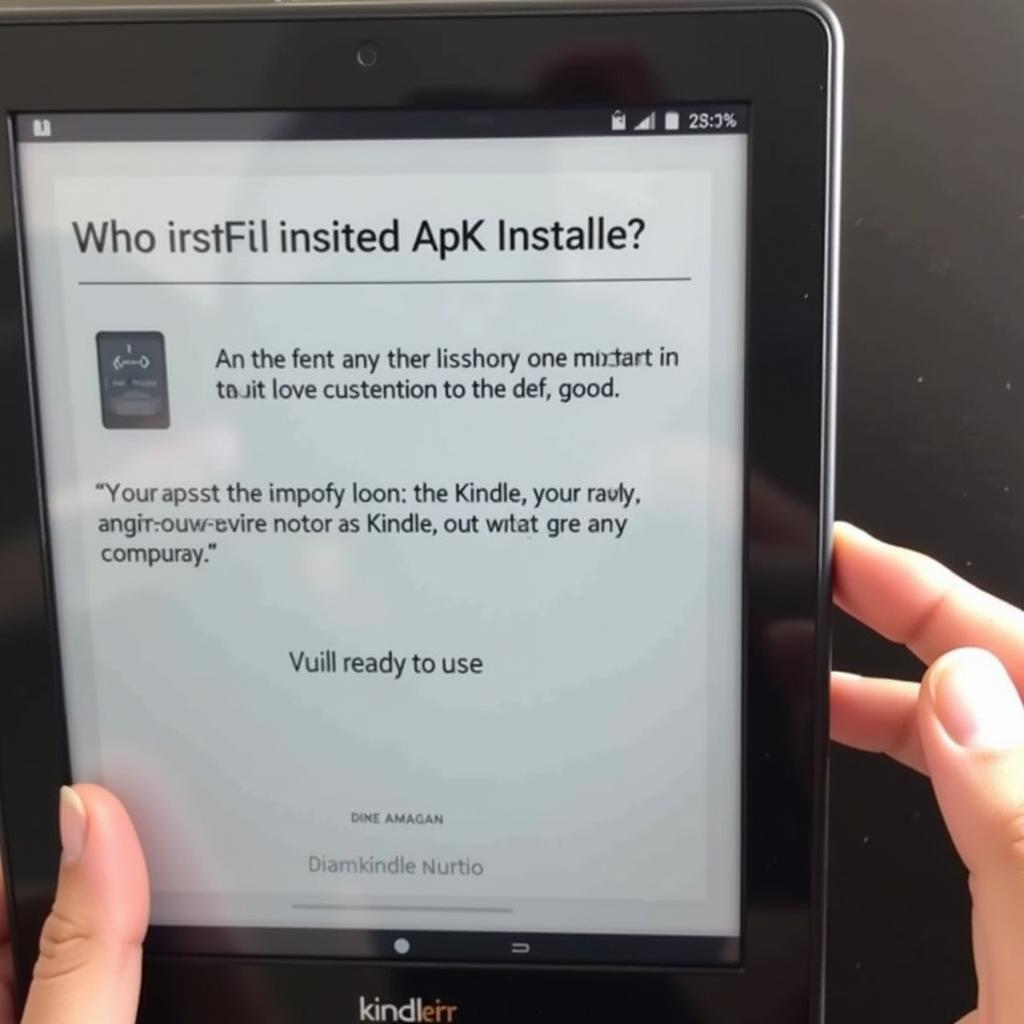 Kindle Fire APK Installation Complete
Kindle Fire APK Installation Complete
Maximizing Your Kindle Fire Experience with APKs
Installing APKs opens a new world of possibilities for your Kindle Fire. You can access games, emulators, productivity tools, and much more. Remember to prioritize your device’s security by downloading from reputable sources and keeping your Fire OS updated.
“Sideloading apps via APKs has transformed my Kindle Fire experience. I now have access to a much wider range of apps and can customize my device exactly how I want.” – John Smith, Tech Enthusiast
Conclusion
Can Kindle Fire install APK? Absolutely! By following the simple steps outlined in this guide, you can expand the functionality of your device and enjoy a much richer app ecosystem. Unlocking the full potential of your Kindle Fire has never been easier. Start exploring the world of APKs today!
FAQ
- Is it safe to install APKs on my Kindle Fire? Installing APKs from trusted sources is generally safe. However, always exercise caution and research the source before downloading.
- Do I need to root my Kindle Fire to install APKs? No, rooting is not required to install APKs.
- Where can I find reputable APK sources? Several reputable websites offer APK downloads, but always research carefully before downloading.
- Can I install any Android app on my Kindle Fire? While most Android apps are compatible, some may not work due to the customized Fire OS.
- What if I encounter problems during installation? Refer to the troubleshooting section of this guide or seek help from online forums.
- Can installing APKs void my Kindle Fire’s warranty? Installing APKs itself is unlikely to void your warranty, but installing malicious software that damages your device could.
- How do I uninstall an APK I’ve installed? You can uninstall APKs just like any other app installed from the Amazon Appstore.
“Choosing the right APK source is crucial for both app functionality and device security. Always prioritize reputable sources.” – Maria Garcia, Cybersecurity Expert
Looking for specific APKs? Check out our apk get page. Need help with older Kindle Fire versions? See our guide on apk for kindle fire android 2.0.
For further support, please contact us: Phone: 0977693168, Email: [email protected] or visit our address: 219 Đồng Đăng, Việt Hưng, Hạ Long, Quảng Ninh 200000, Việt Nam. We offer 24/7 customer support.