Yes, you can install APK files in BlueStacks. BlueStacks is an Android emulator that allows you to run Android apps on your computer, opening up a world of mobile gaming and other app experiences on your desktop or laptop. Installing APK files, which are essentially Android app installation packages, is a simple process within BlueStacks, providing you access to a wider range of apps than just those available in the Google Play Store. Learn how in this comprehensive guide.
Understanding APK Files and BlueStacks
APK stands for Android Package Kit. It’s the file format Android uses to distribute and install mobile apps and games. Think of it as the equivalent of an .exe file for Windows or a .dmg file for macOS. BlueStacks acts as a virtual Android device on your computer, letting you use these APK files just like you would on a physical Android phone or tablet. Why might you want to use APK files with BlueStacks? One reason is accessing apps not available in your region’s Google Play Store. You can also use APK files to install older versions of apps or test beta releases. So, Can I Install Apk Files In Bluestack? Absolutely. Check out Ch Play APK cho may tinh for more related info.
Methods to Install APK Files in BlueStacks
There are several straightforward ways to install APK files in BlueStacks, catering to different preferences and technical skills. Each method achieves the same result – installing your desired app.
Installing APKs via Drag and Drop
This is perhaps the easiest method. Simply locate the APK file on your computer, drag it, and drop it onto the BlueStacks window. BlueStacks will automatically recognize the file and begin the installation process.
Installing APKs Using the Built-in APK Installer
BlueStacks 5 offers a dedicated APK installer. From the BlueStacks home screen, click the “Install apk” button located at the bottom right corner. Then, navigate to and select the APK file you wish to install.
Installing APKs Through the Media Manager
BlueStacks includes a Media Manager that can also handle APK installations. Access the Media Manager, import the APK file, and then locate and run the APK within the Media Manager to install it.
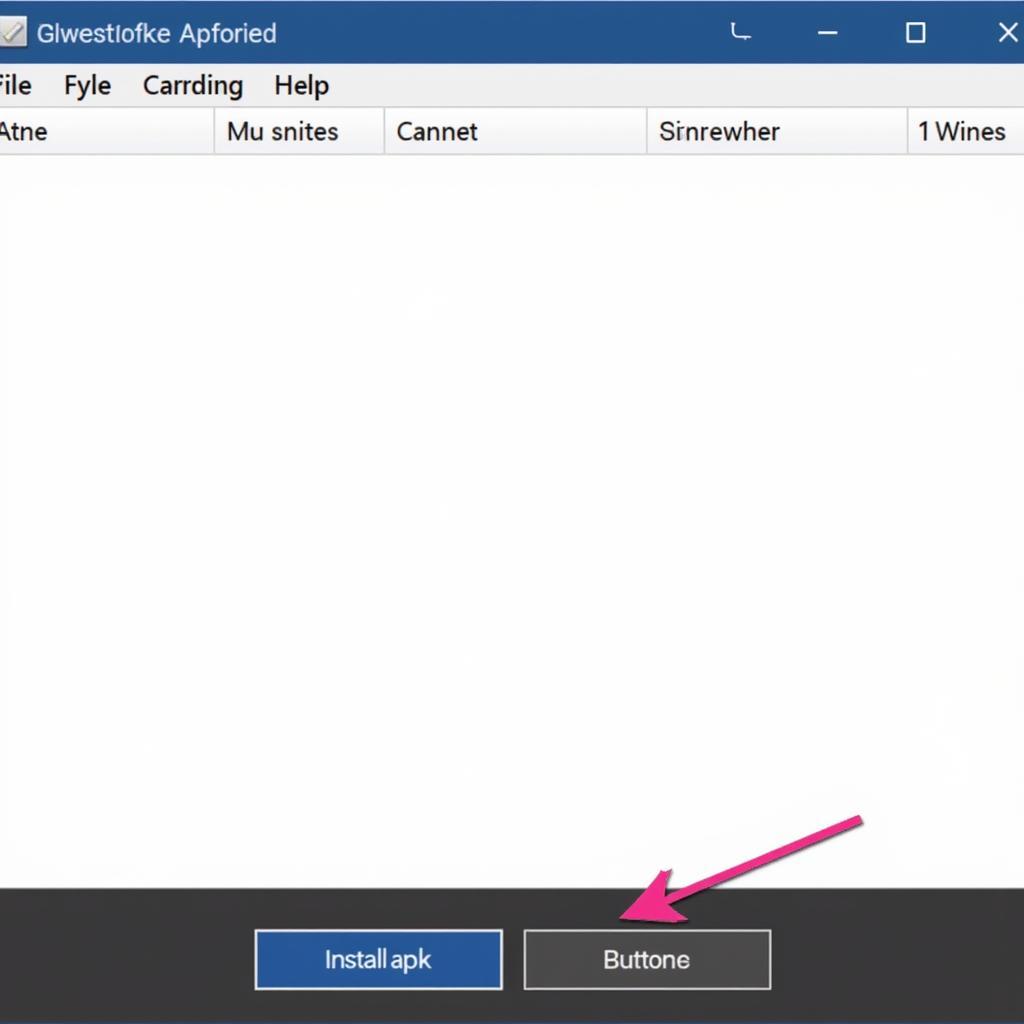 Installing APK using the Install APK Button in BlueStacks
Installing APK using the Install APK Button in BlueStacks
Troubleshooting APK Installation Issues
Sometimes, you might encounter errors while installing APKs. This could be due to various reasons, such as a corrupted APK file, insufficient storage space, or compatibility issues. Ensure the APK file is downloaded from a trusted source. Check your BlueStacks settings and allocate sufficient resources. You could also try restarting BlueStacks or your computer. Read more about install apk in windows 10 for broader perspective.
Benefits of Installing APKs in BlueStacks
Using APKs in BlueStacks provides access to a broader range of apps, early access to beta versions, and the ability to circumvent regional restrictions. It’s a convenient way to enjoy mobile gaming on a larger screen with better controls and performance, especially for demanding games. Want to know more about Android APKs in general? Explore Android full APK for detailed information.
 Benefits of APK in BlueStacks – Gaming
Benefits of APK in BlueStacks – Gaming
Conclusion
So, can i install apk files in bluestack? The answer is a resounding yes. BlueStacks provides several convenient methods to install APKs, granting access to a wider world of Android apps and games right on your computer. Whether you’re looking for regionally restricted apps, beta versions, or simply a better gaming experience, installing APKs in BlueStacks is a simple and effective solution. Consider checking out Azur Lane JP APK PC for a specific game example. For more communication apps, check out Tải Google Meet APK.
FAQ
- What is an APK file? An APK file is an Android Package Kit, used to distribute and install Android apps.
- Why use APKs with BlueStacks? To access apps not available in your region, install older versions, or test betas.
- How do I install APKs in BlueStacks? Via drag and drop, the built-in APK installer, or the Media Manager.
- What if I have trouble installing an APK? Ensure the file isn’t corrupted, you have enough storage, and try restarting BlueStacks.
- Where can I find safe APK files? Always download APKs from reputable sources.
Common Installation Scenarios
- Installing a game APK: Download the APK from a trusted site and use one of the mentioned methods to install.
- Updating an app with an APK: Install the newer version APK directly, ensuring compatibility.
- Installing a region-locked app: Download the APK for that specific region.
Further Assistance
For further assistance and inquiries regarding APK installation on BlueStacks or other Android emulation topics, feel free to contact us.
Contact Information:
Phone Number: 0977693168
Email: [email protected]
Address: 219 Đồng Đăng, Việt Hưng, Hạ Long, Quảng Ninh 200000, Việt Nam.
Our customer support team is available 24/7 to help you with any questions or issues you may have.