BlueStacks is a popular Android emulator that allows users to run Android apps and games on their computers. But Can Bluestacks Run Apk Files directly? The answer is a resounding yes! This guide will delve deep into the world of APK files and how you can seamlessly run them on BlueStacks.
Understanding APK Files
Before we proceed, let’s clarify what APK files are. APK stands for Android Package Kit, and it’s the file format Android uses to distribute and install apps. Think of it as the equivalent of an .exe file for Windows or a .dmg file for macOS. These files contain all the necessary data to install and run an app on your Android device.
How to Run APK Files on BlueStacks
BlueStacks makes it incredibly easy to install APK files. Here’s a step-by-step guide:
- Download and Install BlueStacks: If you haven’t already, download the latest version of BlueStacks from the official website and install it on your computer.
- Locate Your APK File: Find the APK file you want to install. You might have downloaded it from a third-party website or received it through other means.
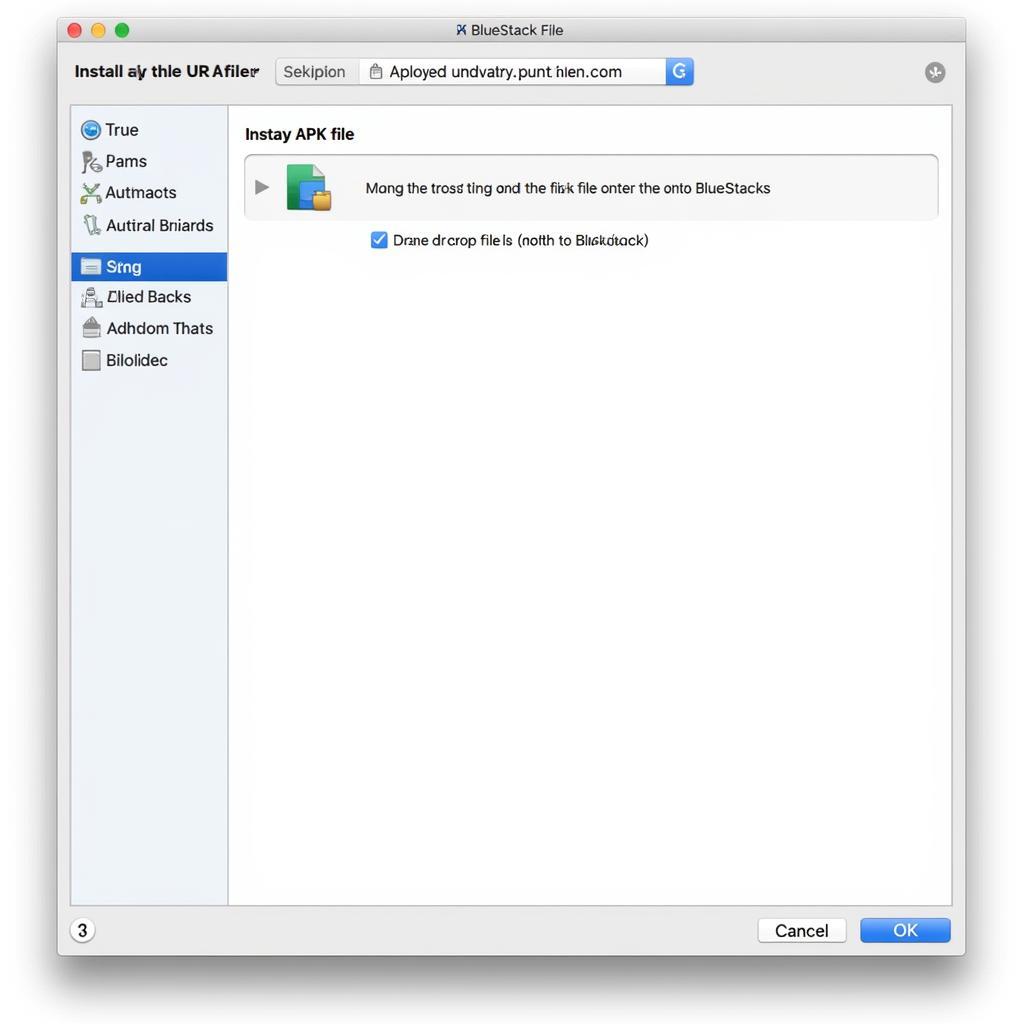 Installing APK on BlueStacks
Installing APK on BlueStacks - Install the APK: There are three easy ways to install the APK file:
- Double-click: Simply double-click the APK file. BlueStacks should recognize the file type and initiate the installation process.
- Drag and Drop: Drag the APK file from its folder and drop it onto the BlueStacks window.
- Use the “Install APK” button: In the BlueStacks sidebar, click the “Install APK” button, browse to your APK file’s location, and select it.
- Follow the On-Screen Instructions: BlueStacks will guide you through the installation process, which usually involves accepting permissions and waiting for the installation to complete.
- Launch and Enjoy: Once installed, the app will appear in your BlueStacks app drawer. Click on its icon to launch and enjoy it on your computer.
Why Use BlueStacks to Run APK Files?
You might be wondering, “Why not just install the app directly from the Google Play Store within BlueStacks?” While that’s certainly an option for many apps, here are some compelling reasons to use APK files:
- Access to Geo-Restricted Apps: Some apps are limited to specific regions on the Play Store. Installing via APK bypasses these restrictions.
- Trying Beta Versions: Developers often release beta versions of apps through APK files before they hit the Play Store, giving you a sneak peek at upcoming features.
 Gaming on BlueStacks
Gaming on BlueStacks - Sideloading Apps: You can install apps from sources other than the Play Store, opening up a world of possibilities.
Is it Safe to Install APK Files?
While APK files themselves are generally safe, downloading them from untrusted sources can pose risks. Always download APK files from reputable websites and forums. It’s also a good practice to scan downloaded APK files with an antivirus program before installing them.
Bluestacks: Your Gateway to Android Gaming on PC
Beyond just running APK files, BlueStacks excels as a gaming platform. With its advanced keymapping features, you can play your favorite Android games using your keyboard and mouse, giving you a competitive edge.
“As an avid mobile gamer, I’ve found that BlueStacks provides a significantly smoother and more enjoyable gaming experience compared to playing on a small phone screen,” says John Smith, a software engineer and avid mobile gamer. “The ability to customize controls and play with a keyboard and mouse is a game-changer.”
Conclusion
BlueStacks provides a seamless and convenient way to run APK files on your computer. Whether you’re looking to access geo-restricted apps, try out beta versions, or enhance your Android gaming experience, BlueStacks has got you covered. Just remember to download APK files from trusted sources to ensure your device’s security.
FAQs
1. Can I run any APK file on BlueStacks?
While BlueStacks is compatible with a wide range of APK files, some apps may require specific hardware or software configurations that your computer may not meet.
2. Do I need a Google account to run APK files on BlueStacks?
No, you don’t necessarily need a Google account to install and run APK files on BlueStacks. However, some apps may require Google Play Services to function correctly.
3. Is it legal to download APK files?
Downloading APK files is legal as long as you’re not using them for commercial purposes and the apps themselves are not violating any copyright laws.
4. Can I transfer APK files from my phone to BlueStacks?
Yes, you can transfer APK files between your phone and computer using various methods like Bluetooth, USB cable, or cloud storage services.
5. How do I update apps installed via APK on BlueStacks?
You’ll need to download the updated APK file and install it over the existing version. Some apps may have built-in update mechanisms.
6. Can I run multiple APK files simultaneously on BlueStacks?
Yes, BlueStacks allows you to run multiple apps simultaneously, just like on a physical Android device.
7. What are some good websites to download APK files?
Some reputable websites for downloading APK files include APKMirror, APKPure, and UptoDown.
Can’t find what you’re looking for? We have a wealth of information on various Android apps and games. Check out our articles on chicken invaders 5 apk full, chicken invaders 2 full crack apk, and love story mod apk.
For more specific questions or assistance, our team is here to help! Reach us at:
Phone Number: 0977693168
Email: [email protected]
Address: 219 Đồng Đăng, Việt Hưng, Hạ Long, Quảng Ninh 200000, Việt Nam.
We offer 24/7 customer support to ensure you have the best possible experience.