Android 7.0, also known as Nougat, brought about significant advancements in the mobile operating system, including enhanced camera capabilities. However, if you’re looking to take your mobile photography to the next level, exploring third-party camera APKs can unlock a world of possibilities. This article delves into the realm of camera apps designed specifically for Android 7.0, providing you with the insights and options to capture stunning photos and videos.
Unleashing the Power of Third-Party Camera Apps
While the stock camera app on Android 7.0 offers a decent set of features, third-party camera APKs often push the boundaries further. These apps provide access to advanced manual controls, innovative shooting modes, and creative filters that can elevate your photography game.
Choosing the Right Camera APK for Android 7.0
With a plethora of camera apps available, selecting the ideal one for your Android 7.0 device can seem daunting. Here are key factors to consider:
- Compatibility: Ensure the camera APK you choose is explicitly compatible with Android 7.0 to avoid any potential issues.
- Features: Determine the specific features you desire, such as manual controls, RAW capture, or 4K video recording, and choose an app that caters to your needs.
- User Interface: Opt for an app with a clean and intuitive user interface that makes navigating its features and settings straightforward.
- User Reviews: Before installing any app, take the time to read reviews from other users to gain insights into its performance and reliability.
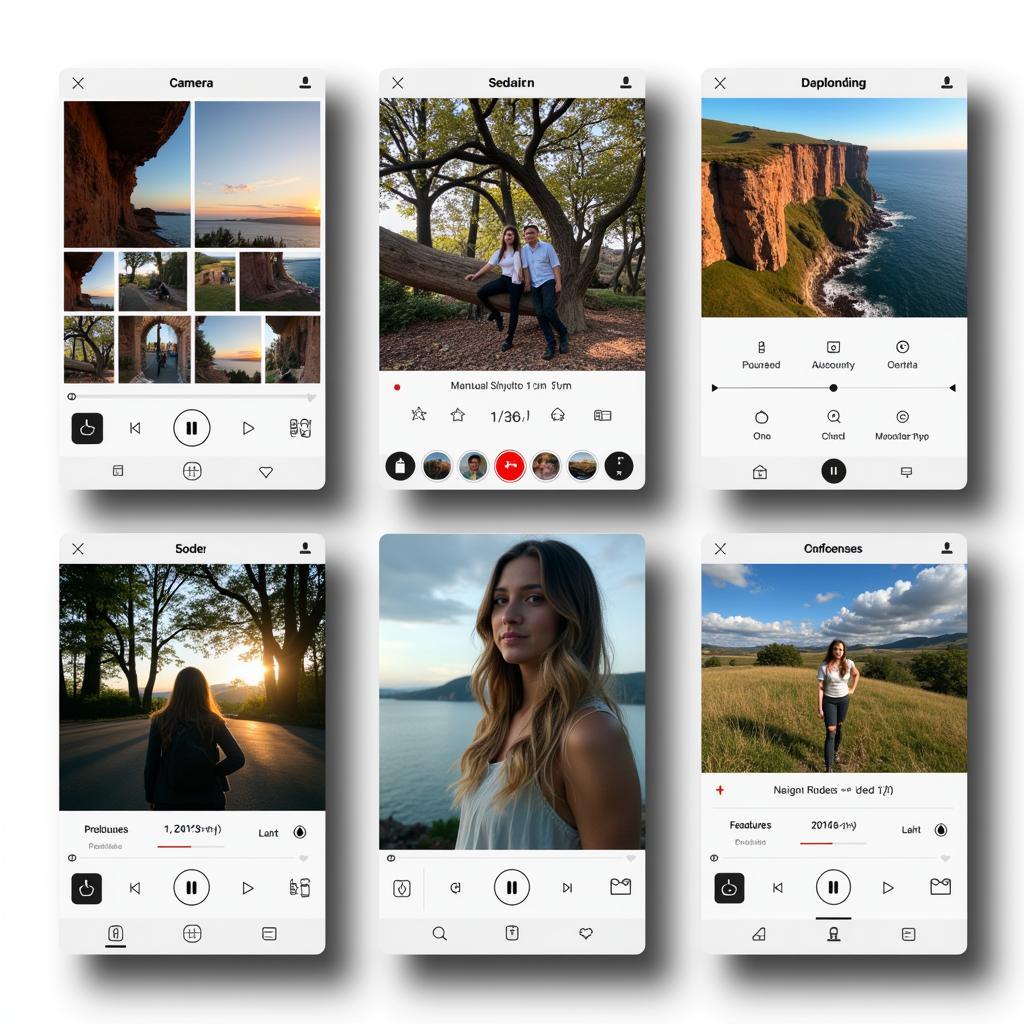 Top Camera Apps for Android 7.0
Top Camera Apps for Android 7.0
Exploring the Top Camera APKs for Android 7.0
Now, let’s explore some of the highly regarded camera APKs that can enhance your Android 7.0 photography experience:
1. Open Camera: Open Source Versatility
Open Camera is a renowned open-source camera app celebrated for its extensive array of features and customization options. It empowers you with granular control over your camera settings, including ISO, white balance, and focus.
- Key Features: Manual controls, RAW capture, HDR mode, time-lapse, and more.
- Pros: Highly customizable, completely free, no ads.
- Cons: The interface might appear slightly less polished compared to some paid alternatives.
2. Camera FV-5: Professional-Grade Photography
If you aspire to capture professional-quality photos, Camera FV-5 is an exceptional choice. Inspired by DSLRs, this app grants you unparalleled manual control over your device’s camera.
- Key Features: DSLR-like controls, RAW capture, intervalometer, long exposure support, and more.
- Pros: Comprehensive manual controls, excellent image quality.
- Cons: Some advanced features require the paid version.
3. Cymera: Beauty and Filter Powerhouse
Cymera stands out as a feature-rich camera app specializing in beauty enhancements and creative filters. It’s an excellent option for those who enjoy experimenting with different looks and effects.
- Key Features: Real-time beauty filters, makeup tools, collage maker, and a wide range of camera lenses.
- Pros: User-friendly interface, extensive beauty and filter options.
- Cons: The free version contains ads, and some features require in-app purchases.
Optimizing Camera Settings for Android 7.0
Regardless of the camera APK you choose, fine-tuning your camera settings can significantly impact the quality of your photos and videos. Here are some tips:
- Resolution: Opt for the highest resolution your device’s camera supports for sharper and more detailed images.
- Video Quality: Choose a higher video resolution and frame rate for smoother and more visually appealing videos.
- White Balance: Adjust the white balance setting based on the lighting conditions to ensure accurate color reproduction.
- ISO: Use a lower ISO setting in well-lit environments to minimize noise and a higher ISO in low-light situations to brighten up the scene.
Conclusion
Enhancing your Android 7.0 camera experience is easily achievable by exploring the vast world of third-party camera APKs. Whether you seek manual control, creative filters, or advanced shooting modes, there’s an app tailored to your preferences. By carefully considering your needs and exploring the options outlined in this article, you can unlock the full potential of your Android 7.0 device’s camera and capture breathtaking photos and videos.
Remember to download apps from reputable sources, such as the Google Play Store, to ensure the safety and security of your device.