GameLoop has become a go-to Android emulator for PC gamers, opening doors to a vast library of mobile games. But what happens when your favorite game isn’t readily available on the GameLoop platform? That’s where APK installation comes in, allowing you to enjoy a wider selection of Android games right on your computer.
This guide will walk you through the seamless process of installing APK files on GameLoop, empowering you to experience the full potential of mobile gaming on your PC.
Understanding APK Files and GameLoop
Before we dive into the installation process, let’s clarify what APK files are and how GameLoop fits into the picture.
APK (Android Package Kit) files are the installation packages for Android applications. They contain all the necessary files and data to install and run an app on an Android device.
GameLoop, developed by Tencent, is a popular Android emulator designed specifically for gamers. It provides a optimized environment to play mobile games on your Windows PC with enhanced graphics, controls, and performance.
Why Install APK on GameLoop?
While GameLoop offers an impressive library of games, installing APK files provides several benefits:
- Access to a Wider Variety of Games: Explore games not available on the official GameLoop platform, including regional releases and exclusive titles.
- Early Access to New Releases: Try out the latest games before they hit the GameLoop store.
- Personalized Gaming Experience: Enjoy modified versions of games with custom features or enhancements.
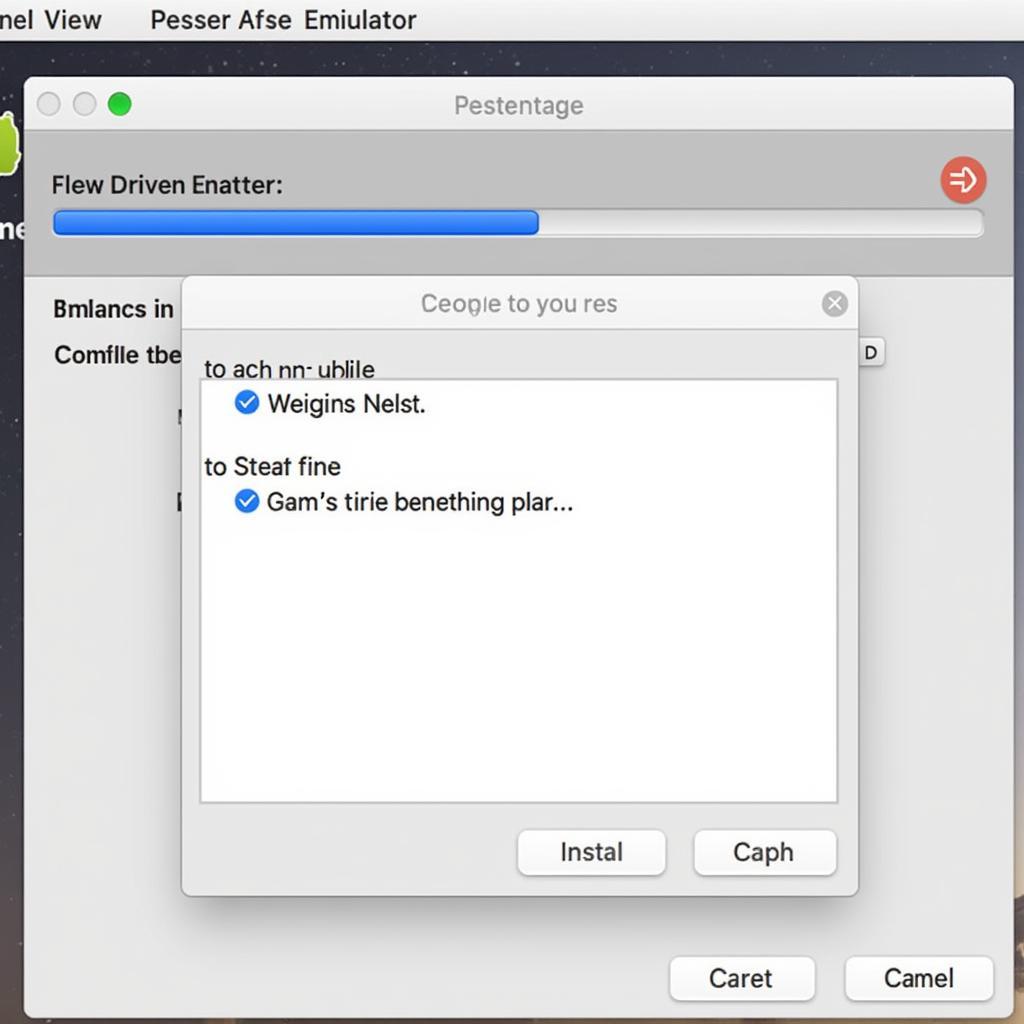 Installing APK file on GameLoop
Installing APK file on GameLoop
Step-by-Step Guide to Installing APK on GameLoop
Installing APK files on GameLoop is a straightforward process. Here’s a detailed guide:
- Download the APK File: Obtain the APK file of the game you want to install from a trusted source. Ensure the website you’re downloading from is reputable to avoid malware or corrupted files.
- Launch GameLoop: Open the GameLoop emulator on your PC.
- Access the GameLoop Tools: Look for the GameLoop Tools icon, typically located in the sidebar or toolbar. Click on it to access additional features.
- Select “Install APK”: Within the GameLoop Tools, you’ll find an option labeled “Install APK.” Click on it to proceed.
- Choose the APK File: A file browser window will appear. Navigate to the location where you downloaded the APK file and select it.
- Initiate Installation: Click “Open” or “Install” to begin the installation process. GameLoop will extract the APK file and install the game on your virtual Android environment.
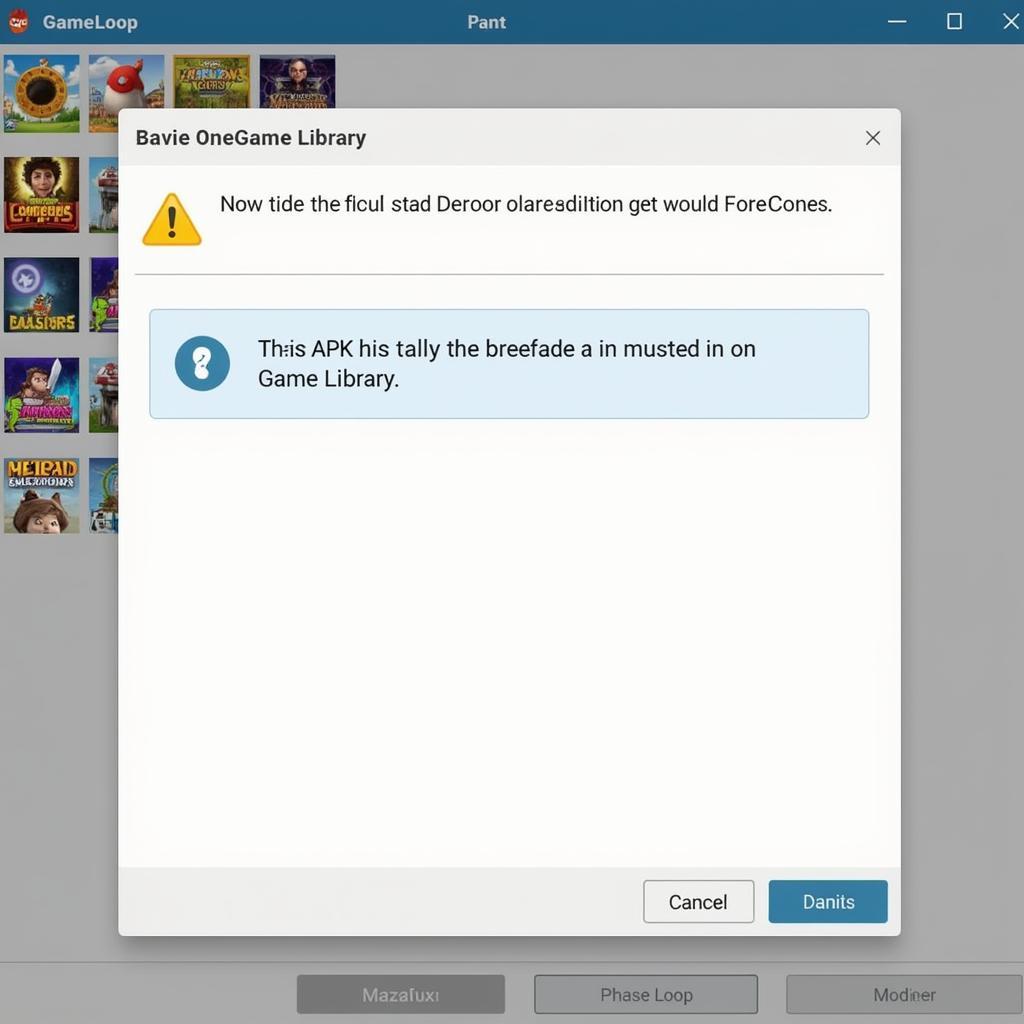 GameLoop successfully installed APK
GameLoop successfully installed APK
Troubleshooting Common Issues
While APK installation on GameLoop is generally smooth, you might encounter some hiccups:
- “App Not Installed” Error: This error often arises due to an incompatible APK file or insufficient storage. Ensure the APK file is compatible with your GameLoop version and that you have enough free space.
- App Crashes or Freezes: This could stem from hardware limitations or compatibility issues. Try lowering the graphics settings within the game or allocating more resources to GameLoop in its settings.
- Download or Installation Freezes: A slow internet connection might be the culprit. Try pausing and resuming the download or installation. If the issue persists, check your internet connection.
Conclusion
Installing APK files on GameLoop opens up a new realm of gaming possibilities. By following these simple steps, you can effortlessly expand your game library and enjoy a personalized mobile gaming experience on your PC. Remember to download APK files from trusted sources to ensure a safe and enjoyable gaming adventure.
Need help with your GameLoop installation or facing issues? Contact our 24/7 customer support team at 0977693168, email us at [email protected], or visit us at 219 Đồng Đăng, Việt Hưng, Hạ Long, Quảng Ninh 200000, Việt Nam. We’re here to help you level up your gaming experience!