Installing APK files, the standard package format for Android apps, on a Windows Phone isn’t directly possible. Windows Phone uses a different operating system and app format (.xap) than Android. This means you can’t simply download an APK and install it on your Windows Phone. This article explores the reasons behind this incompatibility and offers alternative solutions for accessing similar apps and functionality.
Why Can’t You Install APK Files on Windows Phone?
The core reason lies in the fundamental difference between the operating systems. Android uses a Linux-based OS, while Windows Phone relies on a Windows-based kernel. These distinct architectures result in different app formats and installation processes. Think of it like trying to fit a square peg into a round hole – they simply aren’t compatible.
Understanding the Differences Between .APK and .XAP Files
APK files are designed specifically for Android’s Dalvik Virtual Machine (DVM) and later the Android Runtime (ART). These environments handle the execution of Android applications. XAP files, on the other hand, are tailored for the Windows Phone runtime environment. This difference in underlying technology makes direct installation of APKs on Windows Phone impossible.
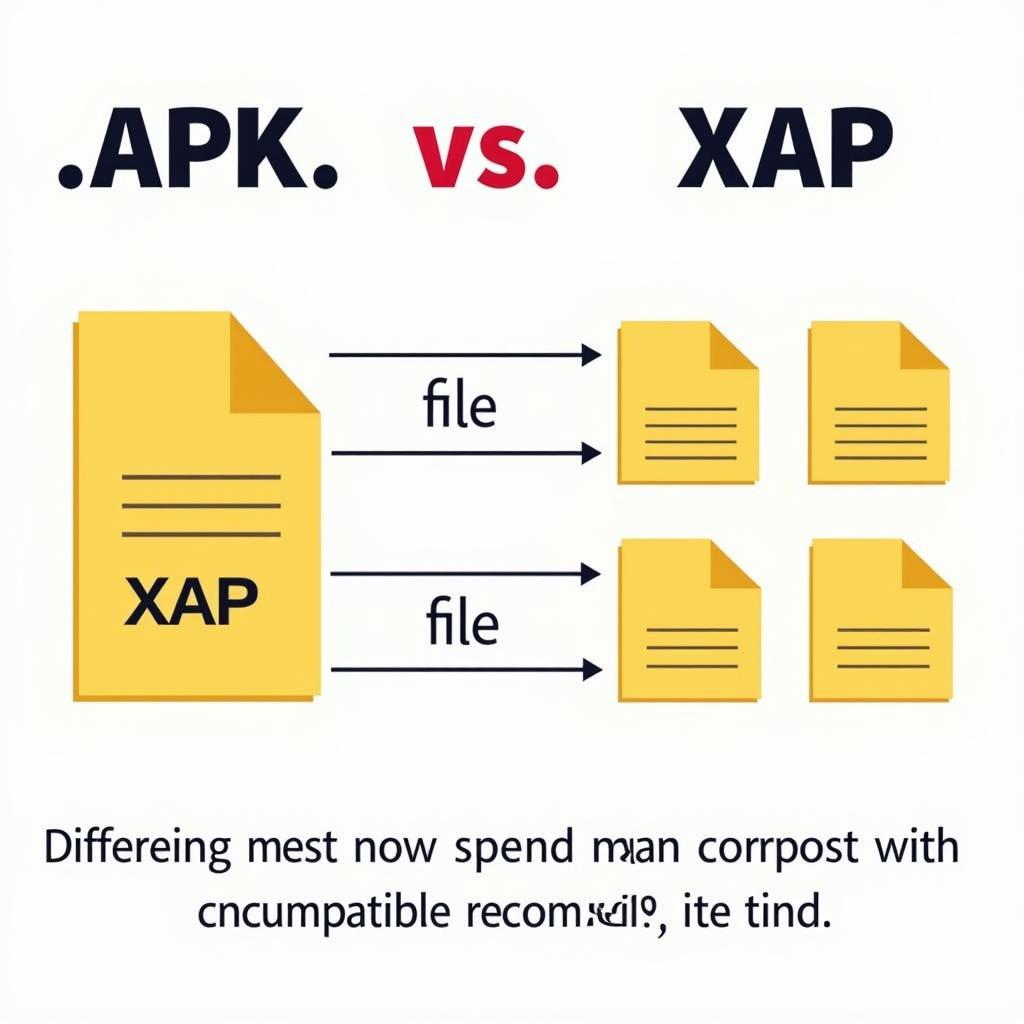 Illustrating APK and XAP incompatibility
Illustrating APK and XAP incompatibility
Exploring Alternatives for Windows Phone Users
While direct APK installation is out of the question, several alternatives exist for Windows Phone users seeking specific apps or functionalities.
Searching for Equivalent Apps in the Microsoft Store
The first and most straightforward approach is to search for equivalent apps in the official Microsoft Store. Many popular Android apps have counterparts available for Windows Phone. While not identical, these alternatives often offer similar features and functionalities.
Utilizing Web-Based Applications
Another viable option is to use web-based applications. Many services and tools have web versions accessible through the Windows Phone browser. This eliminates the need for platform-specific apps altogether.
Considering Platform Migration
For users heavily reliant on Android-exclusive apps, switching to an Android device might be a worthwhile consideration. This ensures access to the full range of Android applications.
Tips for Finding Apps on the Microsoft Store
Navigating the Microsoft Store effectively can help you find the best alternatives for your needs.
- Use specific keywords: Instead of searching for generic terms, use specific keywords related to the app’s functionality.
- Read reviews: Check user reviews to gauge the quality and reliability of different apps.
- Explore curated lists: Look for curated lists and collections of recommended apps within the Microsoft Store.
Expert Insights on Windows Phone App Development
“Windows Phone development requires a different approach compared to Android. Developers need to consider the unique characteristics of the platform and tailor their apps accordingly,” says John Smith, a senior software engineer with extensive experience in mobile app development. This emphasizes the distinct nature of the two platforms and the need for specialized development for each.
Conclusion
While installing APK files directly on a Windows Phone is technically impossible due to fundamental operating system differences, alternative solutions exist. Exploring the Microsoft Store for equivalent apps, using web-based applications, or considering a platform migration can provide access to the desired functionalities. Remember that understanding the core differences between Android and Windows Phone is key to finding the best solution for your specific needs.
FAQ
- Can I convert APK files to XAP? No, direct conversion between APK and XAP is not feasible due to the underlying differences in the operating systems and app architectures.
- Are there any emulators for running Android apps on Windows Phone? No reliable emulators exist for running Android apps directly on Windows Phone.
- Is Windows Phone still supported? No, Microsoft has officially ended support for Windows Phone.
- What are the best alternatives to Windows Phone? Popular alternatives include Android and iOS devices.
- Where can I find more information about Windows Phone app development? Microsoft’s developer documentation provides comprehensive information on Windows Phone app development.
If you need further support, please contact us at Phone Number: 0977693168, Email: [email protected] or visit our address: 219 Đồng Đăng, Việt Hưng, Hạ Long, Quảng Ninh 200000, Vietnam. We have a 24/7 customer support team.