The allure of mobile gaming has reached new heights, with countless titles spanning various genres readily available at our fingertips. For many, enjoying these games on a larger screen with enhanced controls becomes a priority, leading them to seek methods to download “game APK vào Tencent” directly onto their Tencent emulator. This guide delves into the world of Tencent gaming, exploring efficient techniques and important considerations for a seamless experience.
Understanding APK Files and Tencent Emulators
Before diving into the download process, let’s clarify what APK files and Tencent emulators represent. An APK (Android Package Kit) file acts as an installation package for Android applications, including games. Essentially, it’s a compressed file containing all the necessary data to install and run an app on your device.
On the other hand, a Tencent emulator like GameLoop allows you to run Android apps and games on your PC. This software creates a virtual Android environment on your computer, enabling you to enjoy mobile games with the advantages of a larger screen, better performance (depending on your PC specifications), and more comfortable controls using your keyboard and mouse.
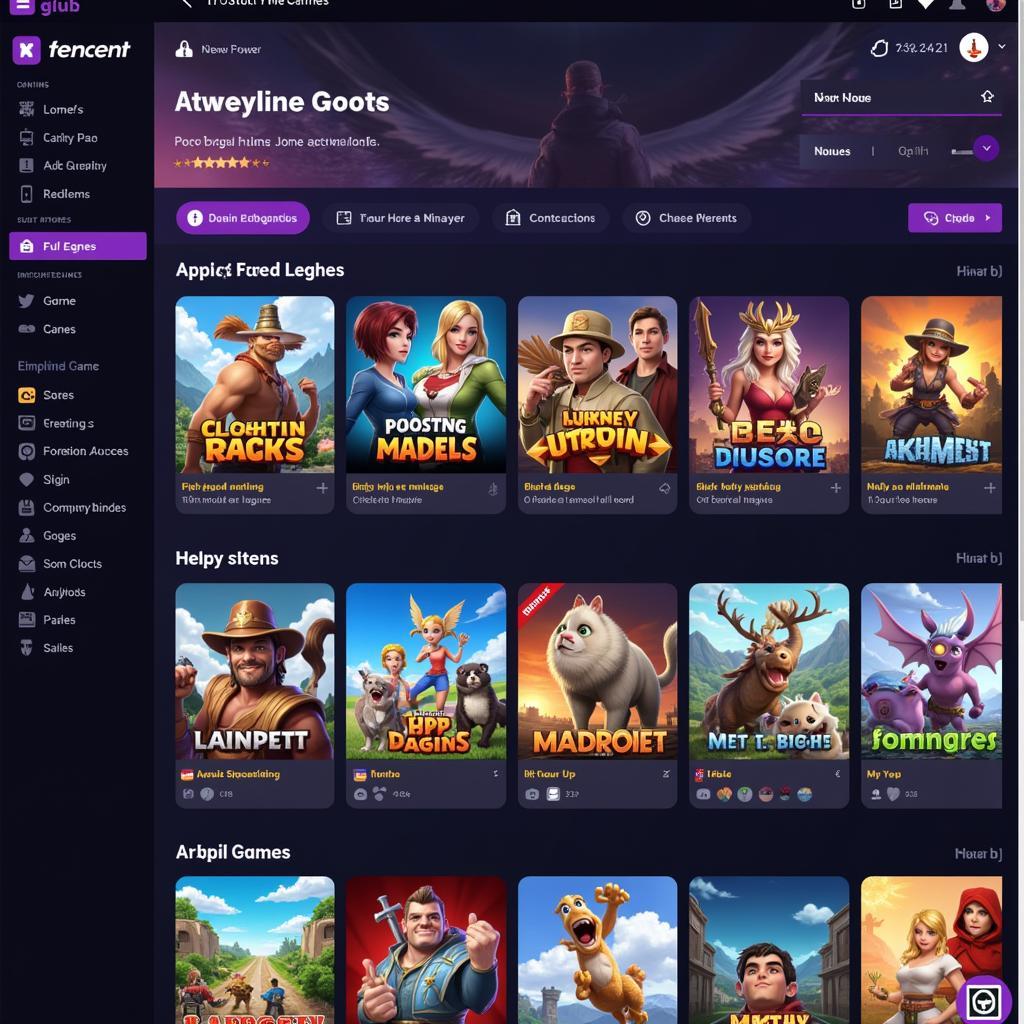 Tencent Emulator Interface
Tencent Emulator Interface
Methods to Download Game APK into Tencent Emulator
Now, let’s explore the common methods to download game APKs directly to your Tencent emulator:
1. Direct Download Within the Emulator
Most Tencent emulators, including GameLoop, feature a built-in app store or game center. This provides a convenient way to browse, search, and download games directly within the emulator environment. Simply search for the desired game using the search bar, select it from the results, and click the download or install button. The emulator manages the download and installation process automatically.
2. Manual APK Installation
For games not available in the emulator’s app store, you can manually download the APK file from trusted third-party websites. Once downloaded, locate the APK file on your PC and simply drag and drop it onto the emulator window. The emulator will recognize the APK file and initiate the installation process.
Important Considerations and Tips
While downloading game APKs for your Tencent emulator is relatively straightforward, keep these essential factors in mind:
- Source Authenticity: Always prioritize downloading APK files from reputable sources to minimize the risk of malware or corrupted files. Trusted websites often have user reviews and ratings, offering insights into the file’s safety.
- Emulator Compatibility: Ensure the downloaded APK file is compatible with your specific Tencent emulator version. Check the game’s system requirements or look for compatibility information on the download page.
- Internet Connection: A stable and reasonably fast internet connection is crucial for seamless downloads and installations. Interruptions can lead to corrupted files or incomplete installations.
Conclusion
Downloading game APKs directly to your Tencent emulator opens a world of mobile gaming possibilities on your PC. Whether you choose the convenience of the built-in app store or opt for manual APK installation, remember to prioritize reputable sources and ensure compatibility. Embrace the world of mobile gaming on a larger scale, and enjoy your favorite titles with enhanced controls and performance!
Frequently Asked Questions
1. Is it safe to download game APKs from third-party websites?
Downloading from unknown sources always carries a risk. Stick to well-known websites with positive user reviews to minimize potential threats.
2. Can I use APK files downloaded on my PC to install games on my Android phone?
Yes, you can transfer the downloaded APK file to your phone and install it manually. However, ensure the app’s compatibility with your phone’s operating system version.
3. What should I do if I encounter problems during installation?
Double-check the APK file’s compatibility with your emulator and ensure a stable internet connection. If issues persist, try downloading the file again or contact the emulator’s support team for assistance.
4. Are there any legal concerns regarding downloading game APKs?
Downloading copyrighted content without permission is illegal. Ensure you have the right to download and use the APK file, especially if it’s a paid game.
5. Can I use a VPN with my Tencent emulator to download region-locked games?
Yes, using a VPN can potentially allow you to access and download games that might be restricted in your region. However, make sure using a VPN complies with the emulator’s and the game’s terms of service.
For further assistance regarding downloading and installing game APKs on your Tencent emulator, including detailed guides on specific games or troubleshooting tips, explore our other articles on apk file emulator and cai apk vao gia lap tencent.
Need help? Don’t hesitate to reach out!
Contact us:
Phone: 0977693168
Email: [email protected]
Address: 219 Đồng Đăng, Việt Hưng, Hạ Long, Quảng Ninh 200000, Việt Nam.
Our dedicated customer support team is available 24/7 to assist you with any inquiries or concerns.