Installing APK files, typically associated with Android devices, on your computer might seem unusual at first. However, it’s a surprisingly common practice, opening up a world of Android apps and games on your PC. This guide will walk you through various methods for installing APK files on your computer, covering everything from emulators to direct installation techniques.
Whether you’re a gamer looking to enjoy mobile games on a larger screen, a developer testing applications, or simply curious about exploring Android apps on your PC, understanding how to install APK files on your computer can be incredibly beneficial. This guide aims to provide a clear and comprehensive understanding of the process, catering to users of all technical levels. For those looking to install APKs on their mobile devices, you can check out our guide on how to cai file apk tren dien thoai.
Understanding APK Files and Their Purpose
APK, which stands for Android Package Kit, is the file format used for distributing and installing applications on Android operating systems. These files contain all the necessary components for an app to function, including code, resources, assets, and manifest files. They are essentially the equivalent of .exe files for Windows or .dmg files for macOS.
Why Install APKs on Your Computer?
There are several compelling reasons why you might want to install APK files on your computer:
- Gaming on a Larger Screen: Enjoy your favorite mobile games with improved controls and a more immersive experience.
- App Development and Testing: Developers often use emulators to test their apps on different virtual devices before releasing them.
- Accessing Apps Unavailable on PC: Some Android apps are not available on PC platforms, and installing the APK allows you to access them.
- Experimenting with Android Apps: If you’re simply curious about the Android ecosystem, installing APKs on your computer is a great way to explore.
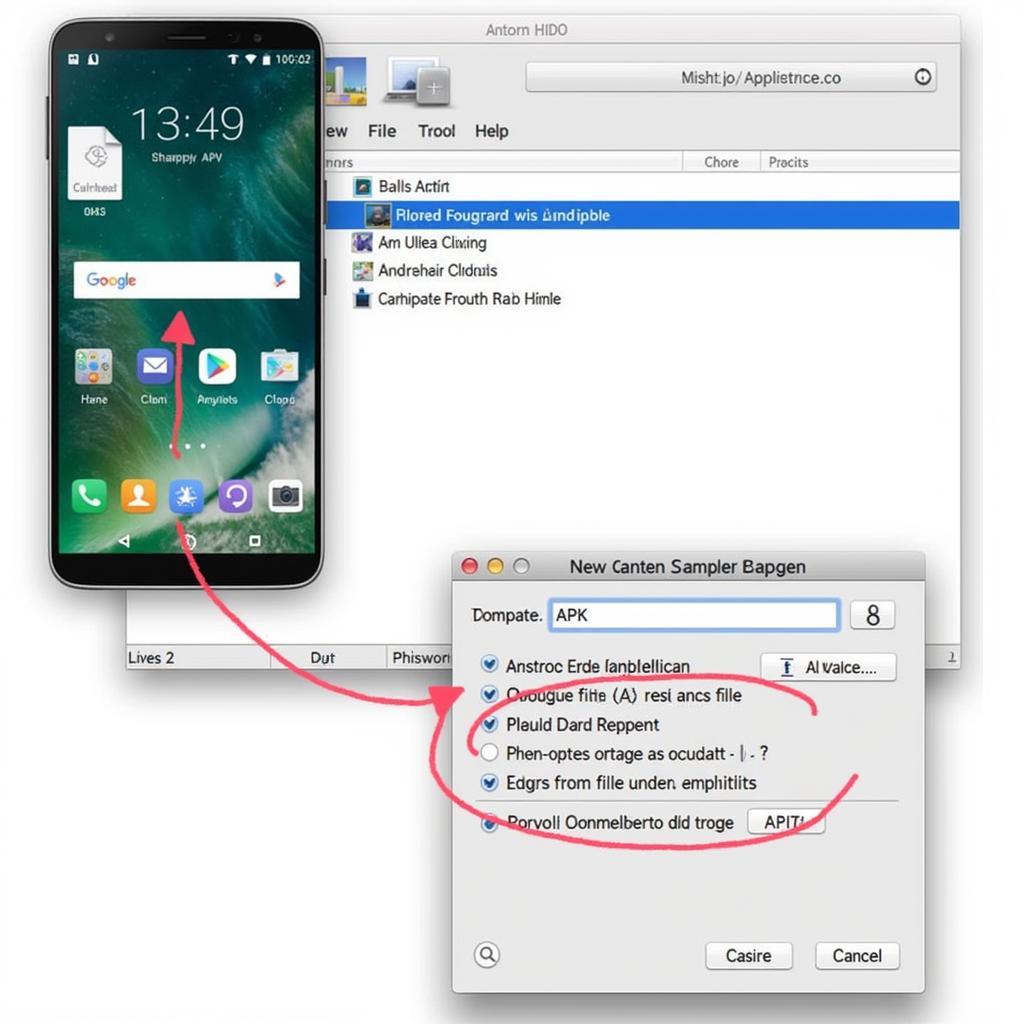 Installing APK on PC via Emulator
Installing APK on PC via Emulator
Methods for Installing APK Files on Your Computer
There are primarily two main methods for installing APK files on your computer:
1. Using Android Emulators
Android emulators are software programs that create a virtual Android environment on your computer, allowing you to run Android apps and games. This is the most common and recommended method for installing APKs on a PC. Popular emulators include BlueStacks, NoxPlayer, and LDPlayer. To install an APK using an emulator, simply download and install your preferred emulator, then drag and drop the APK file onto the emulator window, or use the emulator’s built-in file manager to locate and install the APK. You can learn more about specific emulators, such as install apk tencent gaming buddy.
2. Using Chrome OS or ARC Welder
If you have a Chromebook or use the Chrome browser, you can leverage Chrome OS’s Android compatibility or use a Chrome extension called ARC Welder to install and run certain Android apps. This method is more limited than emulators, but it can be a convenient option for simpler apps.
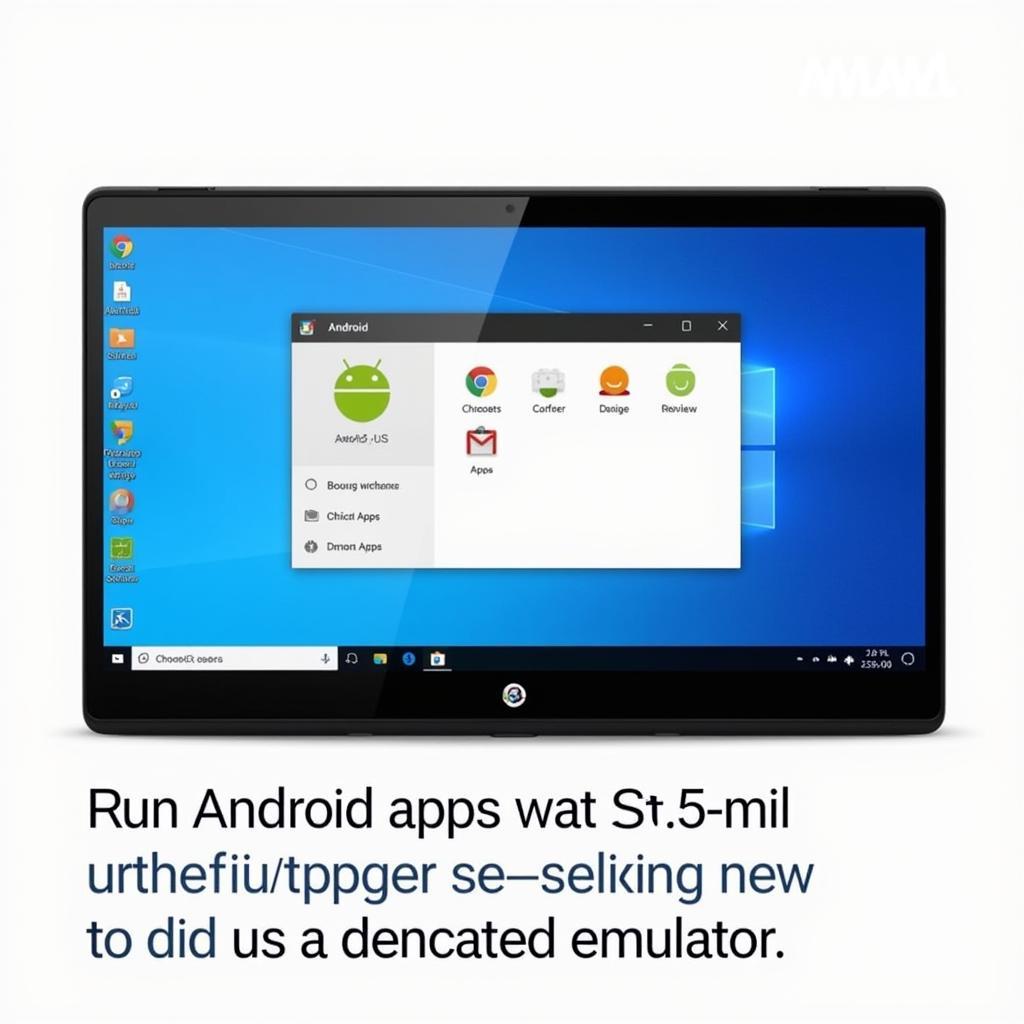 Installing APK on Chrome OS
Installing APK on Chrome OS
Troubleshooting Common APK Installation Issues
Sometimes, you might encounter issues when installing APK files on your computer. Here are some common problems and their solutions:
- “App Not Installed” Error: This usually indicates an incompatibility issue between the app and the emulator or your system. Try a different emulator or check if the app requires specific hardware or software.
- “Parse Error” Message: This suggests a corrupted APK file. Try downloading the APK from a trusted source.
“Emulator Performance Issues”: If the emulator is running slowly, try adjusting the emulator’s settings, allocating more resources, or closing other applications to free up system resources. For instance, tools like explorer apk mirror can help you find optimized APKs for specific devices and emulators.
Tips for Optimizing Your APK Installation Experience
- Download APKs from Reputable Sources: Always download APKs from trusted websites or app stores to avoid malware or corrupted files.
- Keep Your Emulator Updated: Regularly update your emulator to ensure compatibility and performance.
- Adjust Emulator Settings: Customize the emulator’s settings to match your computer’s hardware and preferences for optimal performance. You may even find resources that assist in activities like auto create gmail accounts apk, simplifying your app usage.
John Doe, a senior Android developer at a leading mobile gaming company, emphasizes the importance of using reputable sources: “Downloading APKs from untrusted sources can expose your computer to security risks. Always stick to official app stores or well-known APK repositories.” Another expert, Jane Smith, a software engineer specializing in Android emulation, recommends optimizing emulator settings: “Adjusting the emulator’s RAM, CPU cores, and graphics settings can significantly improve performance and provide a smoother gaming experience.”
Conclusion: Installing APK Files on Your Computer is Easy and Rewarding
Installing APK files on your computer opens up a world of possibilities, allowing you to access a vast library of Android apps and games. Whether you choose to use an emulator, Chrome OS, or another method, the process is generally straightforward. By following the guidelines outlined in this guide and troubleshooting common issues, you can enjoy the benefits of running Android apps on your PC. Need to transfer an app from your computer to your phone? Check out our guide on cai app apk bang may tinh vao dien thoai.
FAQ
- Is it safe to install APK files on my computer?
- What are the best Android emulators for gaming?
- How do I troubleshoot “App Not Installed” errors?
- Can I run all Android apps on my computer using an emulator?
- What are the system requirements for running Android emulators?
- How can I optimize emulator performance for gaming?
- Are there any legal implications of installing APK files on my computer?
Common Scenarios and Questions:
-
Scenario: User wants to play a specific Android game not available on PC.
-
Question: Which emulator is best suited for this particular game?
-
Scenario: User encounters an error message during APK installation.
-
Question: How to decipher and resolve specific error messages related to APK installation?
-
Scenario: User wants to test their own developed Android app on a PC.
-
Question: What are the best practices for testing APKs on emulators?
Further Reading and Resources:
- Explore our article on APK installation on mobile devices.
- Learn more about specific emulator configurations for enhanced performance.
- Discover advanced techniques for managing and organizing APK files on your computer.
Contact Us
For further assistance, please contact us:
Phone: 0977693168
Email: [email protected]
Address: 219 Đồng Đăng, Việt Hưng, Hạ Long, Quảng Ninh 200000, Việt Nam.
We have a 24/7 customer support team ready to help.