Installing APK files on GameLoop opens up a world of Android gaming on your PC. This guide provides a comprehensive walkthrough of the process, covering everything from downloading the right files to troubleshooting common issues. 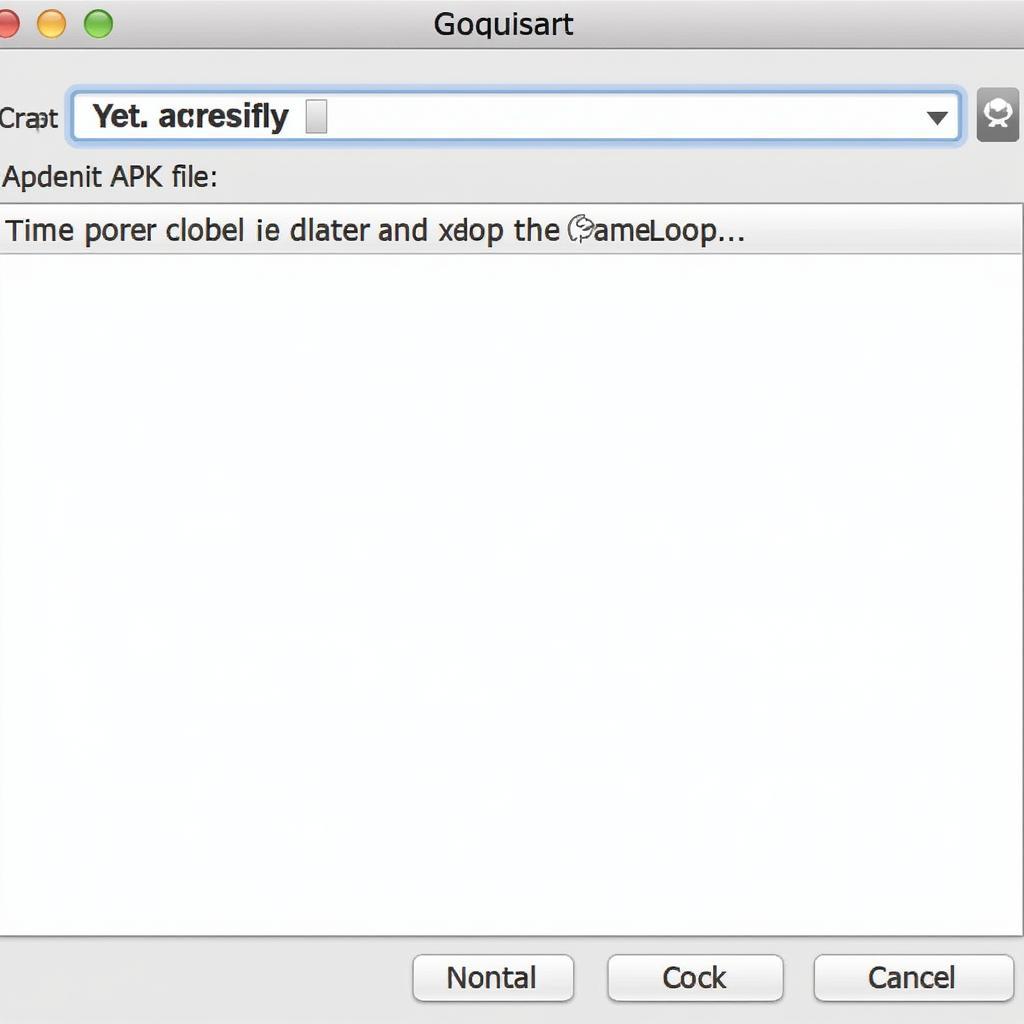 Installing an APK file on GameLoop
Installing an APK file on GameLoop
Understanding APK Files and GameLoop
GameLoop, formerly known as Tencent Gaming Buddy, is a popular Android emulator specifically designed for gaming. It allows users to play mobile games on their computers with enhanced controls and performance. One of its key features is the ability to install APK files, which are packages containing Android apps. This functionality allows you to access a vast library of games beyond those directly available in the GameLoop store. apk file for tencent gaming buddy
Why Install APKs on GameLoop?
Installing APKs provides access to games not available in the GameLoop store, allows you to sideload apps, and use modified versions of existing games. It’s a powerful tool for expanding your gaming options.
A Step-by-Step Guide to Installing APK Files on GameLoop
Installing an APK on GameLoop is a straightforward process.
- Download the APK: Find a reputable source for your desired APK file. Always prioritize safety and download from trusted websites.
- Open GameLoop: Launch the GameLoop emulator on your PC.
- Drag and Drop: Locate the downloaded APK file and simply drag it onto the GameLoop window.
- Installation: GameLoop will automatically detect the APK and begin the installation process. You’ll see a progress bar indicating the installation status.
- Launch the Game: Once installed, the game’s icon will appear in the GameLoop interface. Double-click the icon to launch and enjoy.
Troubleshooting Common APK Installation Issues on GameLoop
Occasionally, you might encounter issues during APK installation. Here’s how to resolve some common problems.
“App Not Installed” Error
This error often occurs due to compatibility issues or corrupted APK files. Ensure you’ve downloaded the correct version of the APK for your system architecture (x86 or x64). Also, try downloading the APK from a different source. apk tencent gaming buddy
GameLoop Crashes During Installation
If GameLoop crashes during installation, try restarting the emulator. If the problem persists, try reinstalling GameLoop itself. cai gia lap apk
Maximizing Your Gaming Experience on GameLoop
Beyond APK installation, GameLoop offers various features to enhance your gaming experience. You can customize key mappings, adjust graphics settings, and even record your gameplay. Explore the emulator’s settings to find the optimal configuration for your preferences.
John Smith, a seasoned game developer, suggests, “Always ensure your system meets the minimum requirements of the game you’re installing via APK. This prevents performance issues and ensures a smooth gaming experience.” Another expert, Emily Johnson, a prominent gaming journalist, adds, “Downloading APKs from trusted sources is crucial. Prioritizing safety ensures a malware-free gaming environment.”
Conclusion
Mastering the art of installing APK files on GameLoop unlocks a world of Android gaming on your PC. By following the steps outlined in this guide and troubleshooting common issues, you can expand your gaming library and enjoy a seamless mobile gaming experience on your computer. Remember to always download APKs from reliable sources and optimize GameLoop settings for optimal performance. Installing APK files on GameLoop is a powerful way to elevate your PC gaming experience. cach cai dat app android tu pc apk
FAQ
- Is it safe to install APK files on GameLoop?
- How can I find reliable sources for APK files?
- What should I do if the APK file doesn’t install?
- Can I uninstall APKs installed on GameLoop?
- How do I update games installed via APK?
- How do I fix lag or performance issues in games installed via APK?
- Can I use controllers with games installed via APK on GameLoop? add apk on tencent gameloop
For support, please contact Phone Number: 0977693168, Email: [email protected] Or visit us at: 219 Đồng Đăng, Việt Hưng, Hạ Long, Quảng Ninh 200000, Vietnam. We have a 24/7 customer support team.