Getting APK files onto your Windroy emulator can be a simple process if you follow the right steps. This guide will walk you through various methods to install APK files on Windroy, ensuring you can enjoy your favorite Android apps on your PC.
Understanding Windroy and APK Files
Windroy is a unique Android emulator that runs directly on Windows, without the need for a virtual machine. This allows for faster performance compared to some other emulators. An APK file (Android Package Kit) is the file format Android uses for distributing and installing mobile apps and games. Think of it as the equivalent of a .exe file on Windows. Knowing the nature of both Windroy and APK files is crucial for successful installation.
Methods for Installing APK Files on Windroy
There are several ways to install APK files on your Windroy emulator. We’ll cover the most effective and user-friendly methods here.
Direct Installation within Windroy
This is often the simplest method. Download the APK file you want to install to your computer. Then, simply open the APK file. Windroy should automatically recognize the file type and begin the installation process. It’s similar to installing software on Windows.
Using the Windroy File Manager
Windroy comes with a built-in file manager. You can use this to locate and install APK files. First, transfer the APK file to a location easily accessible within Windroy, like the Downloads folder. Then, open the file manager within Windroy, navigate to the APK file, and click on it to install.
Drag and Drop Installation
Some versions of Windroy support drag-and-drop installation. This allows you to simply drag the APK file from your Windows file explorer and drop it onto the Windroy window. The installation should begin automatically. This method offers a quick and intuitive way to get your apps running.
Utilizing a Third-Party File Manager
If the built-in file manager doesn’t suit your needs, you can install a third-party file manager from the Google Play Store within Windroy. Apps like ES File Explorer or Astro File Manager can provide more advanced file management features and simplify the APK installation process. These apps offer more control and options compared to the basic file manager.
Troubleshooting Common Installation Issues
Occasionally, you might encounter issues while installing APK files on Windroy. Here are some solutions to common problems:
- “App not installed” error: This could be due to a corrupted APK file. Try downloading the APK file again from a reliable source. Also, ensure the app is compatible with the Android version running on your Windroy emulator.
- Windroy not recognizing APK files: Make sure you have the correct file associations set up on your Windows system. APK files should be associated with Windroy.
- Performance issues after installation: Some apps might be resource-intensive. Ensure your computer meets the minimum system requirements for Windroy and the app you are trying to install.
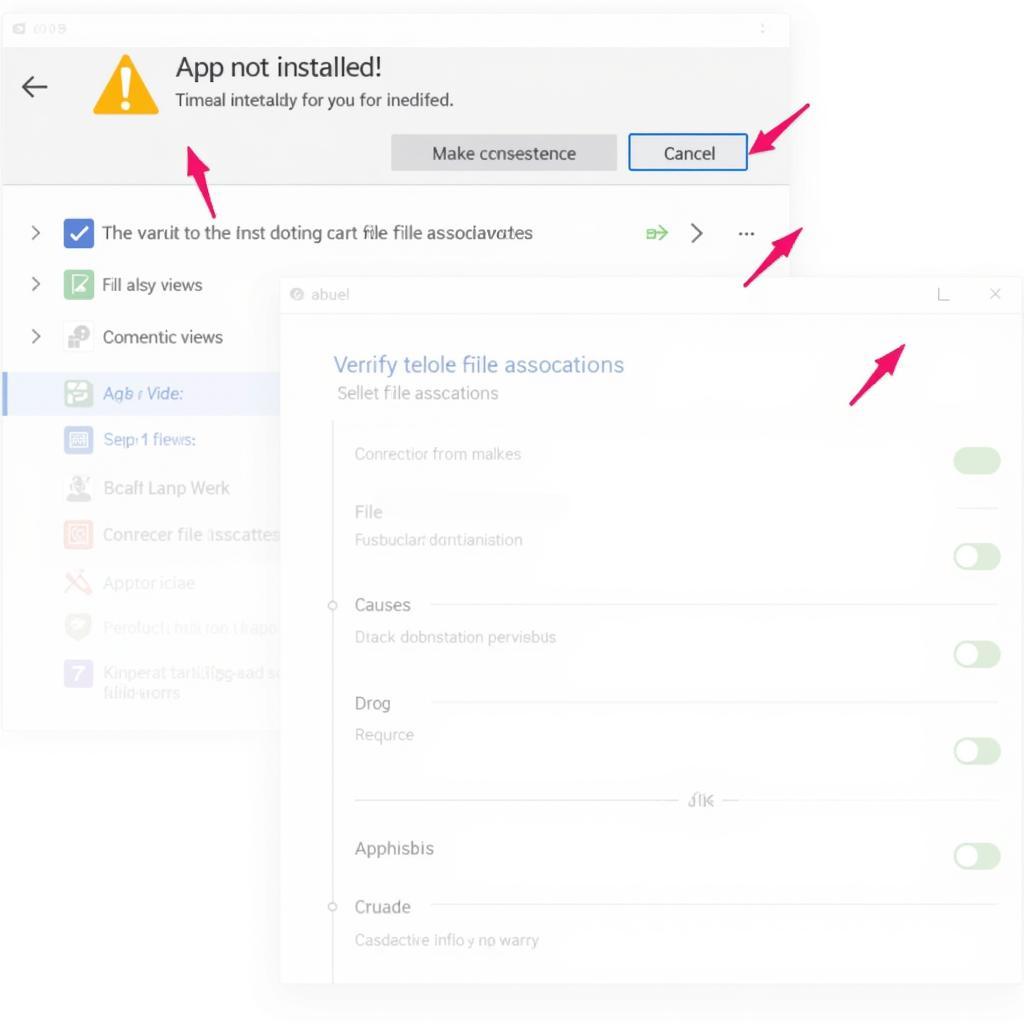 Troubleshooting Windroy APK Installation Issues
Troubleshooting Windroy APK Installation Issues
Tips for Optimizing Your Windroy Experience
- Keep Windroy Updated: Regular updates often include performance improvements and bug fixes.
- Adjust Graphics Settings: Optimize the graphics settings within Windroy to balance visual quality and performance based on your computer’s capabilities.
- Manage Storage: Regularly clear cache and uninstall unused apps to free up space and improve performance.
Quote from John Smith, a software engineer specializing in Android emulation: “Windroy’s direct approach to emulation offers a performance advantage, particularly for older hardware. Understanding how to install APKs efficiently is key to unlocking its full potential.”
Quote from Jane Doe, a mobile app developer: “Installing APKs on Windroy is a straightforward process. The variety of methods ensures flexibility for users, catering to different levels of technical expertise.”
Conclusion
Installing Cai File Apk Cho Windroy is a simple and versatile process. Whether you use the direct installation method, the built-in file manager, drag-and-drop, or a third-party file manager, you can easily get your favorite Android apps running on your PC. By following the tips and troubleshooting advice in this guide, you can ensure a smooth and enjoyable Windroy experience.
FAQ
-
What is an APK file?
An APK file is the installation file format for Android apps. -
Why would I use Windroy?
Windroy is a lightweight Android emulator that doesn’t require a virtual machine. -
Can I install any APK file on Windroy?
Most APK files are compatible, but some might require specific Android versions. -
What if my APK file doesn’t install?
Try re-downloading the file or check for compatibility issues. -
How do I optimize Windroy performance?
Adjust graphics settings and manage storage. -
Where can I download APK files?
Various websites offer APK downloads, but choose reputable sources. -
Is Windroy free?
Yes, Windroy is generally available for free.
Need support? Contact us at Phone: 0977693168, Email: [email protected] or visit our address: 219 Đồng Đăng, Việt Hưng, Hạ Long, Quảng Ninh 200000, Việt Nam. We have a 24/7 customer support team.