Installing APK files, those handy packages containing Android apps, directly from your PC offers a convenient alternative to using the Google Play Store. This guide provides a comprehensive overview of how to install APK files on your Android device using your computer, covering various methods and addressing common questions.  Installing APK on Android via PC with USB
Installing APK on Android via PC with USB
Why Install APKs from PC?
Sometimes, you might want to install an app that isn’t available in your region’s Play Store, or perhaps you’re dealing with a device that doesn’t have Google Play Services installed. Installing APK files directly from your PC provides a solution in these scenarios. It can also be helpful for managing app updates or installing older versions of apps.
Methods to Install APK Files from PC
Several methods enable you to install APK files from your PC onto your Android device. Let’s explore some of the most popular and effective options:
Using a USB Cable
This is a straightforward and reliable method.
- Connect your Android device to your PC using a USB cable.
- Enable “File Transfer” or “USB Tethering” mode on your Android device. The exact name of this setting may vary depending on your device’s manufacturer and Android version.
- Locate the APK file on your PC and copy it to your Android device’s internal storage or SD card.
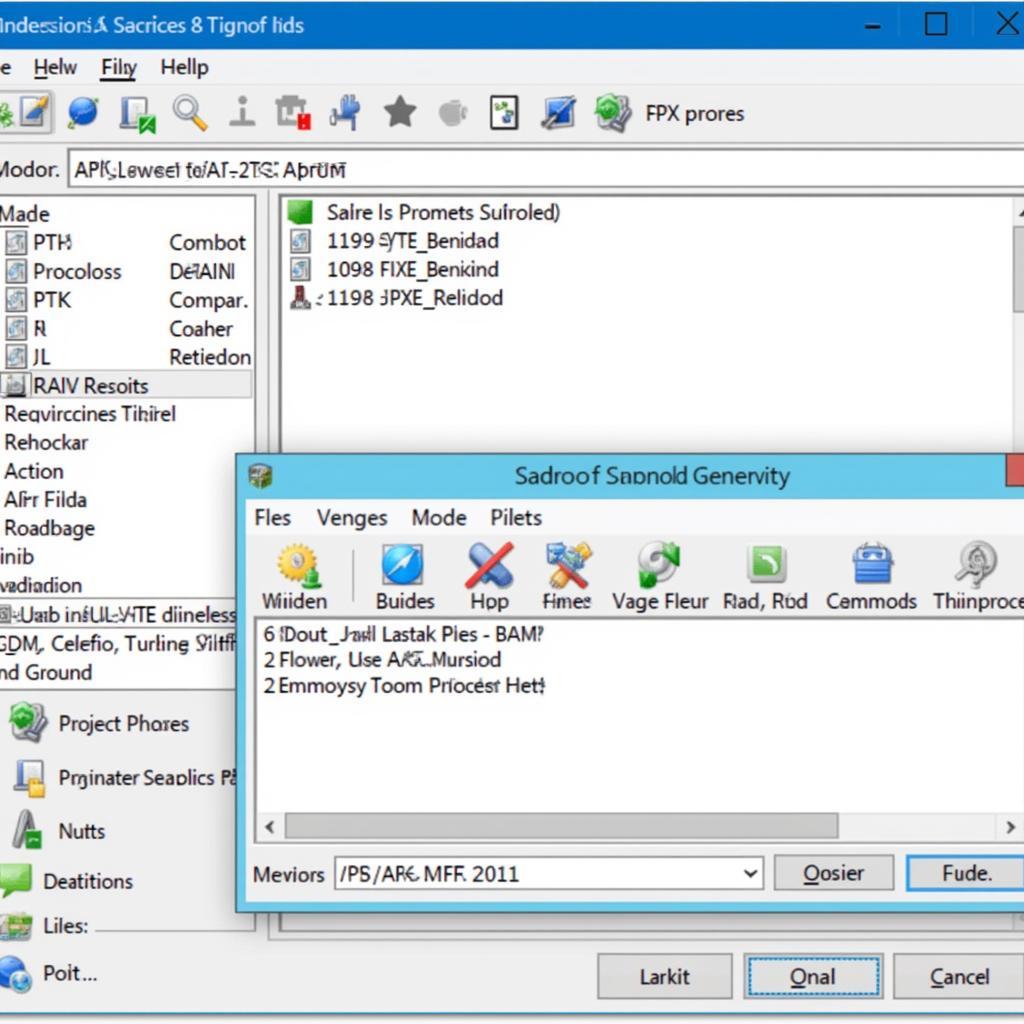 Transferring APK File to Android Phone
Transferring APK File to Android Phone - On your Android device, use a file manager app to navigate to the location where you saved the APK file.
- Tap on the APK file to begin the installation process. You may need to enable “Install from Unknown Sources” in your device’s security settings.
Using Bluetooth
While slower than USB, Bluetooth can be a convenient wireless option.
- Pair your Android device and PC via Bluetooth.
- Send the APK file from your PC to your Android device using Bluetooth.
- Open a file manager on your Android device and locate the received APK file.
- Tap the APK file to install it. Remember to enable “Install from Unknown Sources” if necessary.
Using Third-Party Apps
Several apps, such as xender apk, facilitate easy file transfer and APK installation. Check out cai file apk tren dien thoai for more details on this process. These apps often provide a more streamlined experience compared to manual transfer.
Troubleshooting Common Issues
Sometimes, you might encounter issues while installing APK files. Here are a few common problems and their solutions:
- “App not installed” error: This could be due to a corrupted APK file, insufficient storage space, or incompatibility with your device’s Android version. Try downloading the APK file again from a trusted source or check your device’s compatibility. For solutions related to installing APKs on a PC, see cai file apk tren may tinh.
- “Parse error”: This usually indicates a problem with the APK file itself. Redownload the file or try a different source.
Tips for Safe APK Installation
Always download APK files from reputable sources to minimize security risks. Be cautious about downloading APKs from unknown websites. Verify app permissions before installing and keep your device’s software updated. You might also consider airdroid từ google play apk for a more secure file transfer experience.
What are the benefits of installing APKs from a PC?
Installing from a PC allows for easier management of multiple APK files and can be faster than downloading directly to your phone, especially for larger files.
Can I install any APK on my device?
Not all APKs are compatible with every Android device. Check the app’s requirements before installing.
 Safe APK Installation Tips
Safe APK Installation Tips
Conclusion
Installing APK files on Android using your PC provides a flexible and efficient way to manage your apps. Whether you use a USB cable, Bluetooth, or a third-party app like apk auto parts, remember to prioritize safety and download from trusted sources. With the knowledge gained from this guide, you can confidently install Cai File Apk Cho Androi Bang May Tinh and explore a wider range of apps.
FAQ
- Is it safe to install APKs from sources other than the Google Play Store? Exercise caution when downloading APKs from unknown sources.
- What is an APK file? An APK file is the package file format used by the Android operating system for distribution and installation of mobile apps.
- How do I enable “Install from Unknown Sources”? This setting is usually found in your device’s security or developer options.
- What if I encounter an error during installation? Check the troubleshooting section above or try downloading the APK again.
- Can I install APKs on an iOS device? No, APK files are specifically for Android devices.
- Do I need a special cable for transferring APKs? A standard USB cable will suffice.
- Where can I find trustworthy sources for APK files? Research reputable app stores and forums.
Need further assistance? Contact us at Phone Number: 0977693168, Email: [email protected] Or visit us at: 219 Đồng Đăng, Việt Hưng, Hạ Long, Quảng Ninh 200000, Vietnam. We have a 24/7 customer support team.