Installing APK files, the standard format for Android apps, onto your BlackBerry Z10 might seem tricky, given that the Z10 runs on BlackBerry 10 OS, not Android. This guide provides clear, step-by-step instructions on how to install APK apps on your Z10, opening up a world of Android app possibilities.
Understanding APK Installation on BlackBerry Z10
While the Z10’s native operating system isn’t Android, it does offer a degree of Android app compatibility. This is achieved primarily through the use of Android runtime environments and conversion tools. These methods allow you to essentially “trick” your Z10 into running Android apps. However, it’s important to understand that not all APK files will function perfectly, and some may not work at all. Compatibility depends heavily on the specific app and how it interacts with the Android runtime.
Methods to Install APK Apps on Z10
There are several ways to install APK apps on a BlackBerry Z10. Each method has its own advantages and disadvantages, so choosing the right one depends on your technical skills and comfort level.
Using the BlackBerry 10 Android Runtime
One of the easiest methods involves utilizing the built-in Android runtime within BlackBerry 10 OS. This allows direct installation of certain APK files. However, this runtime has limitations and doesn’t support all Android apps.
- Step 1: Download the desired APK file from a trusted source. Ensure you’re downloading from a reputable website to avoid malware.
- Step 2: Connect your Z10 to your computer.
- Step 3: Transfer the downloaded APK file to your Z10’s storage.
- Step 4: Locate the APK file on your Z10 and open it. The installation process should begin automatically.
Utilizing Android App Conversion Tools
Several conversion tools are available online that convert APK files into BAR files, the native format for BlackBerry 10 apps. These tools often streamline the installation process but may not guarantee full functionality for all apps.
- Step 1: Find a reliable APK to BAR converter online. Research and choose one with positive user reviews.
- Step 2: Upload the desired APK file to the converter.
- Step 3: The converter will process the APK and generate a BAR file.
- Step 4: Download the generated BAR file to your computer.
- Step 5: Connect your Z10 to your computer and sideload the BAR file using BlackBerry Link or a similar tool.
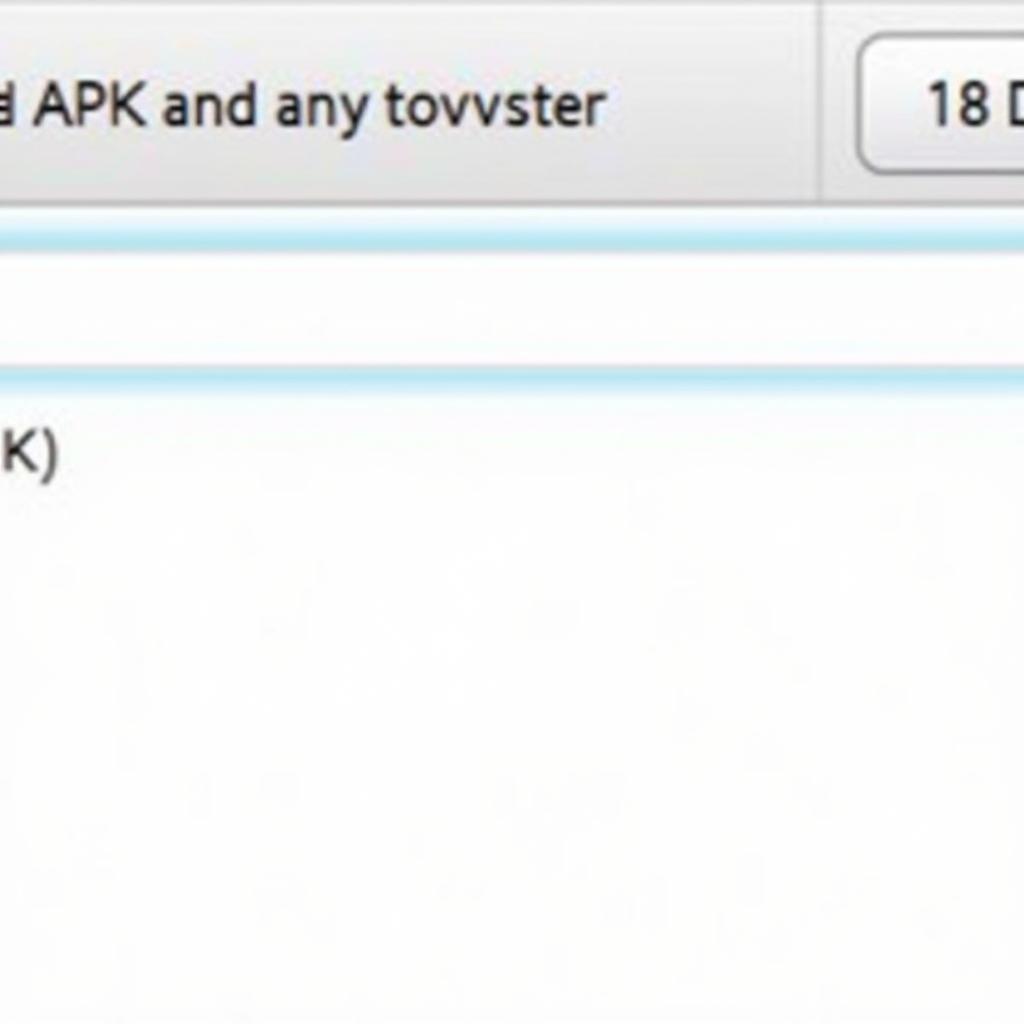 Converting APK to BAR for Z10 Installation
Converting APK to BAR for Z10 Installation
Using an Android Emulator (Snap)
A more complex approach involves using an Android emulator like Snap. Snap creates a virtual Android environment on your Z10, allowing a wider range of Android apps to run. This method requires more technical knowledge.
- Step 1: Install the Snap emulator from the BlackBerry World (if still available) or by sideloading the BAR file.
- Step 2: Download the desired APK file to your computer.
- Step 3: Sideload the APK file into the Snap environment.
- Step 4: Launch the app from within Snap.
Troubleshooting Common Issues
Sometimes, installing APK files on your Z10 might encounter problems. Here are some common issues and their solutions:
- App Crashes: The app might be incompatible with the Z10’s hardware or the Android runtime. Try an alternative version of the app or a different installation method.
- Installation Errors: Ensure the APK file is downloaded completely and is not corrupted. Try downloading from a different source.
- Performance Issues: Running demanding Android apps on the Z10 might lead to lag or slow performance. Consider closing other applications or using a less resource-intensive app.
Conclusion
While installing APK files, or “Cai Dat Ung Dung Apk Cho Z10,” isn’t a native process, the methods described above can unlock access to a larger library of apps. Remember to choose the method that best suits your technical abilities and always download APK files from trusted sources. By following these instructions, you can expand your Z10’s functionality and enjoy a wider range of Android apps.
FAQ
- Can I install any Android app on my Z10? No, not all Android apps are compatible.
- Is it safe to install APK files on my Z10? It’s crucial to download from trusted sources to avoid security risks.
- What’s the easiest way to install APKs on a Z10? The built-in Android runtime or conversion tools are generally easiest.
- What if an app crashes after installation? The app might be incompatible. Try an alternative version or method.
- Where can I find reliable APK files? Research reputable APK download websites.
- What is a BAR file? A BAR file is the native application format for BlackBerry 10 OS.
- What if I encounter other issues? Refer to online forums or contact BlackBerry support.
For further assistance, please contact us at Phone Number: 0977693168, Email: [email protected], or visit us at 219 Đồng Đăng, Việt Hưng, Hạ Long, Quảng Ninh 200000, Vietnam. Our customer service team is available 24/7.
We also have other helpful articles about installing apps and troubleshooting tips on our website. Check them out for more information!