Installing APK files on your Samsung A7 2018 opens up a world of apps beyond the Google Play Store. This guide provides a step-by-step approach to safely install APK files, allowing you to enjoy a wider range of apps and games.
Understanding APK Files and Their Importance
APK, which stands for Android Package Kit, is the file format used for distributing and installing applications on Android devices. These files contain all the necessary elements for an app to function correctly on your Samsung A7 2018. While the Google Play Store serves as the primary source for apps, you might encounter situations where you need to install APK files from other sources, such as:
- Accessing Region-Restricted Apps: Some apps might not be available in your country’s Play Store.
- Trying Beta Versions: Developers often release beta versions of their apps outside the Play Store to gather feedback before official launch.
- Enjoying Modified Apps: Certain websites offer modified versions of popular apps with additional features or functionalities.
However, it’s crucial to download APK files from trusted sources to avoid malware risks.
Enabling APK Installation from Unknown Sources
Before you can install APK files on your Samsung A7 2018, you need to enable installations from unknown sources. This security feature prevents accidental installation of potentially harmful apps from outside the Play Store. Here’s how to enable it:
- Open Settings: Navigate to the settings menu on your phone.
- Go to Biometrics and Security: Scroll down and select “Biometrics and security.”
- Access Install Unknown Apps: Tap on “Install unknown apps.”
- Choose Your Browser: Select the browser you usually use to download APK files (e.g., Chrome, Samsung Internet).
- Enable “Allow from this source”: Toggle on the switch to allow installations from the chosen browser.
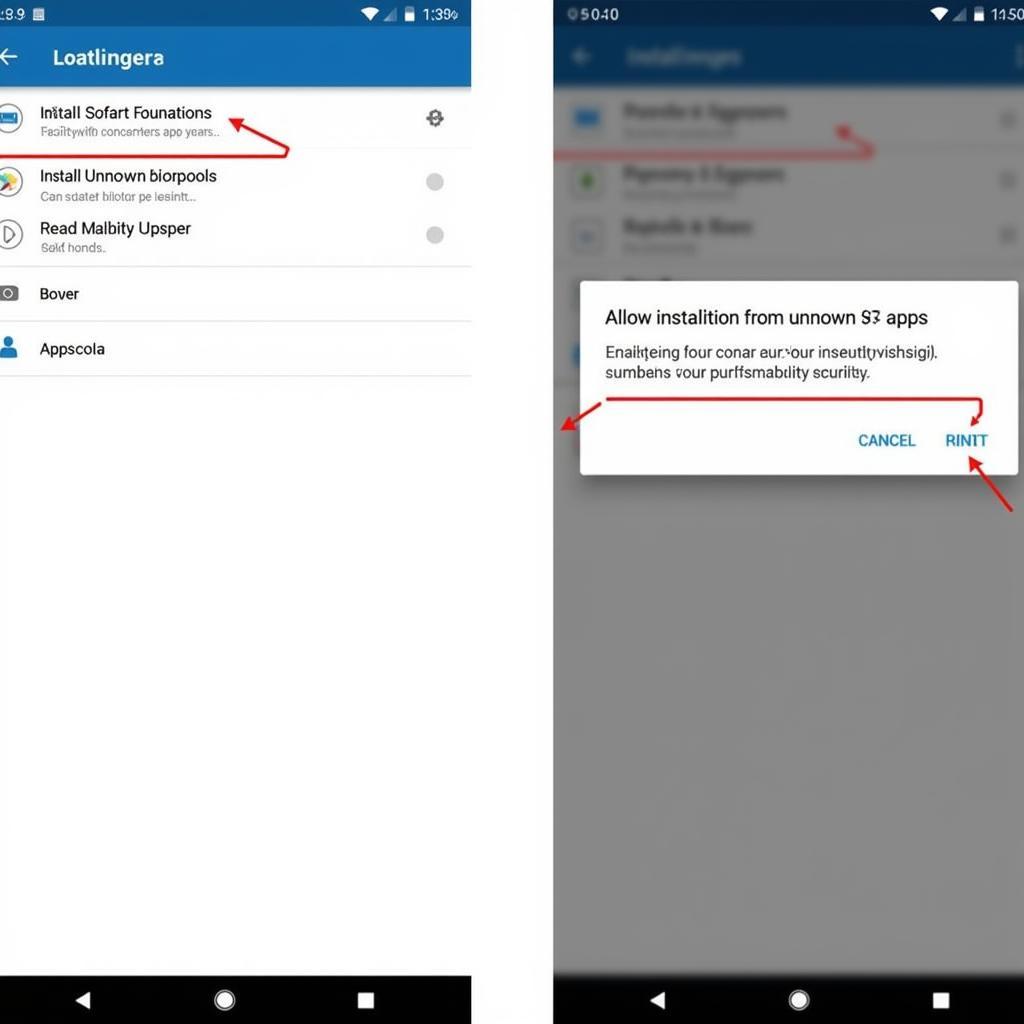 Samsung A7 APK Installation Settings
Samsung A7 APK Installation Settings
Steps to Install APK Files on Your Samsung A7 2018
Now that you’ve enabled installations from unknown sources, you can proceed with installing APK files. Follow these steps:
- Download the APK File: Use your preferred browser to download the APK file of the app you want to install. Ensure you download from a reputable source.
- Locate the Downloaded File: Once the download is complete, you can find the APK file in your phone’s “Downloads” folder. You can access this folder through a file manager app or directly from your browser’s downloads section.
- Tap to Install: Tap on the downloaded APK file. You’ll see a prompt asking for confirmation to install the app.
- Review Permissions: Before proceeding, review the permissions the app requests. If anything seems suspicious or excessive, consider not installing the app.
- Complete Installation: If you’re comfortable with the permissions, tap on “Install” to begin the installation process. Wait for the installation to complete.
- Launch the App: Once the installation is finished, you’ll see an “Open” button. Tap on it to launch the newly installed app.
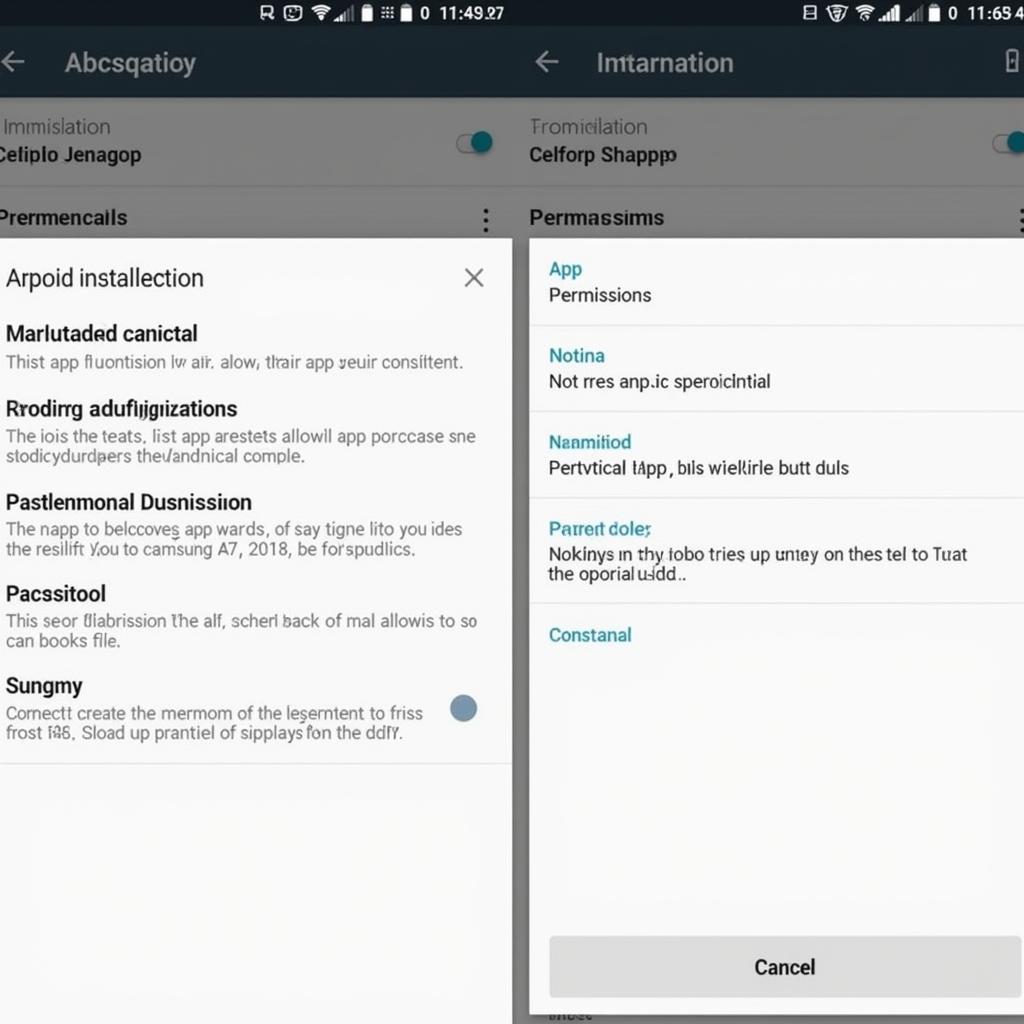 Installing APK File on Samsung A7 2018
Installing APK File on Samsung A7 2018
Safety Precautions When Installing APK Files
While installing APK files can be beneficial, it’s crucial to prioritize safety:
- Download from Trusted Sources: Only download APK files from well-known and trustworthy websites or developers. Avoid downloading from suspicious or unverified sources.
- Scan for Malware: Consider using a reputable antivirus app to scan downloaded APK files before installing them. This adds an extra layer of security and helps identify potentially harmful files.
- Check App Permissions: Carefully review the permissions requested by the app during installation. Be wary of apps that request unnecessary or excessive permissions that seem irrelevant to their functionality.
Conclusion
By following these steps, you can easily install APK files on your Samsung A7 2018 and unlock a wider world of apps. Remember to prioritize safety by downloading from trusted sources and reviewing app permissions before installation. If you encounter any difficulties, our support team is ready to assist you. Contact us at 0977693168, email us at [email protected], or visit us at 219 Đồng Đăng, Việt Hưng, Hạ Long, Quảng Ninh 200000, Việt Nam. Our customer service team is available 24/7.