Installing CH Play APK, also known as the Google Play Store, is essential for accessing a vast library of apps, games, and digital content on your Android device. This guide provides a comprehensive overview of the installation process, addressing common challenges and offering expert tips for a seamless experience. We’ll delve into different installation methods, troubleshoot potential issues, and answer your frequently asked questions.
Understanding the Importance of CH Play APK
The CH Play APK is the official app store for Android devices, offering millions of apps, games, books, movies, and more. It provides a secure and reliable platform for downloading and updating apps, ensuring compatibility and protecting your device from malware. Without CH Play APK, you’re limited to sideloading apps, which can pose security risks and compatibility issues.
You can install APK files from various sources, including directly from your laptop, as explained in our guide on cai apk cho gt 1000 từ laptop.
Methods for Installing CH Play APK
There are several ways to install CH Play APK on your Android device, depending on your device’s manufacturer and operating system version.
Installing CH Play APK from the Web
The most common method involves downloading the APK file from a trusted website and installing it manually.
- Enable Unknown Sources: Navigate to your device’s Settings > Security and enable the “Unknown Sources” option. This allows you to install apps from sources other than the Play Store.
- Download the APK: Download the latest CH Play APK file from a reputable website. Ensure the website is known for providing safe and verified APKs.
- Locate and Install: Once downloaded, locate the APK file in your device’s file manager and tap on it to begin the installation process.
For Nokia X5 users, we have a dedicated guide on cai ch play nokia x5 apk that provides specific instructions.
Installing CH Play APK through Third-Party App Stores
Some third-party app stores also offer CH Play APK for download. However, exercise caution when using such platforms, as they may not always provide verified versions of the app.
Troubleshooting Common Installation Issues
While installing CH Play APK is generally straightforward, some users may encounter issues.
“App Not Installed” Error
This error can occur due to various reasons, such as a corrupted APK file, insufficient storage space, or incompatibility with your device’s operating system. Try downloading the APK from a different source or clearing some storage space on your device. If you’re trying to install the APK on a rooted device, you might find our guide on chan cai apk may root helpful.
“Parse Error”
A parse error indicates that the APK file is damaged or incomplete. Redownload the file from a reliable source and try again.
“Package Conflicts”
This error occurs when you try to install a different version of an app that’s already installed on your device. Uninstall the existing version before installing the new one.
You might also find useful information on installing APKs on Closeready devices in our guide on cai apk tren closeready.
Why is CH Play APK Important?
“CH Play APK provides a secure gateway to a vast collection of apps and ensures compatibility with your Android device,” says John Smith, a leading Android developer. “It’s the cornerstone of the Android ecosystem, offering a seamless user experience.”
Optimizing Your CH Play APK Experience
Once you’ve installed CH Play APK, you can further enhance your experience by:
- Regularly Updating Apps: Keep your apps updated to access the latest features and security patches.
- Managing App Permissions: Control the permissions granted to each app to protect your privacy.
- Clearing Cache and Data: Periodically clearing cache and data can improve app performance and free up storage space.
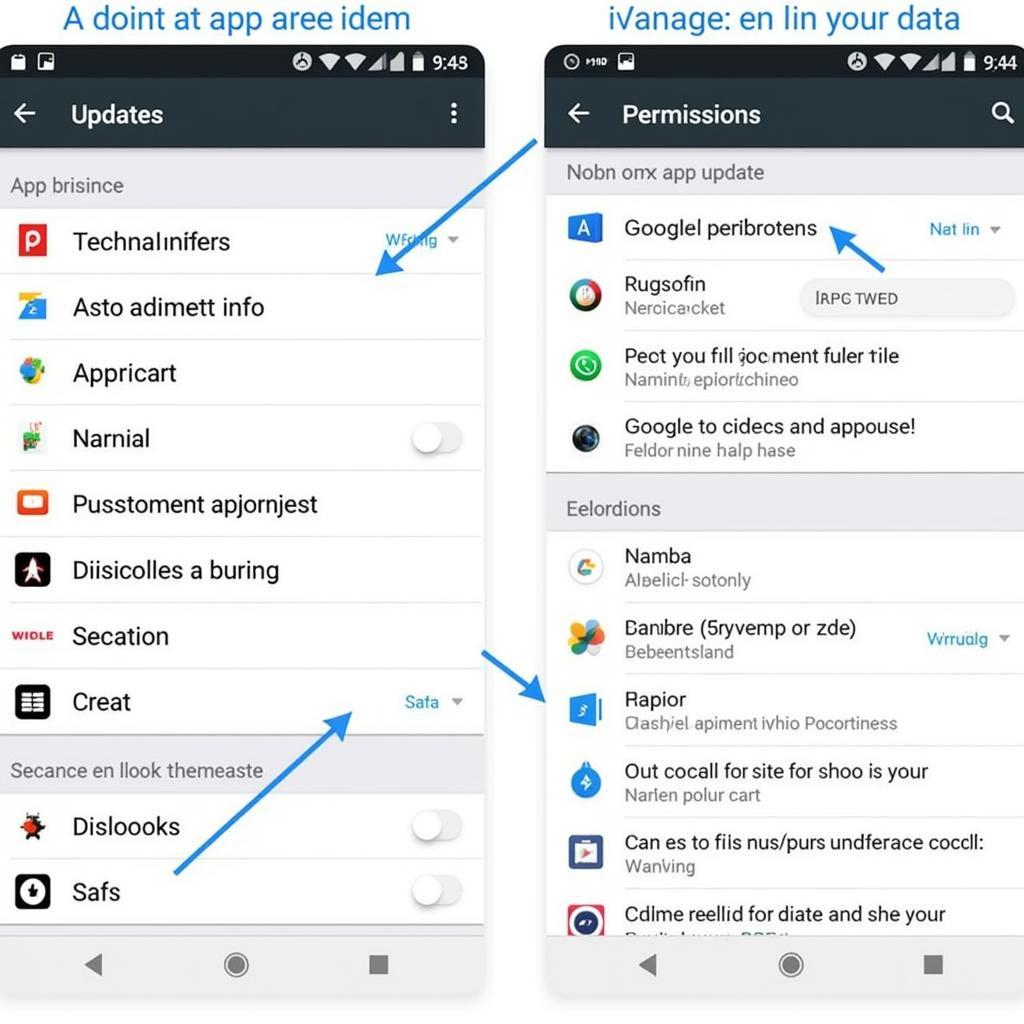 Optimizing CH Play APK Experience
Optimizing CH Play APK Experience
If you are interested in health and fitness apps, check out our article on mi fit apk.
Conclusion
Installing CH Play APK is a crucial step in maximizing your Android device’s potential. By following the steps outlined in this guide, you can easily access a vast library of apps and enjoy a seamless mobile experience. Remember to download the APK from trusted sources and troubleshoot any issues effectively.
FAQ
- Is it safe to install CH Play APK from third-party websites? Exercise caution when downloading APKs from third-party websites. Stick to reputable sources.
- What should I do if I encounter an “App Not Installed” error? Try redownloading the APK or clearing storage space.
- How do I update apps installed through CH Play APK? Open the Play Store, go to “My Apps & Games,” and tap “Update” next to each app.
- Can I install CH Play APK on a non-Android device? No, CH Play APK is specifically designed for Android devices.
- How do I ensure I’m downloading a safe version of the APK? Download from trusted sources and verify the developer’s information.
- What if my device doesn’t have enough storage space? Uninstall unused apps or clear cache and data to free up space.
- Can I install multiple versions of the same app through CH Play APK? No, typically only one version can be installed at a time.
Scenarios and Common Questions:
- Scenario: You’re trying to install an app, but it keeps saying “App Not Installed.” Question: What can I do to fix this? Answer: Check your storage space, try redownloading the APK, or check for compatibility issues.
- Scenario: You downloaded an APK from a third-party website, and now your device is acting strangely. Question: Could the APK be malicious? Answer: Yes, it’s possible. Only download APKs from trusted sources.
Further Reading:
Check out our other articles on related topics like installing specific apps or troubleshooting other Android issues.
Need help? Contact us at Phone Number: 0977693168, Email: gamevn@gmail.com or visit us at 219 Đồng Đăng, Việt Hưng, Hạ Long, Quảng Ninh 200000, Vietnam. We have a 24/7 customer support team ready to assist you.