Installing APK files, the standard format for Android apps, on your PC opens a world of mobile gaming and applications on a larger screen. This guide provides a step-by-step approach to achieving this, covering various methods and addressing common questions.
Understanding APK Installation on PC
Why would you want to install APKs on your PC? Perhaps you’re a developer testing your application, a gamer seeking the comfort of a bigger display and keyboard/mouse controls, or simply want to access Android-exclusive apps. Whatever your reason, understanding the process is crucial. Unlike directly installing software on Windows, running Android apps on a PC requires an intermediary: an Android emulator. This software creates a virtual Android environment on your computer, allowing you to run APKs as if they were on a physical Android device.
Choosing the Right Emulator
Several excellent Android emulators cater to different needs. Bluestacks, known for its gaming focus, offers enhanced performance and customizable controls. NoxPlayer provides a similar experience with robust features. MEmu Play, another popular choice, boasts compatibility with a wide range of Android versions and hardware configurations. cai dat file apk cho dien thoai android Consider your primary use case when selecting an emulator. Gamers might prefer Bluestacks or NoxPlayer, while developers might opt for something like Android Studio’s built-in emulator for testing purposes.
Key Considerations for Emulator Selection
- Performance: How well the emulator runs on your PC hardware.
- Compatibility: The range of Android versions and apps supported.
- Features: Customizable controls, macros, and other enhancements.
- Ease of use: How intuitive the emulator is to navigate and configure.
Installing an APK File Using an Emulator
Once you’ve chosen your emulator, the installation process is generally straightforward. First, download and install the emulator software on your PC. Then, download the desired APK file from a trusted source. apk internal mode Most emulators allow you to simply double-click the APK file to initiate the installation within the emulated environment. Alternatively, you can usually drag and drop the APK file onto the emulator window or use the emulator’s built-in file manager to locate and install the APK. 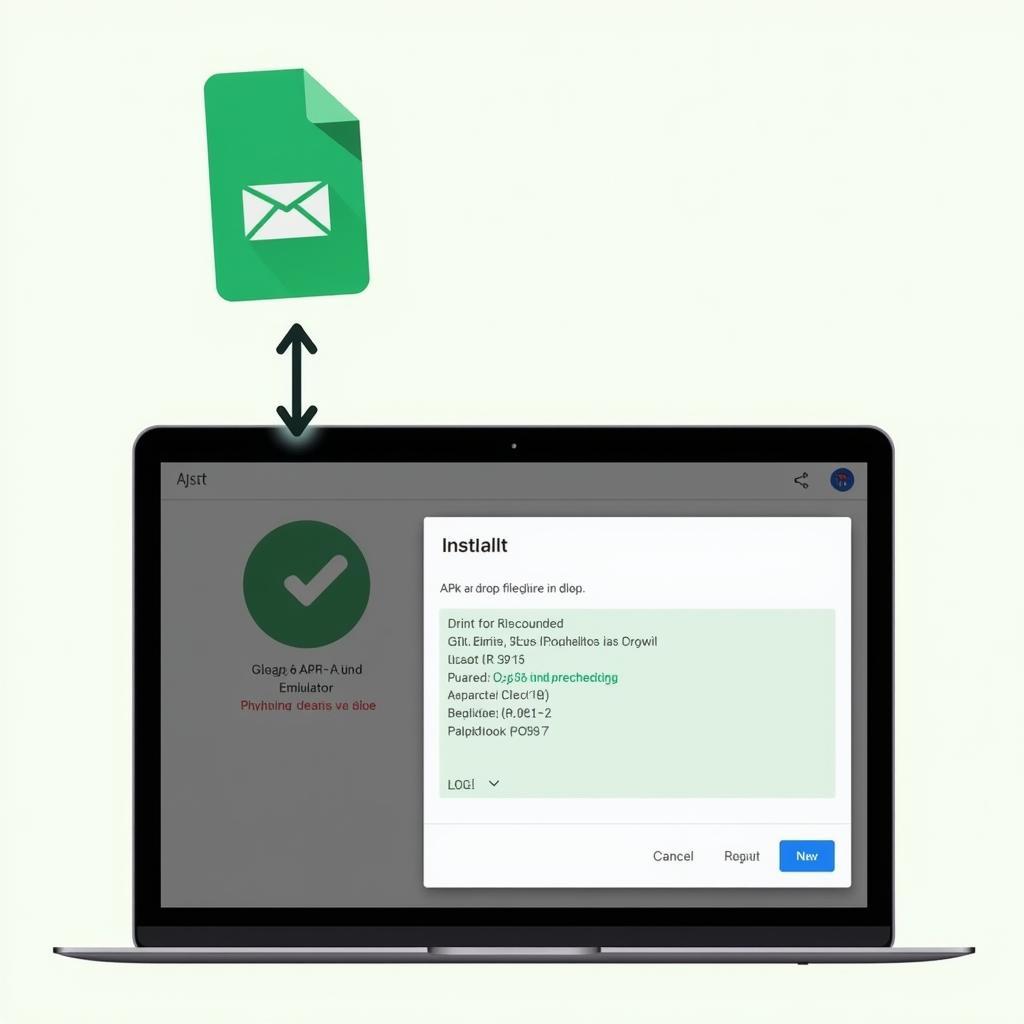 Dragging APK file onto emulator
Dragging APK file onto emulator
Step-by-Step Guide for Bluestacks
- Download and install Bluestacks.
- Download the APK file.
- Double-click the APK file.
- Bluestacks will automatically install the app.
- Launch the app from the Bluestacks home screen.
Troubleshooting Common Issues
Sometimes, you might encounter issues during the installation process. cai file apk cho androi bang may tinh “App not installed” errors can often be resolved by checking the APK file’s integrity, ensuring your emulator is compatible with the app, or clearing the emulator’s cache. Performance problems might require adjusting the emulator’s allocated resources or updating your PC’s graphics drivers.
“Choosing the right emulator can significantly impact your experience,” says John Smith, a senior Android developer at Tech Solutions Inc. “Consider your hardware limitations and the specific features you need.”
Beyond Emulators: Alternative Methods
While emulators are the most common method, alternative approaches exist, including using the Windows Subsystem for Android (WSA), primarily available for Windows 11. This integrated solution allows running Android apps directly within Windows, albeit with some limitations regarding app availability. apk auto parts
Conclusion: Installing APK Files on your PC Made Easy
Installing APK files on your PC offers a versatile way to access Android apps and games. By understanding the process, choosing the right emulator, and following the installation steps outlined, you can unlock a new world of mobile content on your desktop. Remember to always download APKs from reliable sources. cai file apk tren bluestack With the right approach, installing APK files on your computer can be a seamless and rewarding experience.
FAQ
- What is an APK file?
- Why install APKs on PC?
- Which emulator is best for gaming?
- How to fix “App not installed” errors?
- Can I install APKs without an emulator?
- Where to download APK files safely?
- How to improve emulator performance?
Scenarios and Common Questions
-
Scenario: A user wants to play a mobile game on a larger screen.
-
Question: What’s the easiest way to install and play mobile games on my PC?
-
Scenario: A developer needs to test their app on different Android versions.
-
Question: Which emulator offers the best compatibility with various Android versions?
Further Exploration
Explore other articles on our website related to APK installation: “Installing APK files on Android Phones” and “Understanding APK Internal Mode”.
Contact Us
For assistance, contact us at Phone: 0977693168, Email: [email protected], or visit our address at 219 Đồng Đăng, Việt Hưng, Hạ Long, Quảng Ninh 200000, Việt Nam. We offer 24/7 customer support.