Installing APK files on the GameLoop emulator opens up a world of gaming possibilities. This guide will walk you through the process, covering everything from downloading the APK to troubleshooting common issues. We’ll also explore the benefits and potential drawbacks of using GameLoop for your Android gaming needs. Let’s dive in!
Understanding APK Files and GameLoop
APK files, or Android Package Kits, are the standard file format for distributing and installing applications on the Android operating system. GameLoop, formerly known as Tencent Gaming Buddy, is a free Android emulator specifically designed for playing mobile games on PC. Combining APK files with GameLoop allows you to enjoy a wider range of mobile games on a larger screen with better performance. You can even access games not readily available on app stores. Want to learn how to install APK files in Tencent? Check out our guide on cai game apk vao tencent.
Why Choose GameLoop for APK Installation?
- Performance: GameLoop is optimized for gaming, offering improved graphics and performance compared to many other emulators.
- Compatibility: It supports a wide range of Android games, including popular titles like PUBG Mobile and Call of Duty: Mobile.
- Ease of Use: The installation process for both GameLoop and APK files is relatively straightforward.
- Free to Use: GameLoop is available for free download, making it accessible to all gamers.
How to Install APK on GameLoop Emulator: A Step-by-Step Guide
- Download the GameLoop Emulator: Visit the official GameLoop website and download the latest version of the emulator.
- Install GameLoop: Once downloaded, run the installation file and follow the on-screen instructions.
- Download Your Desired APK File: Find a reputable source for the APK file of the game you want to install. Be cautious of downloading APKs from untrusted websites.
- Open GameLoop and Install the APK: There are two primary ways to install an APK on GameLoop:
- Drag and Drop: Simply drag the downloaded APK file and drop it onto the GameLoop window.
- Using the Built-in Installer: Locate the “My Games” tab in GameLoop and click the three-dot icon. Select “Install APK” and browse to the location of your downloaded APK file.
- Launch the Game: Once the installation is complete, the game icon will appear in the “My Games” section of GameLoop. Click the icon to launch and play your game!
For those who are familiar with other emulators, you might be interested in our guide on installing APK files in Tencent Gaming Buddy: install apk tencent gaming buddy.
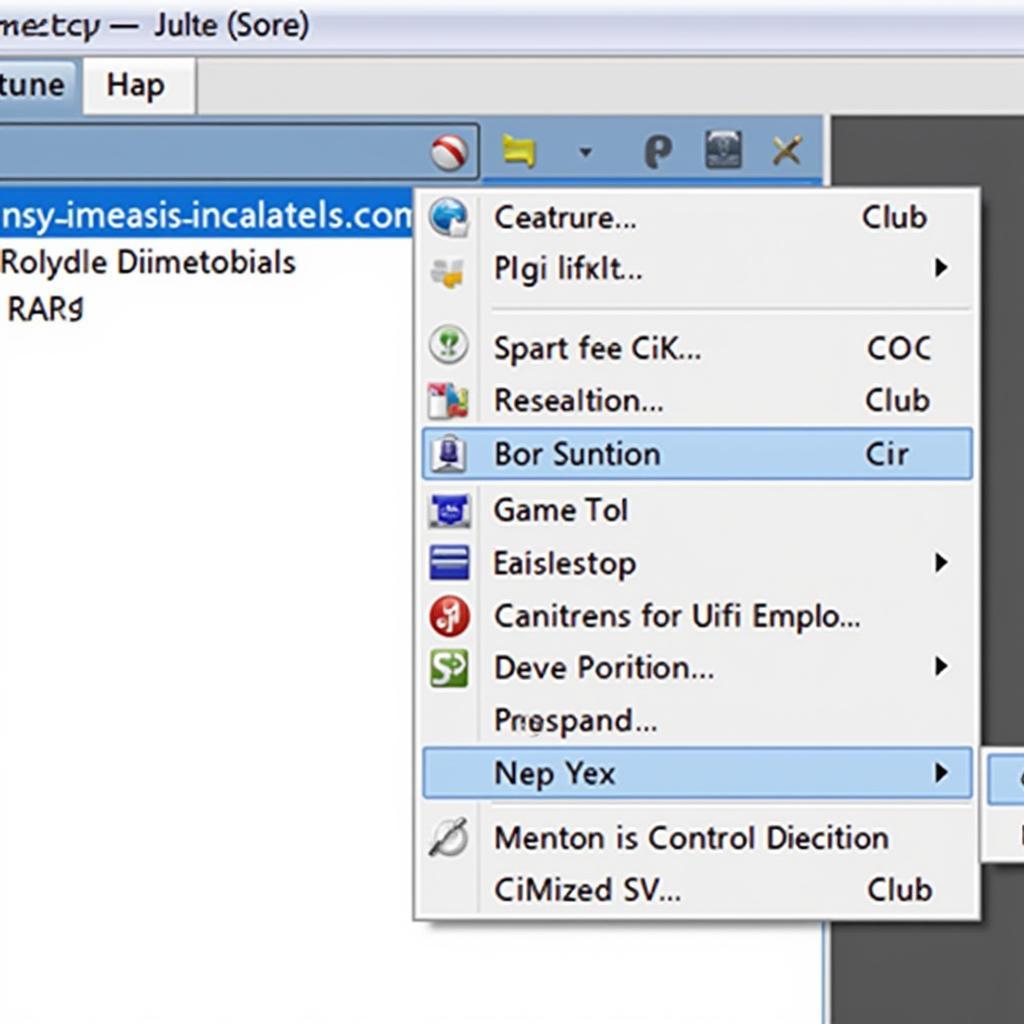 Troubleshooting APK installation issues on GameLoop
Troubleshooting APK installation issues on GameLoop
Troubleshooting Common APK Installation Issues on GameLoop
- “App Not Installed” Error: This error often occurs due to compatibility issues or corrupted APK files. Try downloading the APK from a different source or check if your system meets the game’s requirements.
- Game Crashes on Startup: Ensure your computer meets the game’s minimum system requirements. Allocating more RAM to GameLoop might also resolve this issue.
- Installation Hangs: A slow or unstable internet connection can interrupt the installation process. Try restarting the download or checking your internet connection.
Need more information about APK files and emulators? Check out our resource on apk file emulator.
Conclusion
Installing APK files on GameLoop is a simple and effective way to enhance your mobile gaming experience on PC. By following the steps outlined in this guide, you can enjoy a wider selection of games with improved performance and controls. Remember to always download APK files from trusted sources.
FAQ
- Is GameLoop safe to use? Yes, GameLoop is generally considered safe. It’s developed by Tencent, a reputable company.
- Can I use a controller with GameLoop? Yes, GameLoop supports various game controllers.
- How do I update games installed via APK? You’ll need to manually download and install updated APK files.
- Can I play any Android game on GameLoop? While GameLoop supports a wide range of games, some might not be compatible.
- Is GameLoop free? Yes, GameLoop is free to download and use.
- How do I uninstall an APK from GameLoop? Just like any other app, you can uninstall it from the “My Games” section.
- What are the system requirements for GameLoop? GameLoop requires Windows 7 or later, a dual-core processor, and at least 2GB of RAM.
Other questions you might have:
- How to optimize GameLoop performance?
- How to use GameLoop’s keymapping feature?
For further assistance, please contact us: Phone Number: 0977693168, Email: [email protected] Or visit our address: 219 Đồng Đăng, Việt Hưng, Hạ Long, Quảng Ninh 200000, Vietnam. We have a 24/7 customer support team.