Installing APK files on NoxPlayer is a straightforward process that opens up a world of Android gaming on your PC. Whether you’re looking for games unavailable on the official app stores or want to enjoy mobile games on a larger screen, Nox makes it easy. This guide will walk you through the different methods for installing APKs on NoxPlayer, ensuring a smooth and enjoyable gaming experience.
Various Methods to Install APK on Nox
There are several ways to install APKs on Nox, catering to different preferences and situations. Let’s explore the most common and effective methods:
Direct APK Installation
This is the most straightforward method. Simply drag and drop the downloaded APK file directly onto the NoxPlayer window. Nox will automatically detect the file and initiate the installation process. This method is quick, convenient, and ideal for single APK installations.
Using the Built-in Browser
NoxPlayer comes with a built-in browser. You can use this browser to download APK files directly from websites. Once downloaded, Nox will prompt you to install the APK. This method is particularly useful when you’re installing APKs from third-party sources. Check out our guide on cai apk nox for more details.
Using the Nox File Manager
NoxPlayer includes a file manager that allows you to manage files within the emulator. Locate the downloaded APK file within the file manager and click on it to begin the installation. This method provides more control over file management within the emulator.
Installing Multiple APKs
If you need to install multiple APKs, you can use the batch installation feature within Nox’s file manager. This allows you to select multiple APK files and install them simultaneously, saving you time and effort. You might find our guide on android windows 10 apk helpful if you’re using Windows 10.
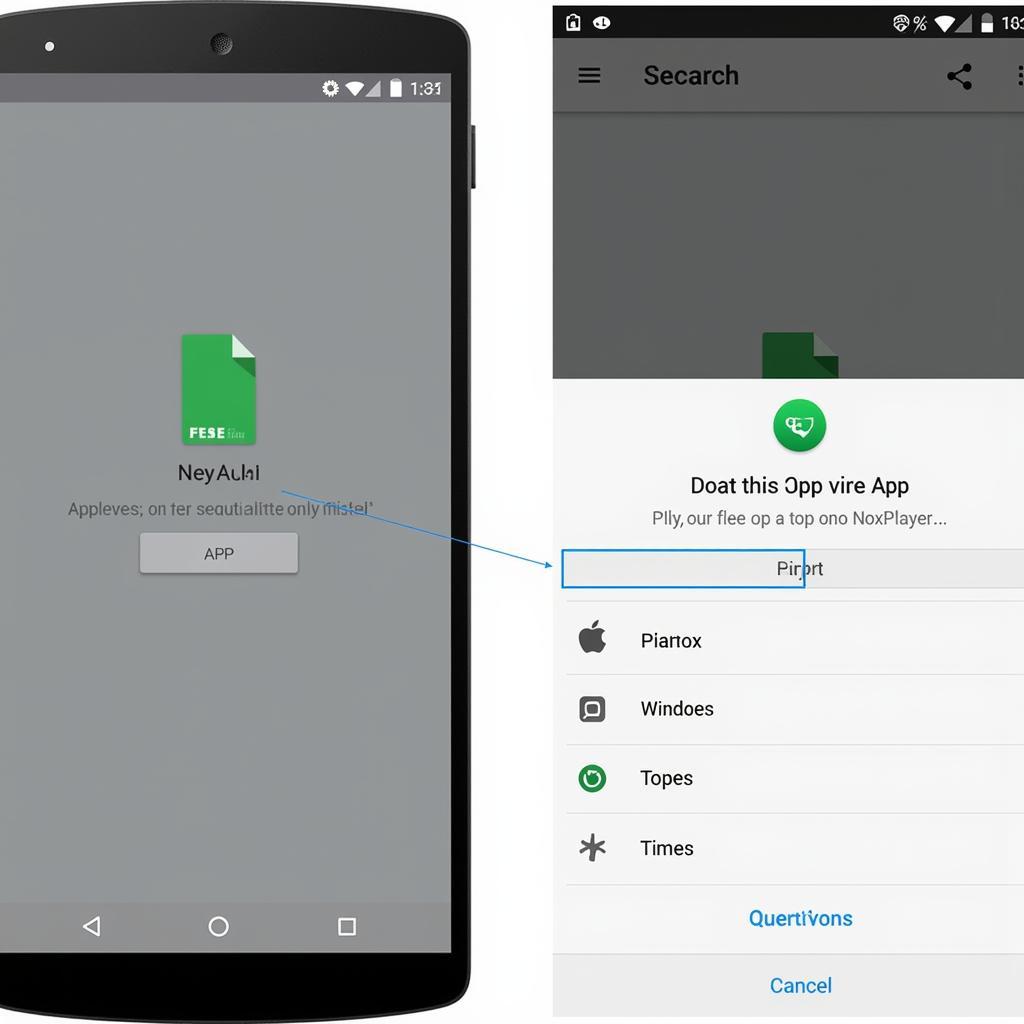 Installing APK on Nox via Drag and Drop
Installing APK on Nox via Drag and Drop
Troubleshooting Common APK Installation Issues
While APK installation on Nox is generally smooth, you might encounter occasional issues. Here are some common problems and their solutions:
“App Not Installed” Error
This error usually occurs due to compatibility issues or if the APK file is corrupted. Ensure the APK file is compatible with the Android version running on Nox and try downloading the APK from a trusted source. For Windows 7 users, we have a dedicated guide on android windows 7 apk.
“Parse Error”
This error often indicates a problem with the APK file itself. Redownload the APK from a reputable source and try again.
Optimizing Nox for Gaming Performance
To ensure optimal performance while playing your installed APK games, consider these tips:
- Allocate sufficient RAM and CPU cores to NoxPlayer.
- Update your graphics drivers.
- Close unnecessary background applications.
- Enable virtualization in your BIOS settings. You can find more information about handling various APK file types in our guide ca ch mơ file da ng type nox apk.
Why Choose Nox for Installing APKs?
NoxPlayer offers several advantages for installing and playing Android games on your PC:
- Excellent Performance: Nox provides a smooth and lag-free gaming experience.
- Keymapping and Controller Support: Customize your controls for a more comfortable gaming experience.
- Multi-Instance Manager: Run multiple instances of Nox simultaneously, allowing you to play multiple games at once. Consider exploring our guide on cai apk windows for more information about APK installations on Windows.
“NoxPlayer allows me to test various APKs quickly and efficiently without needing multiple physical devices. Its keymapping feature is a game-changer for mobile games.” – John Doe, Mobile Game Developer
“I love playing my favorite mobile games on a bigger screen with Nox. The performance is fantastic, and the controller support makes it feel like a console experience.” – Jane Smith, Avid Mobile Gamer
Conclusion
Installing APK on Nox provides a convenient and powerful way to enjoy Android games on your PC. With multiple installation methods and troubleshooting tips, this guide equips you with the knowledge to tackle any APK installation challenges. NoxPlayer offers a superior gaming experience with enhanced performance and customization options, making it the ideal choice for playing Android games on your computer.
FAQ
- Is it safe to install APKs from third-party sources on Nox?
- How can I uninstall an APK from Nox?
- Can I use a controller to play games installed via APK on Nox?
- How do I update an APK installed on Nox?
- What are the system requirements for running NoxPlayer?
- How do I fix lag issues when playing games on Nox?
- Can I transfer APK files from my PC to Nox?
For further assistance, please contact us: Phone: 0977693168, Email: [email protected]. Or visit our office at: 219 Đồng Đăng, Việt Hưng, Hạ Long, Quảng Ninh 200000, Việt Nam. We have a 24/7 customer support team.