Installing APK files on your computer, or “Cai Apk Tren May Tinh,” opens a world of Android gaming and apps on a larger screen. This guide provides a comprehensive overview of how to seamlessly install and run APKs on your PC, allowing you to enjoy your favorite mobile experiences with enhanced controls and performance. cai game apk tren may tinh
Why Choose Cai APK Tren May Tinh?
Emulators provide a virtual Android environment on your PC, essentially mirroring a smartphone or tablet. This allows you to run APK files, just as you would on a physical Android device. This can be particularly advantageous for gamers, offering a larger display, improved keyboard and mouse controls, and better performance, especially for graphically demanding games.
Popular Android Emulators for PC
Choosing the right emulator is crucial for a smooth APK installation process. Several reputable options are available, each with its own strengths and weaknesses:
- BlueStacks: Known for its user-friendly interface and extensive game compatibility. A great choice for casual gamers.
- NoxPlayer: Optimized for gaming, with advanced features like keymapping and multiple instances. Perfect for hardcore mobile gamers.
- LDPlayer: Another solid option for gaming, offering stable performance and good compatibility.
- MEmu Play: Focuses on a balance between gaming and productivity apps, with robust performance and customization options.
How to Install APK on PC: A Step-by-Step Guide
Installing APKs on your computer is straightforward, regardless of the emulator you choose. Here’s a general guide:
- Download and Install an Emulator: Choose your preferred emulator from the list above (or any other reputable option) and download the installer from their official website. Follow the on-screen instructions to install the emulator on your PC.
- Download the APK File: Locate the APK file of the app or game you wish to install. Ensure you download from trusted sources to avoid malware.
- Install the APK: Most emulators offer several ways to install APKs:
- Drag and Drop: Simply drag the downloaded APK file onto the emulator window.
- Built-in APK Installer: Most emulators have a dedicated button or option to install APKs from your computer. Browse to the location of the APK file and select it.
- Google Play Store Integration: Some emulators allow you to access the Google Play Store directly, enabling you to download and install apps just like on a regular Android device.
- Launch and Enjoy: Once installed, the app or game will appear in the emulator’s app drawer. Launch it and enjoy the Android experience on your PC! how to install apk on pc
Troubleshooting Common APK Installation Issues
Occasionally, you might encounter problems during the APK installation process. Here are some common issues and their solutions:
- “App Not Installed” Error: This error typically arises due to compatibility issues between the APK and the emulator or if the APK is corrupted. Try downloading the APK from another source or using a different emulator.
- Emulator Performance Issues: If the emulator runs slowly or crashes, ensure your PC meets the emulator’s minimum system requirements. Closing unnecessary background applications can also improve performance. cach cai game apk]
- APK File Not Found: Double-check that you have downloaded the APK file to the correct location and that the file is not corrupted.
Tips for Optimized Cai APK Tren May Tinh Experience
- Allocate Sufficient Resources: Adjust the emulator’s settings to dedicate enough RAM and CPU cores for optimal performance.
- Update Your Emulator: Regularly update your emulator to benefit from the latest performance improvements and bug fixes.
- Keep Your Graphics Drivers Up-to-Date: This ensures smooth and efficient rendering of graphics within the emulator.
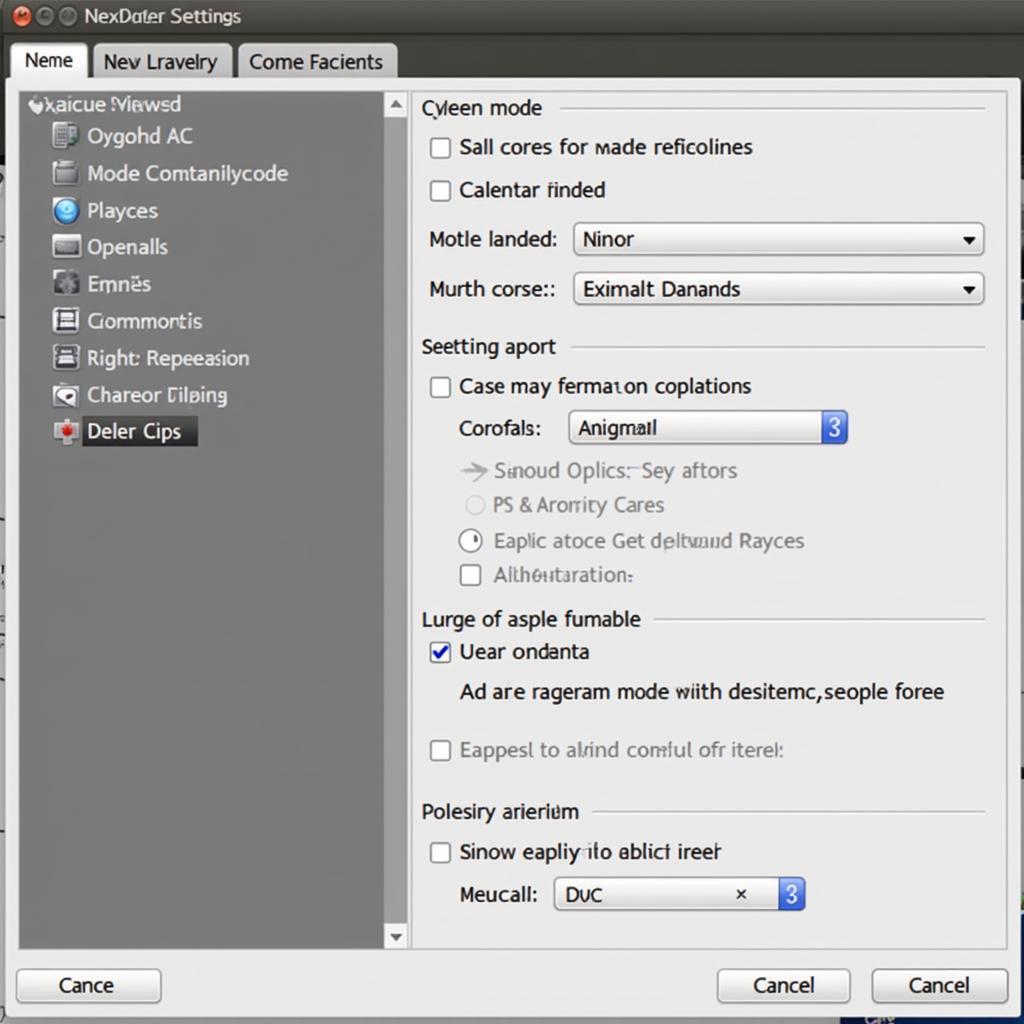 Optimizing NoxPlayer for APK Installation
Optimizing NoxPlayer for APK Installation
Conclusion: Embrace the Power of Cai APK Tren May Tinh
Installing APKs on your PC offers a versatile way to experience Android apps and games on a larger screen with enhanced controls. By following this guide and utilizing the right tools and techniques, you can unlock a world of mobile entertainment and productivity on your computer. Mastering “cai apk tren may tinh” empowers you to enjoy the best of both worlds – the convenience of mobile apps and the power of your PC. cach cai file apk nox]
FAQ
- Is it safe to install APKs on my PC?
- Can I use any Android emulator for cai apk tren may tinh?
- What are the minimum system requirements for running Android emulators?
- How do I uninstall an APK from my PC?
- Can I sync my Google account with the emulator?
- How do I fix emulator lag or crashes?
- Where can I find reliable sources for downloading APK files?
Common Scenarios:
- Gaming Enthusiast: Wants to play mobile games on a bigger screen with better controls.
- App Developer: Needs to test their app on different Android versions and devices.
- User with Limited Mobile Data: Prefers using apps on their PC to save on mobile data usage.
Further Exploration:
For more information on installing APK files on specific emulators, check out our guides on: cai app apk lên chrome]
Contact Us
Need help? Contact us at Phone Number: 0977693168, Email: [email protected] Or visit our address: 219 Đồng Đăng, Việt Hưng, Hạ Long, Quảng Ninh 200000, Vietnam. We have a 24/7 customer support team.