Want to enjoy the vast world of Android apps and games on your PC? Droid4X might be your answer. This powerful Android emulator bridges the gap, letting you experience your favorite mobile apps on a larger screen. But what about installing apps not found on the Play Store? That’s where APK files come in. This guide will walk you through the process of installing APK on Droid4X, unlocking a whole new dimension of possibilities.
Understanding Droid4X and APK Files
Before we dive into the installation process, let’s clarify what Droid4X and APK files are.
Droid4X is a free Android emulator designed to run Android apps and games on Windows PCs. Think of it as a virtual Android device within your computer, giving you access to the Android ecosystem.
APK (Android Package Kit) files are the standard file format for distributing and installing apps on Android devices. They bundle all the necessary components of an app, similar to how .exe files work for Windows.
Why Install APK on Droid4X?
You might wonder, why go through the hassle of APK installation when Droid4X has access to the Play Store? Here are a few compelling reasons:
- Access Region-Restricted Apps: Some apps might be geographically restricted on the Play Store. Downloading the APK lets you bypass these limitations.
- Try Beta or Modified Apps: Explore beta versions or modified versions of apps not available on the official store.
- Enjoy Older App Versions: If you prefer an older version of an app due to features or compatibility, APK installation allows that.
- Offline Installation: Install apps without an active internet connection, particularly useful for larger games.
Methods to Install APK on Droid4X
There are two primary methods to install APK files on Droid4X, each with its own advantages:
Method 1: Direct Installation within Droid4X
This method is straightforward and ideal for single APK installations.
- Download the APK file from a trusted source.
- Open Droid4X on your PC.
- Locate the downloaded APK file on your computer.
- Drag and drop the APK file into the Droid4X window.
- Confirm the installation and wait for it to complete.
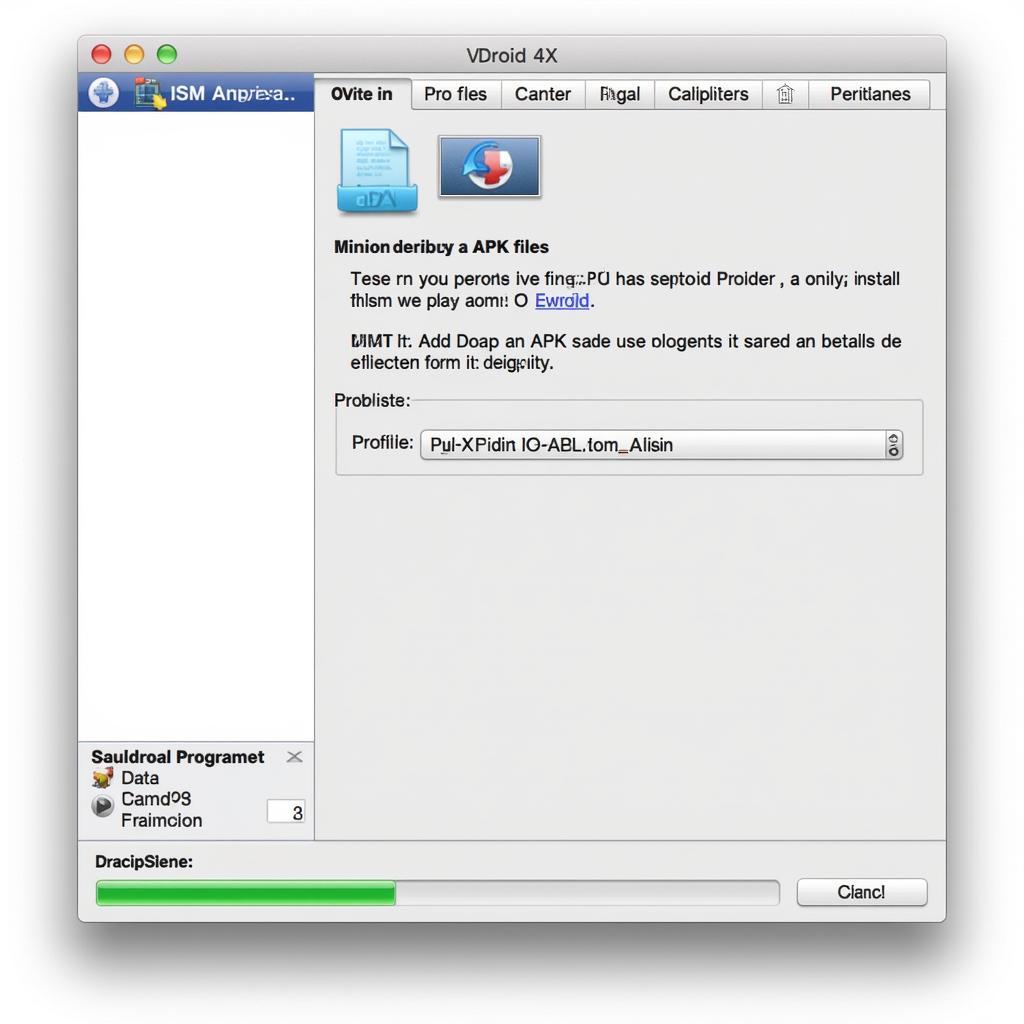 dragging-apk-to-droid4x
dragging-apk-to-droid4x
Method 2: Using a File Manager
This method offers more flexibility and control, especially when installing multiple APKs or managing files within Droid4X.
- Download a file manager app (e.g., ES File Explorer, FX File Explorer) from the Play Store within Droid4X.
- Download the desired APK files to your PC.
- Create a folder on your PC where you’ll temporarily store the APK files.
- Copy the APK files to the folder you just created.
- Open the file manager app within Droid4X.
- Navigate to the folder where you copied the APK files.
- Tap on the APK file you want to install.
- Follow the on-screen prompts to complete the installation.
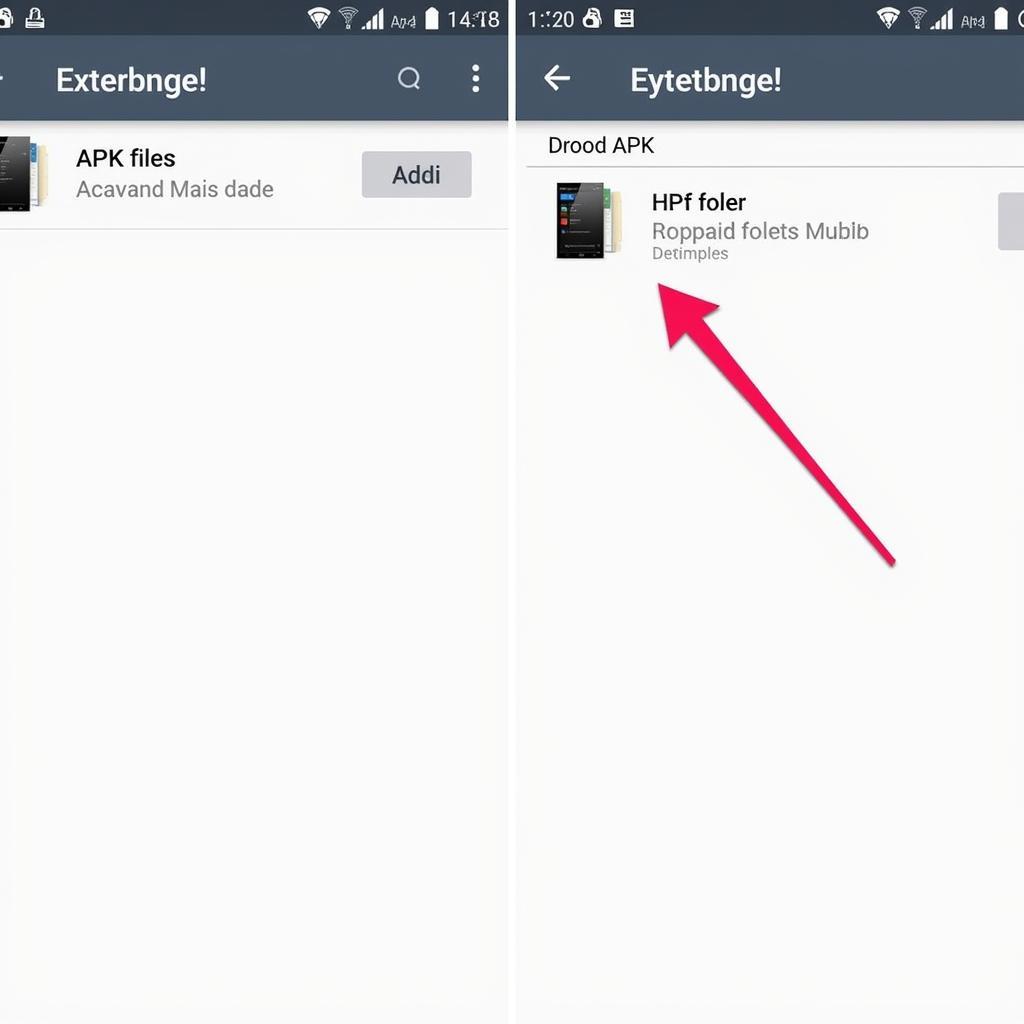 navigating-to-apk-in-file-manager
navigating-to-apk-in-file-manager
Ensuring Safe APK Installation
While APK files offer flexibility, it’s crucial to download them from trusted sources to avoid malware or corrupted files. Here are some precautions:
- Reliable Sources: Stick to reputable websites and forums known for distributing safe APK files.
- Verify App Permissions: Before installing, check the app’s requested permissions. Be wary if an app asks for excessive permissions unrelated to its functionality.
- Scan APK Files: Use antivirus software to scan downloaded APK files for potential threats.
Troubleshooting Common Issues
Encountering problems during installation? Here are some common issues and their solutions:
- “App Not Installed” Error: This usually indicates a compatibility issue. Ensure the APK file is compatible with the Android version emulated by Droid4X.
- “Parse Error”: This error suggests a corrupted APK file. Redownload the file from a trusted source.
- Installation Stuck: Try clearing the cache and data of both Droid4X and the app you’re trying to install.
Conclusion
Installing APK on Droid4X opens up a world of opportunities, granting access to a wider range of apps and games. Whether you’re looking for region-restricted apps, exploring beta versions, or prefer offline installation, following this guide will empower you to utilize Droid4X to its fullest potential. Remember to prioritize safety by downloading APK files from trusted sources and taking necessary precautions. Now, go ahead and enhance your Droid4X experience with the power of APK installation!
Need help? Contact us at:
Phone Number: 0977693168
Email: [email protected]
Address: 219 Đồng Đăng, Việt Hưng, Hạ Long, Quảng Ninh 200000, Việt Nam.
We have a 24/7 customer support team ready to assist you.