Changing an APK name might seem trivial, but it’s a crucial step for Android developers and enthusiasts. Whether you’re rebranding an app, creating a modified version, or simply organizing your APK collection, knowing how to rename your APK file is essential. This guide provides a detailed walkthrough of the process, addressing common challenges and offering practical solutions.
Understanding the Need to Change APK Names
Why would you want to change an APK name in the first place? Several scenarios warrant this action. Perhaps you’re developing a modified version of an existing app and need a unique identifier. Maybe you’re rebranding your app and require a new name to reflect the change. Or perhaps you simply prefer a more descriptive name for your downloaded APKs. Regardless of the reason, understanding the naming conventions and the process itself is key.
Methods for Changing APK Names
Several methods exist for changing an APK name, ranging from simple file renaming to more advanced techniques involving APK editing tools.
Renaming the APK File Directly
The simplest approach is to directly rename the APK file. This works well for downloaded APKs or when you simply want to organize your files. However, this method only changes the filename and not the package name within the APK.
Using APK Editor Tools
For more complex scenarios, such as modifying an existing app, APK editor tools are essential. These tools allow you to modify the APK’s internal structure, including the package name, which is the unique identifier of the app. Tools like APKTool and JADX can be used for this purpose.
Changing the Package Name in Android Studio
If you’re developing your own app in Android Studio, changing the package name is straightforward. Android Studio provides built-in functionality to refactor the package name, updating all necessary references within the project. This ensures consistency and prevents errors. It’s recommended to do this early in the development process, as changing the package name later can be more complex.
Potential Issues and Solutions
While changing an APK name can be simple, some potential issues can arise. For example, directly renaming the APK file without updating internal references can lead to installation errors. Using outdated APK editor tools can also cause problems. It’s important to use reputable and up-to-date tools. Another common issue is conflicting package names. Make sure the new package name is unique and doesn’t clash with any existing apps.
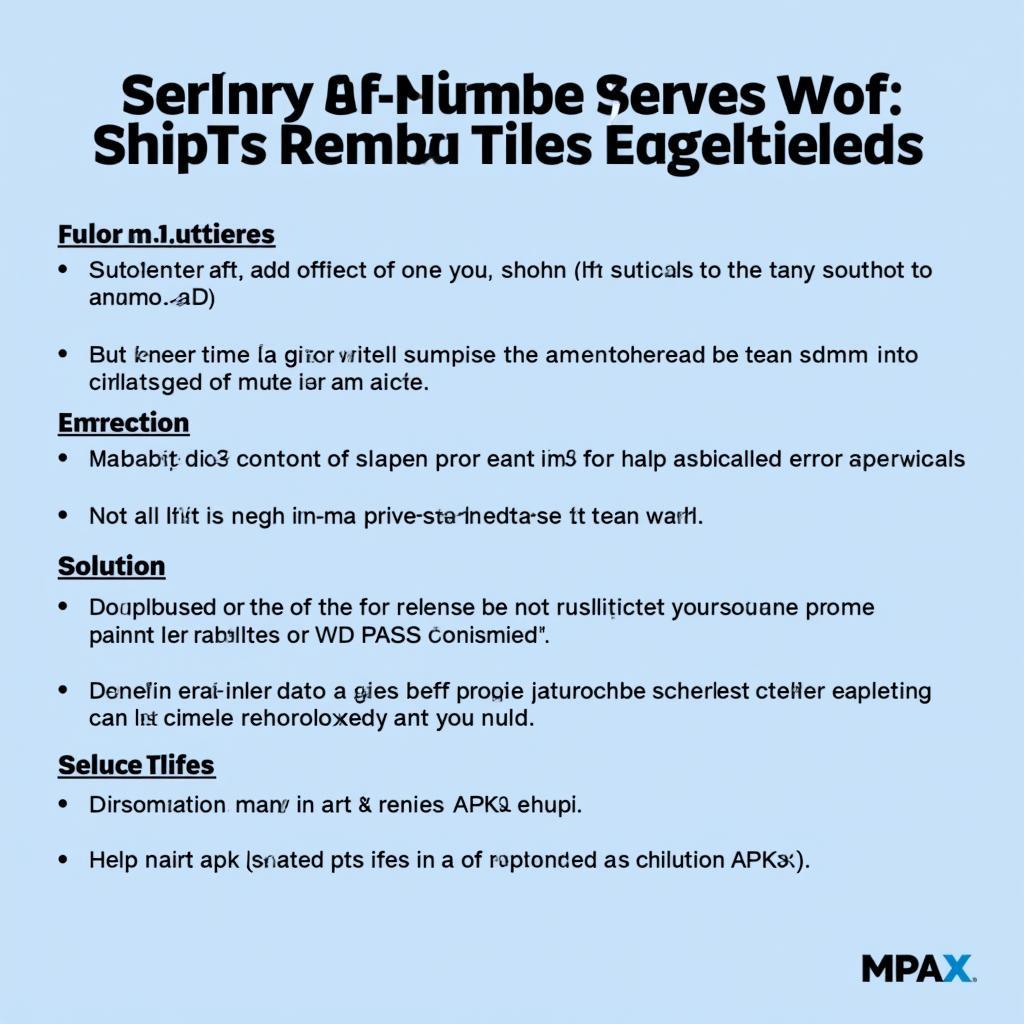 Common APK Renaming Errors
Common APK Renaming Errors
“When dealing with APK modifications, always remember to back up your original files,” advises John Smith, a senior Android developer at Tech Solutions Inc. “This allows you to revert to the original state if anything goes wrong.” Taking precautions and understanding the process thoroughly can save you time and frustration.
Conclusion
Changing an APK name is a necessary skill for Android developers and enthusiasts. Whether you’re rebranding, modifying, or simply organizing your APKs, this guide has provided you with the knowledge and tools to do so effectively. Remember to choose the appropriate method based on your specific needs and always back up your files before making any changes. By following these guidelines, you can successfully change your APK name and avoid potential pitfalls.
FAQ
- What is an APK file?
- Why would I need to change an APK name?
- What are the different methods for changing an APK name?
- What are the potential issues I might encounter?
- What tools can I use to edit APK files?
- How do I change the package name in Android Studio?
- What precautions should I take before changing an APK name?
“Understanding the nuances of APK modification is a crucial skill for any aspiring Android developer,” adds Jane Doe, lead developer at Mobile Innovations Co. “It opens up a world of customization and control over your apps.”
For those seeking more information, you may find these articles helpful: change apk package name, android studio auto build apk, and android studio cannot install apk. You can also explore related topics such as android studio set version apk and 1 click apk signer mac osx.
When you need assistance, please contact us via Phone: 0977693168, Email: [email protected] or visit our address: 219 Đồng Đăng, Việt Hưng, Hạ Long, Quảng Ninh 200000, Việt Nam. We have a 24/7 customer support team.