Changing an APK’s package name is a crucial process for Android developers, whether you’re rebranding an app, creating a different version for a new market, or simply organizing your projects. This seemingly simple task can become quite complex if not handled correctly. This guide will walk you through the process of changing your APK package name effectively and efficiently.
Understanding the APK Package Name
The package name acts as a unique identifier for your application within the Android ecosystem. Think of it as your app’s fingerprint. It plays a vital role in differentiating your app from millions of others on the Google Play Store and other app distribution platforms. A poorly chosen or incorrectly changed package name can lead to conflicts, installation errors, and even prevent your app from being published.
Why Change an APK Package Name?
There are several valid reasons why you might need to change an APK’s package name:
- Rebranding: If your app undergoes a rebranding, changing the package name to reflect the new brand identity is essential.
- Creating Variants: Different versions of your app, such as a “lite” version or a version for a specific region, might require distinct package names.
- Resolving Conflicts: If your chosen package name clashes with an existing app, you’ll need to modify it before publishing.
- Code Organization: For large projects, restructuring code might necessitate changes to package names for better organization.
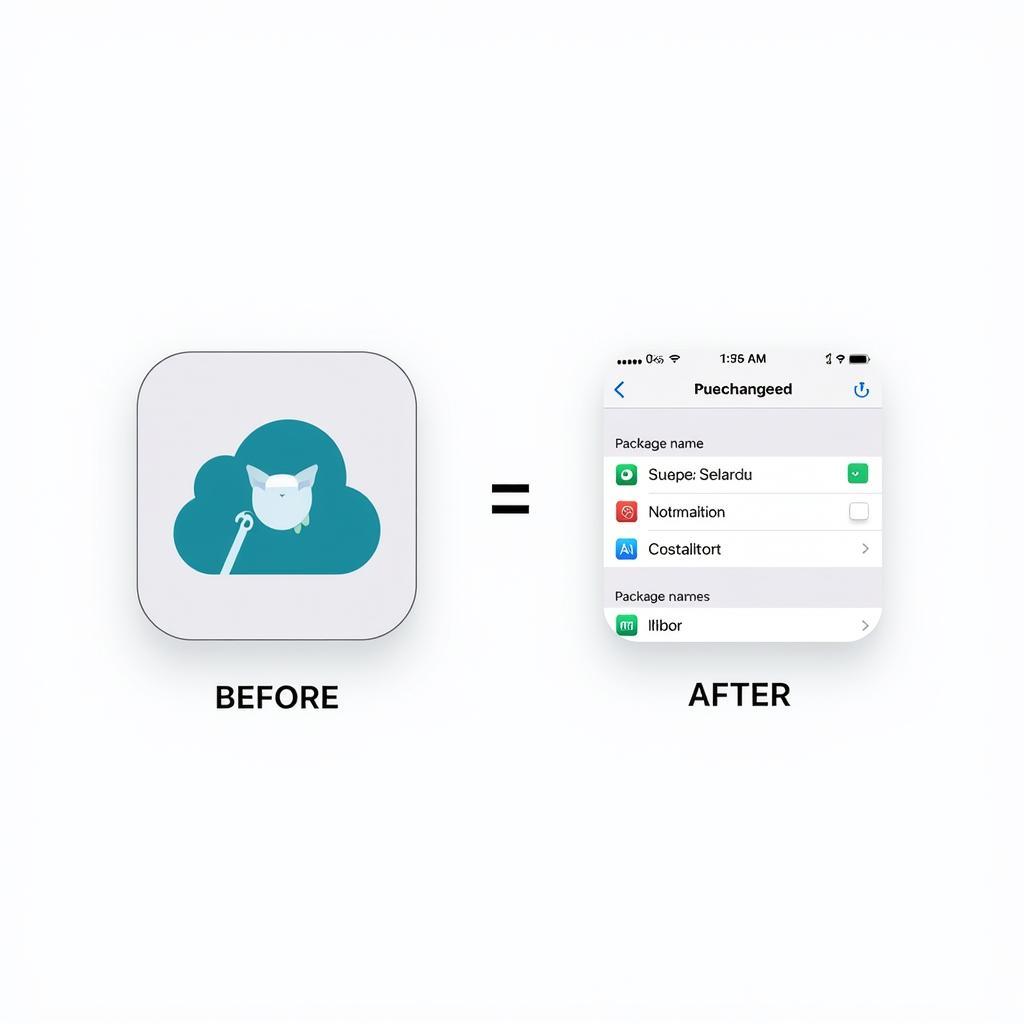 Rebranding an app requires a package name change
Rebranding an app requires a package name change
Methods for Changing APK Package Name
There are several ways to change an APK package name, each with its own set of advantages and disadvantages. Choosing the right method depends on your specific needs and technical expertise.
Manual Renaming (For Small Projects)
For smaller projects with simpler structures, you can manually rename files and directories within your project. This involves updating all references to the old package name in your code and resources. This method can be tedious and error-prone for larger projects.
Using Automated Tools
Several tools are available to automate the process of changing your APK’s package name. These tools can handle the renaming of files and directories, as well as updating references within your code and resources, saving you significant time and effort. 1 Click APK Signer Mac OSX can be one such tool to consider.
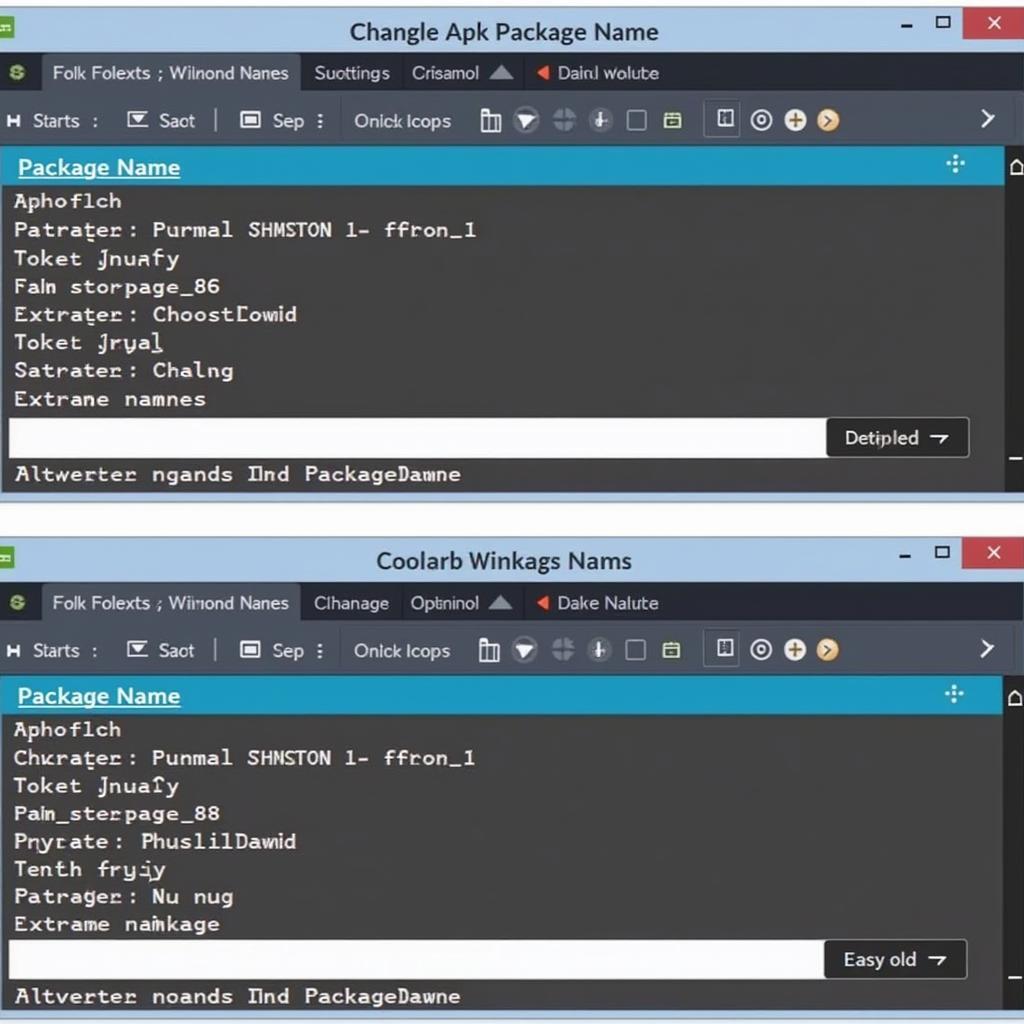 Using automated tools to change package names
Using automated tools to change package names
Utilizing IDE Refactoring Features (Recommended)
Most Integrated Development Environments (IDEs) like Android Studio provide refactoring features that allow you to safely and efficiently rename your package. This is generally the recommended method as it automates the process and minimizes the risk of errors.
Steps to Change Package Name in Android Studio:
- Open your project in Android Studio.
- Navigate to the project view.
- Right-click on the package you want to rename.
- Select “Refactor” and then “Rename.”
- Enter the new package name and click “Refactor.”
- Android Studio will automatically update all references to the old package name.
Common Issues and Troubleshooting
While changing the package name might seem straightforward, you might encounter some common issues.
- Build Errors: Incorrectly updated references can lead to build errors. Double-check all changes and ensure all instances of the old package name have been replaced.
- Conflicting Package Names: Ensure the new package name is unique and doesn’t conflict with any existing apps.
- Issues with Signing: Changing the package name requires you to re-sign your APK.
Conclusion
Changing an APK package name is a crucial aspect of Android development. Choosing the right method and understanding the potential pitfalls can save you time and frustration. By following the guidelines outlined in this article, you can successfully change your APK’s package name and ensure a smooth transition for your app. Remember to always test thoroughly after making any changes to your package name to avoid any unexpected issues.
FAQ
- Why do I need a unique package name? A unique package name is essential for identifying your app on app stores and preventing conflicts with other apps.
- Can I change the package name of a published app? No, you cannot change the package name of an app once it’s published.
- What is the best way to change a package name? Using your IDE’s refactoring features is generally the recommended method.
- What are the consequences of an incorrect package name change? Incorrect changes can lead to build errors, installation issues, and prevent your app from being published.
- Do I need to re-sign my APK after changing the package name? Yes, you must re-sign your APK after changing the package name.
- Can I use 1 Click APK Signer Mac OSX to change my package name? While it primarily focuses on signing, exploring tools like 1 Click APK Signer Mac OSX could offer helpful features for this process.
- What happens if my new package name conflicts with an existing app? Your app will not be published, and you’ll need to choose a different package name.
You might also find the following resources helpful: 1 click apk signer mac osx
If you need any further assistance, please contact us at Phone Number: 0977693168, Email: [email protected] Or visit our address: 219 Đồng Đăng, Việt Hưng, Hạ Long, Quảng Ninh 200000, Việt Nam. We have a 24/7 customer support team.