Downloading APK files directly can be tricky, especially if you’re looking for older versions or specific regional releases. An APK leecher can streamline this process, offering a convenient way to download APKs from various sources. This article will dive deep into how to use an APK leecher effectively, covering everything from choosing the right tool to navigating potential pitfalls.
Understanding APK Leechers and Their Benefits
APK leechers are tools that allow you to download APK files directly from app stores or other online repositories. They act as an intermediary, fetching the APK file for you without needing to access the store directly from your device. This can be particularly useful for downloading apps unavailable in your region, grabbing older versions, or simply streamlining the download process. Using an APK leecher can save you time and hassle, especially if you frequently download APKs.
Choosing the Right APK Leecher for Your Needs
Selecting the correct APK leecher depends on your specific requirements. Some popular options include online web-based leechers, browser extensions, and dedicated software applications. Each type offers different functionalities and benefits. For example, web-based leechers require no installation and are accessible from any device, while dedicated software might offer more advanced features like batch downloading or automatic updates. Consider factors like ease of use, platform compatibility, and available features when making your decision.
Evaluating Different Types of APK Leechers
When choosing an APK leecher, look for features like support for multiple app stores, fast download speeds, and a user-friendly interface. Security is paramount, so choose a reputable leecher with a proven track record. Some leechers also offer features like APK analysis and malware detection, which add an extra layer of security.
How to Use an APK Leecher: A Step-by-Step Guide
Most APK leechers operate on similar principles. First, you need to find the package name or URL of the app you want to download. This information can usually be found on the app store page or through a quick web search. Next, paste the package name or URL into the leecher’s input field and initiate the download. The leecher will then retrieve the APK file and provide you with a download link.
Troubleshooting Common Issues
Sometimes, you might encounter errors while using an APK leecher. Common issues include invalid package names, network connectivity problems, or server-side errors. Double-checking the package name or trying a different leecher can often resolve these problems. If the issue persists, consult the leecher’s documentation or support forums for assistance.
Safety and Security Considerations When Using APK Leechers
While APK leechers are convenient, it’s crucial to prioritize safety. Only download APKs from reputable sources and avoid leechers that promote pirated or modified apps. Always scan downloaded APKs with a reliable antivirus program before installing them to protect your device from malware.
Protecting Your Device from Malware
Downloading APKs from untrusted sources can expose your device to malware. Be cautious of leechers that offer modified or cracked versions of apps, as these can contain malicious code. Always stick to official app stores or reputable APK mirror sites for maximum safety.
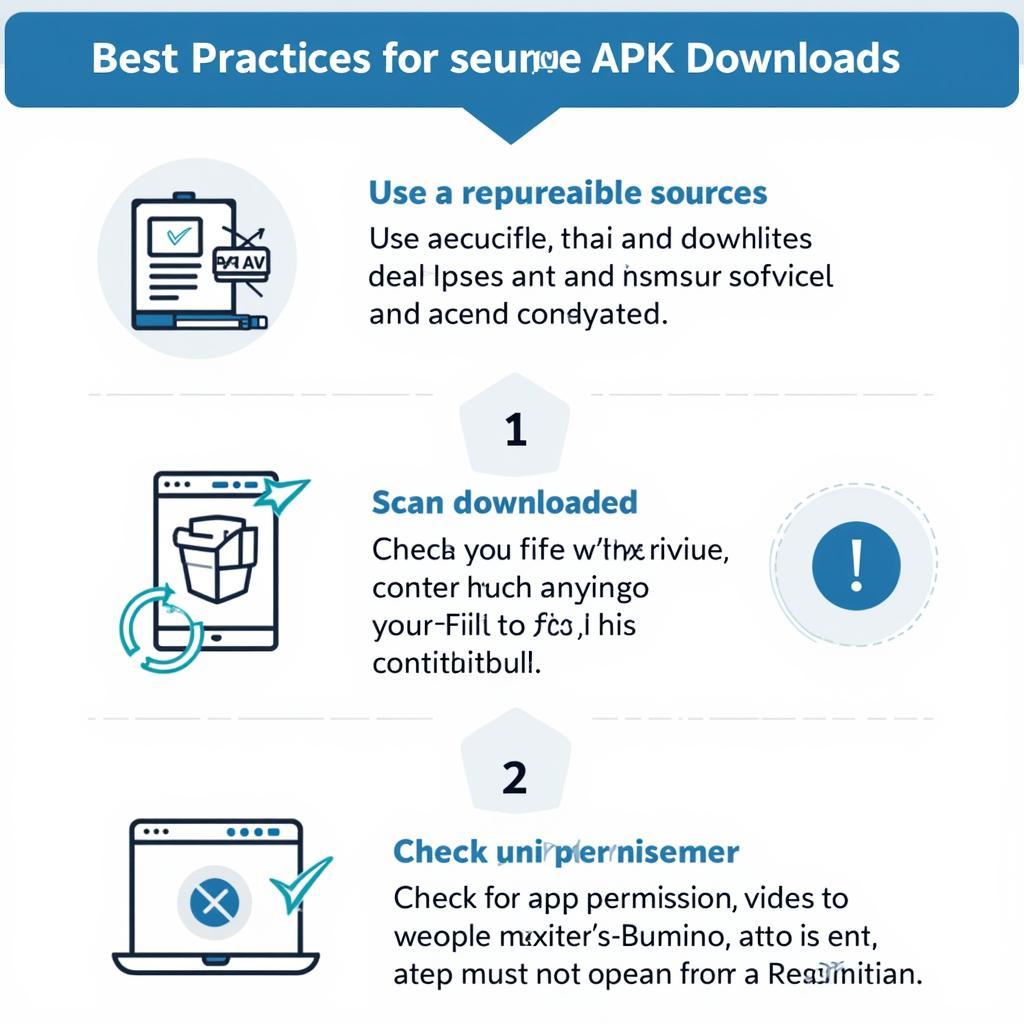 Secure APK Download Practices
Secure APK Download Practices
Conclusion: Downloading APKs Safely and Efficiently with an APK Leecher
An APK leecher can be a powerful tool for downloading APK files quickly and easily. By following the steps outlined in this guide and prioritizing safety, you can leverage the benefits of APK leechers while minimizing potential risks. Remember to choose a reputable leecher, double-check package names, and always scan downloaded files for malware to ensure a secure and efficient download experience using an APK leecher.
John Smith, a leading cybersecurity expert, advises, “Always prioritize security when downloading APKs. Reputable sources and regular virus scans are essential for protecting your device.”
Maria Garcia, a senior Android developer, adds, “APK leechers can be invaluable for developers who need to access specific versions of apps for testing and analysis.”
David Lee, a mobile app enthusiast, shares, “I use an APK leecher regularly to download apps not available in my region. It’s a convenient way to access a wider range of apps.”
Need help downloading APKs with an APK leecher? Contact us at Phone Number: 0977693168, Email: [email protected] or visit us at 219 Đồng Đăng, Việt Hưng, Hạ Long, Quảng Ninh 200000, Việt Nam. We have a 24/7 customer support team.