Downloading your favorite games on your tablet doesn’t have to be a complicated process. While app stores offer a convenient way to access games, using APK (Android Package Kit) files opens up a world of possibilities, allowing you to download games directly from various sources. Whether you’re looking for exclusive releases, region-locked titles, or simply prefer a more direct approach, this guide will walk you through the steps of downloading games on your tablet using APKs.
Understanding APK Files and Their Benefits
Before diving into the download process, let’s clarify what APK files are and why you might choose this method. APK files are essentially packages containing all the necessary data to install an Android application, in this case, a game. They are similar to .exe files for Windows or .dmg files for macOS.
Using APK files for game downloads offers several advantages:
- Access to a Wider Selection: APKs grant you access to games that might not be available on your region’s app store or are exclusive to certain platforms.
- Early Access and Beta Testing: You can get your hands on early releases or beta versions of games before they are officially launched on traditional app stores.
- Bypassing Geo-Restrictions: Some games are region-locked, meaning they are only available in specific geographical locations. APKs often bypass these restrictions, allowing you to play games that would otherwise be inaccessible.
Step-by-Step Guide: Downloading Games on Tablet with APK
Follow these simple steps to download and install games using APK files on your tablet:
-
Enable “Unknown Sources” on Your Tablet: Before you can install apps from outside the Play Store, you need to enable the “Unknown Sources” setting. This setting allows your tablet to install apps from sources other than the official app store. Navigate to your tablet’s Settings > Security (or Privacy) and look for the “Unknown Sources” option. Toggle the switch to enable it.
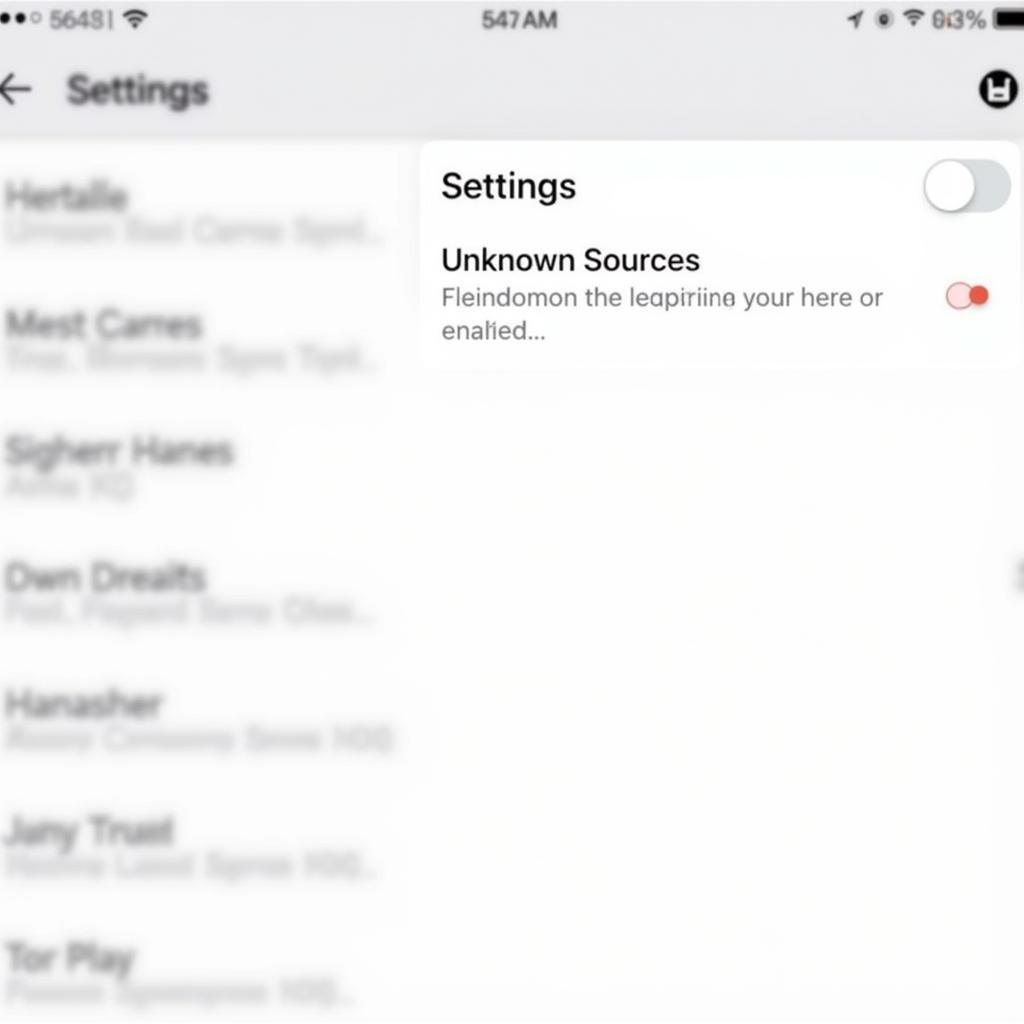 enable unknown sources setting on tablet
enable unknown sources setting on tablet -
Find a Reliable APK Website: Choose a trusted website to download your APK files. Some popular options include APKMirror, APKPure, and Uptodown. These websites offer a vast library of APKs, along with user reviews and ratings to help you make informed choices.
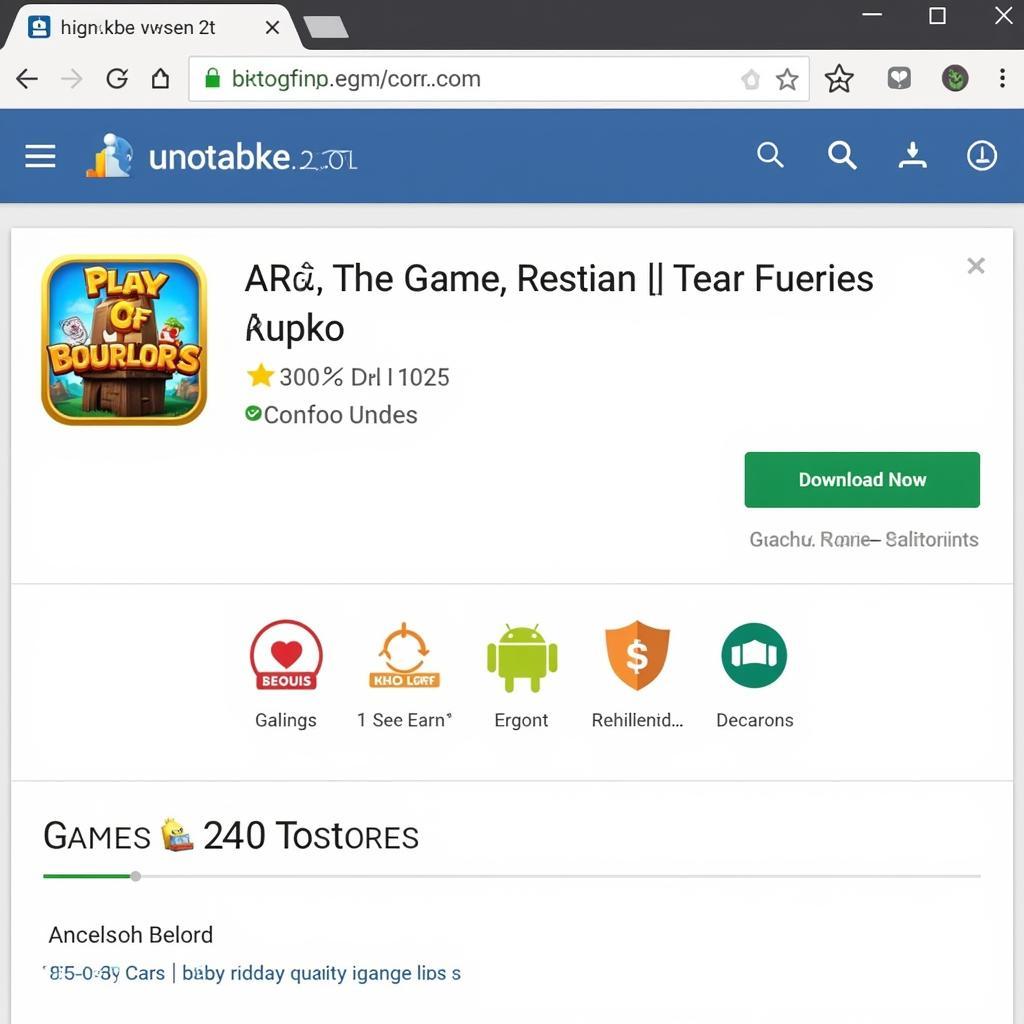 downloading game from APK website
downloading game from APK website -
Download the APK File: Once you’ve found the game you want, locate the download button on the APK website. Be sure to choose the correct version of the APK file that’s compatible with your tablet’s architecture (usually ARM or x86).
-
Locate and Install the APK: After the download is complete, you’ll find the APK file in your tablet’s Downloads folder. Tap on the file to start the installation process. You might be prompted to grant certain permissions to the app during installation. Review these permissions carefully before proceeding.
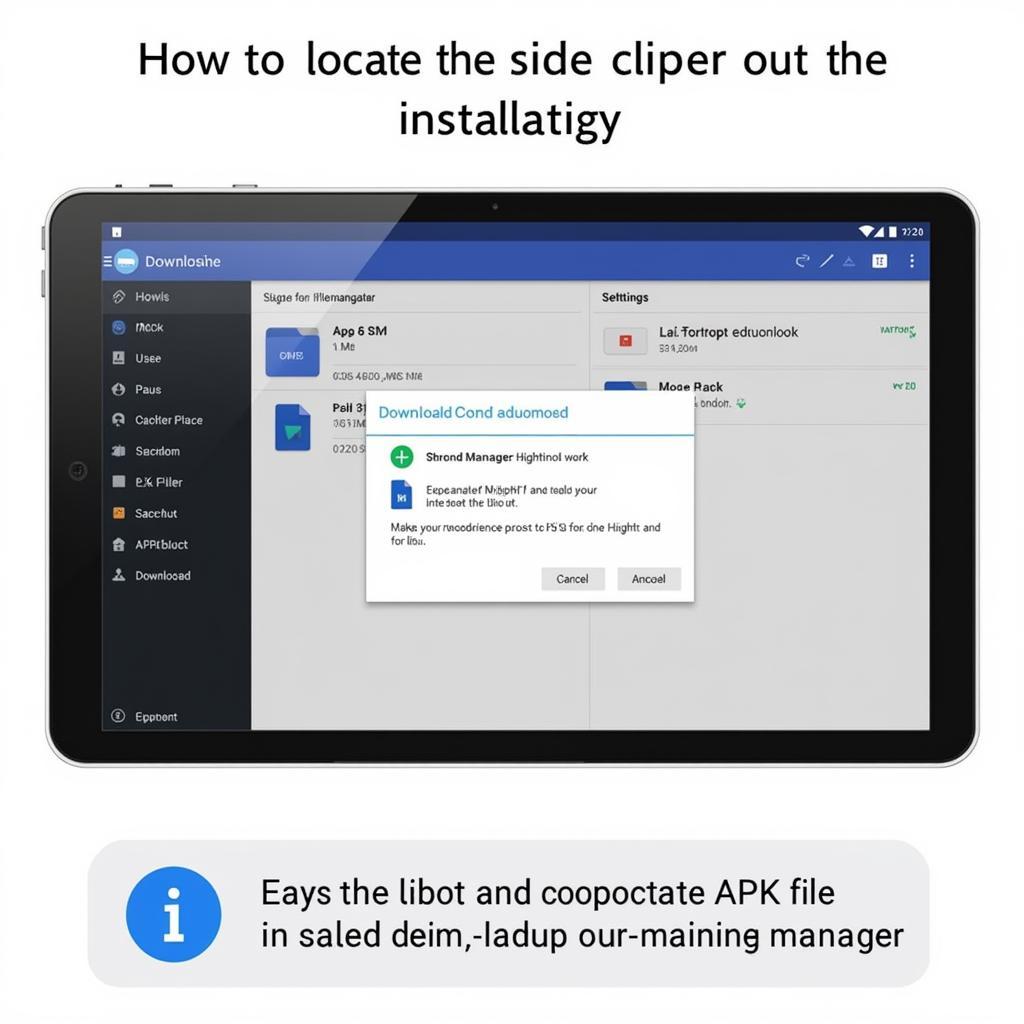 installing downloaded APK file on tablet
installing downloaded APK file on tablet -
Launch and Enjoy the Game: Once the installation is finished, you can launch the game from your tablet’s app drawer and start playing!
Essential Tips for a Safe and Secure APK Download Experience:
While APKs offer a world of gaming opportunities, it’s crucial to prioritize safety and security. Here are some essential tips to keep in mind:
- Download from Reputable Sources: Stick to well-known and trusted APK websites to minimize the risk of downloading malicious files.
- Check User Reviews and Ratings: Before downloading an APK, take the time to read user reviews and check the app’s ratings. This can give you insights into the APK’s legitimacy and potential issues.
- Scan Downloaded Files: Consider using a reputable antivirus app on your tablet to scan downloaded APK files before installing them. This adds an extra layer of security and helps detect any potential threats.
- Verify App Permissions: During the installation process, pay close attention to the permissions requested by the app. If an app requests access to sensitive data or functionalities that seem unrelated to its purpose, it could be a red flag.
- Keep Your Tablet Updated: Regularly update your tablet’s operating system and security software to ensure you have the latest security patches and protection against vulnerabilities.
Conclusion
Downloading games on your tablet with APKs opens up a world of gaming possibilities beyond the confines of traditional app stores. By following the steps outlined in this guide and prioritizing safety precautions, you can expand your gaming library and enjoy a wider range of titles. Remember to download APKs from trusted sources, verify app permissions, and keep your tablet’s security up to date for a smooth and enjoyable gaming experience.
Need further assistance? Contact us at Phone Number: 0977693168, Email: [email protected] Or visit our address: 219 Đồng Đăng, Việt Hưng, Hạ Long, Quảng Ninh 200000, Việt Nam. Our customer support team is available 24/7.