Downloading APK files, otherwise known as Android Package Kits, opens up a world of apps beyond the Google Play Store. Whether you’re looking for region-restricted apps, early access to new releases, or modified versions of your favorites, knowing how to download APKs safely is essential. This guide will walk you through the process, ensuring a secure and informed experience.  Downloading APK Files Securely on Android
Downloading APK Files Securely on Android
Understanding APK Files and Their Uses
APK files are the standard file format for distributing and installing applications on Android devices. Think of them as the equivalent of .exe files for Windows or .dmg files for macOS. They contain everything needed to install an app, including the code, resources, and manifest file. Why might you download an APK directly instead of using the Google Play Store? There are several reasons: accessing apps unavailable in your region, trying out beta versions, or using modified apps with added features.
Enabling Installation from Unknown Sources
By default, Android blocks the installation of apps from sources outside the Google Play Store for security reasons. To download an APK, you’ll need to enable this option. The process may vary slightly depending on your Android version. Generally, you’ll navigate to Settings > Security (or Privacy) and look for the “Unknown Sources” or “Install Unknown Apps” option. Enable this setting. Be cautious when enabling this feature, as it makes your device more vulnerable to malware. Download APKs only from trusted sources.
Safe APK Downloading Practices
Downloading APKs can be risky if you’re not careful. Here’s how to minimize the risks:
- Stick to Reputable Sources: Choose well-established APK websites known for their security and reliability, such as APKMirror or APKPure. Avoid downloading from untrusted forums or websites.
- Check App Permissions: Before installing an APK, review the permissions it requests. If an app asks for excessive permissions unrelated to its function, it might be malicious. cinema box hd apk android
- Verify File Integrity: Some websites provide checksums (MD5, SHA1) for APK files. You can use these to verify that the file hasn’t been tampered with during download.
- Use an Antivirus App: A good antivirus app can scan APK files for malware before installation, providing an extra layer of protection.
Where to Find Reliable APK Files
There are several trustworthy sources for downloading APK files:
- APKMirror: A popular and reputable website known for its curated collection of APKs and strict security measures.
- APKPure: Another reliable source that provides a vast library of APKs, including older versions of apps.
- Developer Websites: Some developers offer direct APK downloads on their websites, allowing you to bypass the Play Store. chrome pro apk
Installing the APK File
Once you’ve downloaded the APK file, locate it in your device’s file manager (usually in the “Downloads” folder). Tap on the file to start the installation process. You’ll be prompted to confirm the installation and grant the app the necessary permissions. After a few moments, the app will be installed and ready to use. app đọc truyện tranh apk
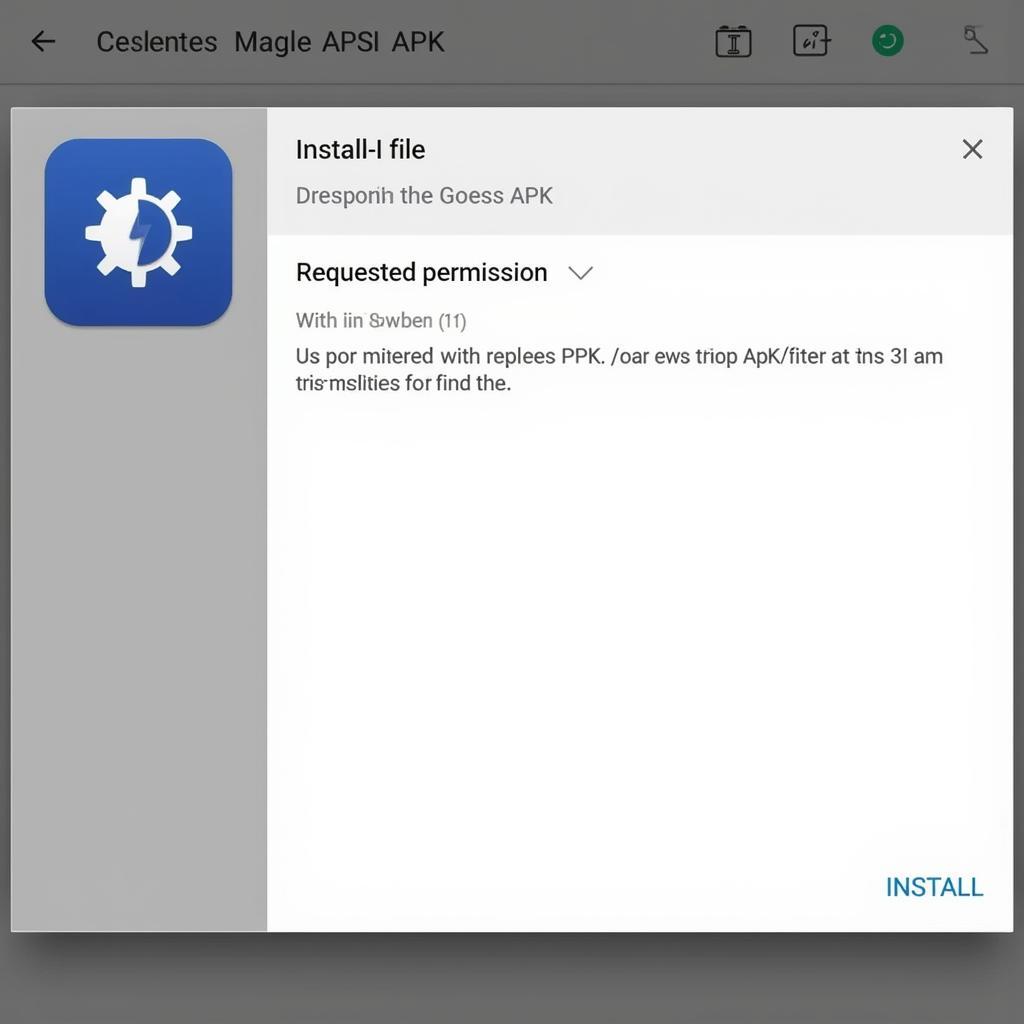 Installing an APK File on Android
Installing an APK File on Android
Troubleshooting Common APK Installation Issues
Sometimes, you might encounter issues when installing APKs. Here are some common problems and their solutions:
- “App Not Installed” Error: This can occur due to various reasons, such as insufficient storage space, incompatible Android version, or a corrupted APK file. Try clearing some storage, downloading the APK again from a different source, or checking if the app is compatible with your device.
- “Parse Error”: This usually indicates a corrupted APK file. Try downloading the file again.
Conclusion
Knowing how to download APK files for Android empowers you to access a broader range of apps and functionalities. By following the safety guidelines outlined in this guide, you can minimize the risks and enjoy a secure APK downloading experience. ccleaner pro 1.94.74 apk pro Remember to prioritize reputable sources and always verify app permissions before installation. vmos pro apk
FAQ
- Are APK files safe?
- What are the benefits of downloading APKs?
- How do I uninstall an APK?
- Can I update APKs directly?
- What if I encounter an error during installation?
- Where can I find trusted APK sources?
- How can I verify the integrity of an APK file?
When you need support, please contact Phone Number: 0977693168, Email: [email protected] Or visit us at: 219 Đồng Đăng, Việt Hưng, Hạ Long, Quảng Ninh 200000, Vietnam. We have a 24/7 customer support team.