Downloading APK files, or Android Package Kit files, offers a direct way to install apps on your Android device. This guide explores how to download APK files safely and efficiently, providing you with the knowledge to navigate the process with confidence.
Understanding APK Files and “Cach Tai App APK”
“Cach Tai App Apk” translates to “how to download app APK” in Vietnamese, revealing the core intent behind this search: finding a reliable and straightforward method for acquiring Android apps outside of the official Google Play Store. APK files are essentially the installation packages for Android apps. While Google Play is the primary source, there are legitimate reasons to download APKs directly, such as accessing apps unavailable in your region or testing beta versions. However, understanding the risks and adopting safe practices is paramount. After understanding how to download, consider reputable sources for apk file games.
Safe APK Downloading Practices
Safety should be your top priority when downloading APK files. Here’s a step-by-step guide to ensure a secure experience:
- Research the Source: Before downloading any APK, thoroughly investigate the website or platform offering it. Look for established communities, user reviews, and security certifications.
- Verify App Permissions: Once downloaded, carefully review the permissions the app requests. Avoid apps that demand excessive access to your device’s data.
- Use a Reliable Antivirus: Scan downloaded APKs with a reputable antivirus program before installation. This crucial step helps detect and prevent malware.
- Enable Unknown Sources (Temporarily): Android blocks installation from unknown sources by default. To install an APK, you’ll need to temporarily enable this option in your device’s security settings. Remember to disable it again after installation.
- Keep Your Device Updated: Regularly updating your Android operating system and security patches provides an extra layer of protection against vulnerabilities that malicious APKs could exploit.
Finding Reliable APK Sources
While the Google Play Store is generally the safest option, exploring alternative sources can unlock access to a wider range of apps. Some reliable sources include:
- APKMirror: Known for its strict security measures and verification processes.
- F-Droid: Focuses on open-source software and provides a curated collection of secure apps.
- Uptodown: Offers a selection of curated apps and games, often including modified versions.
Where to Find Specific APKs like “Amadeus Kurisu APK”
Searching for specific APKs, such as amadeus kurisu apk, requires careful consideration of source reliability. While niche communities and forums may offer access to these files, be extra vigilant about potential risks and prioritize security checks.
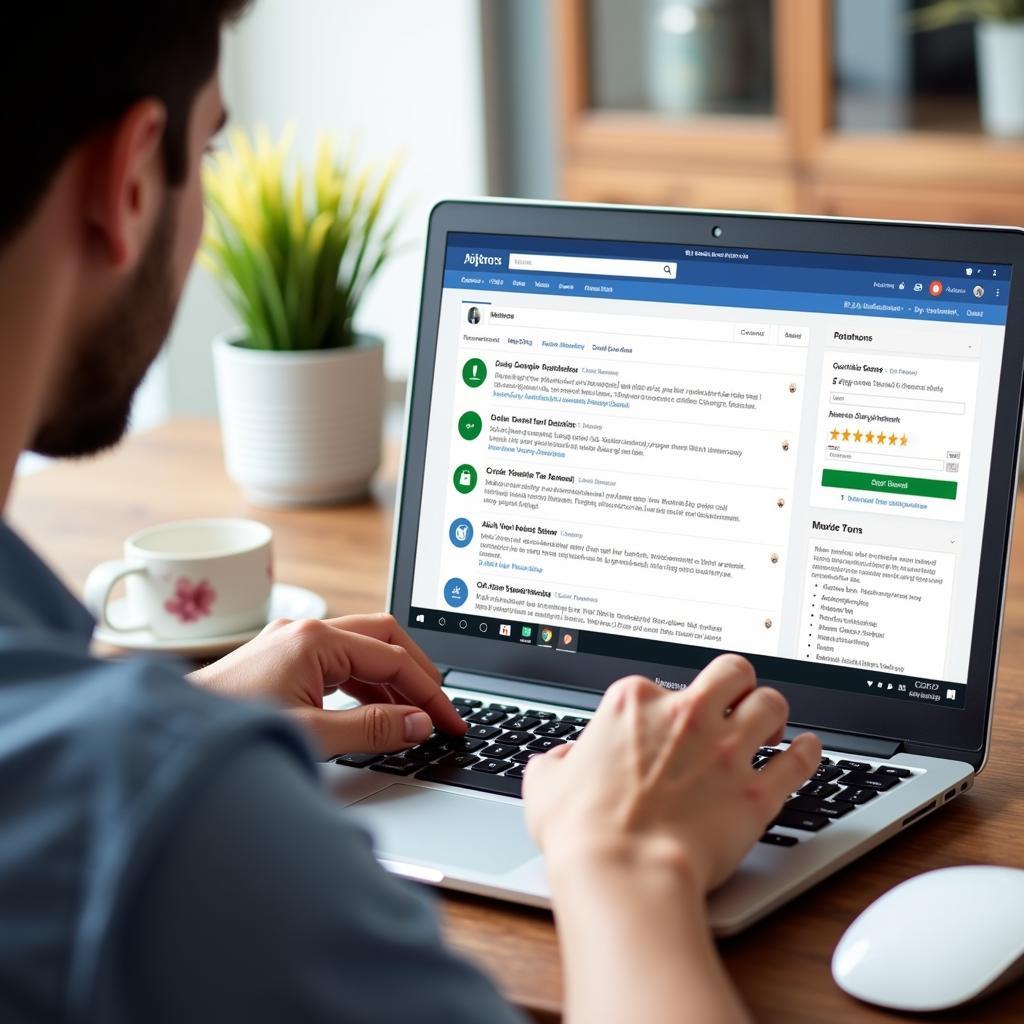 Finding Reliable APK Sources
Finding Reliable APK Sources
Installing APK Files: A Step-by-Step Guide
Once you have a safely downloaded APK, the installation process is straightforward:
- Locate the APK: Find the downloaded APK file in your device’s file manager.
- Tap to Install: Tap the APK file to begin the installation process.
- Grant Permissions: Review the permissions the app requests and grant them if you feel comfortable.
- Complete Installation: Follow the on-screen prompts to complete the installation.
Troubleshooting Common APK Installation Issues
Occasionally, you might encounter issues during APK installation. Here’s how to address some common problems:
- “App Not Installed” Error: This can occur due to corrupted files or incompatibility with your device’s Android version. Verify the APK’s integrity and compatibility before retrying the installation.
- “Parse Error”: This usually indicates a corrupted APK file. Try downloading the file again from a reputable source.
How do I download APKs on older Android versions like 2.3?
Downloading APKs on older Android versions like those running Android 2.3 requires extra caution. Ensure the APK is compatible with your specific Android version. You can search for resources like chrome apk android 2.3 for older versions of specific apps.
Downloading Modded APKs: Understanding the Risks and Benefits
Modded APKs, like the popular gostream mod apk download, offer modified features and functionalities, but downloading them comes with inherent risks. While they can provide enhanced experiences, they can also introduce security vulnerabilities and violate app terms of service. Proceed with caution and understand the potential consequences.
What are the benefits of downloading modded APKs?
Modded APKs can offer features not available in the original app, such as ad-free experiences or unlocked premium content.
What are the risks of downloading modded APKs?
Downloading modded APKs can expose your device to malware and compromise your security.
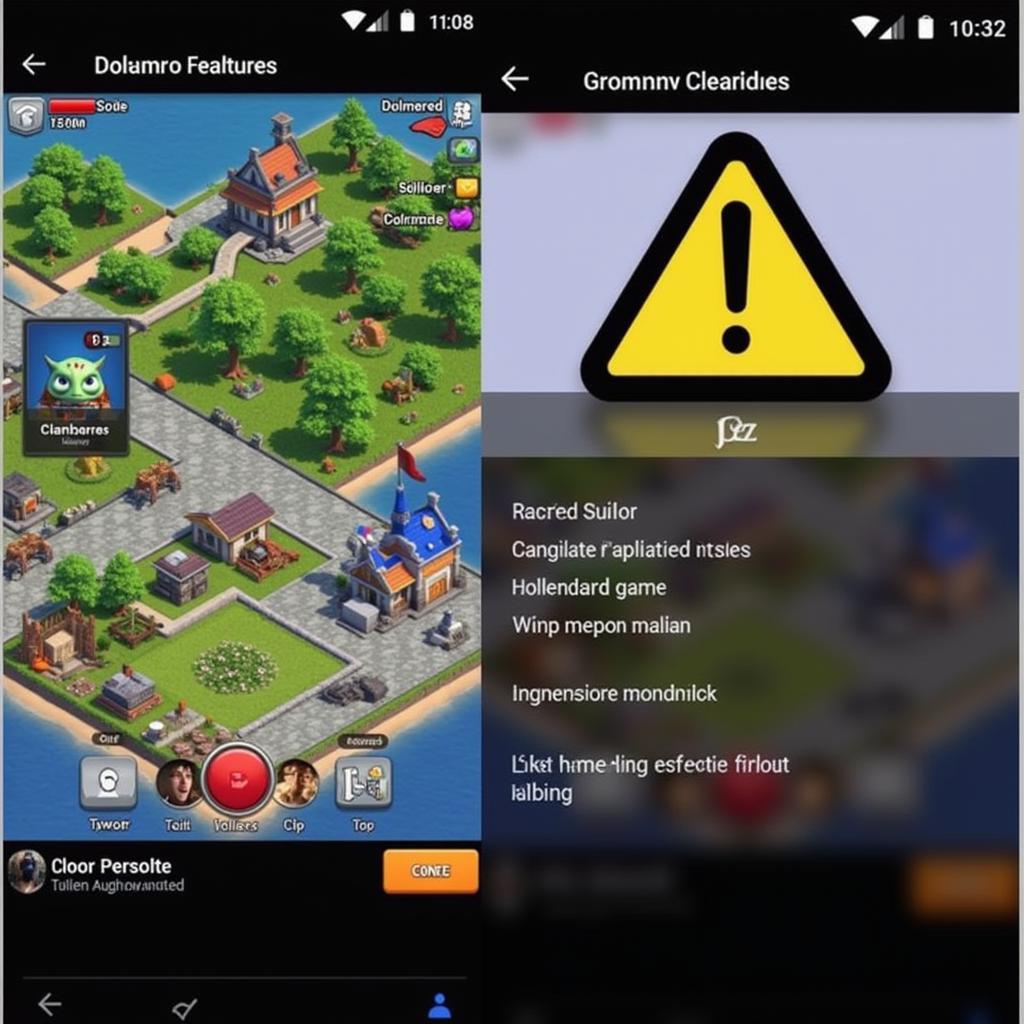 Risks and Benefits of Modded APKs
Risks and Benefits of Modded APKs
Finding Specific APKs: Using Package Names like “com.thegosa.nighttheme”
Searching for APKs using their package names, such as apk com.thegosa.nighttheme, can be a precise way to locate specific apps. However, always prioritize downloading from trusted sources, even when using package names.
Conclusion: Downloading APKs Safely and Effectively
Learning how to download APK files opens up new possibilities for accessing and managing apps on your Android device. By prioritizing safety, understanding the risks, and following the guidelines outlined in this guide, you can confidently explore the world of APKs while keeping your device secure. Remember, responsible downloading and installation practices are key to a positive APK experience. When searching for “cach tai app apk,” always prioritize safety and reliability.
FAQ
- What is an APK file? An APK file is an Android Package Kit, the installation file format for Android apps.
- Why download APKs directly? Reasons include accessing region-restricted apps or beta versions.
- Is it safe to download APKs? It can be safe if you follow precautions like verifying the source and using antivirus software.
- How do I install an APK? Enable “Unknown Sources” in your device settings, locate the APK, and tap to install.
- What are the risks of modded APKs? Modded APKs can potentially contain malware or compromise your device security.
Common Scenarios
- I can’t install an APK. What should I do? Double-check the file integrity and compatibility with your Android version.
- I downloaded an APK from an untrusted source. What now? Scan the file with a reputable antivirus program before installing.
Related Topics
You might also be interested in learning about:
- Android app development
- Mobile security best practices
If you need further assistance, please contact us: Phone: 0977693168, Email: [email protected] Or visit our address: 219 Đồng Đăng, Việt Hưng, Hạ Long, Quảng Ninh 200000, Việt Nam. We have a 24/7 customer support team.