Opening APK files is essential for anyone wanting to enjoy the diverse world of Android apps, especially in Vietnam where APK files are common. This guide will walk you through the process of opening and installing APK files on various devices, addressing common questions and offering helpful tips.
Understanding APK Files and Their Importance
APK stands for Android Package Kit and is the file format used for distributing and installing applications on the Android operating system. Think of it like a .exe file for Windows. It contains all the elements necessary to install an app on your device, including the code, resources, assets, and manifest file. Especially for Vietnamese gamers looking for specific versions or modded apps, understanding how to handle APK files is crucial. You can find many interesting APKs, like my honda+ apk, available online.
How to Open APK Files on Android Devices
Opening APK files on your Android device is straightforward, though it involves a few key steps. First, you’ll need to enable installation from unknown sources. This allows you to install apps from outside the Google Play Store. This setting can usually be found within the Security or Privacy section of your device’s settings. Next, locate the downloaded APK file using a file manager app. Finally, tap on the APK file to begin the installation process. Follow the on-screen prompts, and within moments, the app will be installed and ready to use.
Opening APK Files on Windows PCs
While APK files are primarily designed for Android, you can open and examine them on your Windows PC as well. You’ll need an APK extractor or an Android emulator like BlueStacks. An APK extractor allows you to see the contents of the APK file, such as the app’s icon, resources, and manifest file. An emulator like BlueStacks, on the other hand, allows you to actually run the Android app on your Windows PC. This can be very useful for testing apps or playing mobile games on a larger screen. Want to use Zalo on your PC? Check out bluestack zalo apk.
What if I Encounter Errors?
Sometimes, you might encounter errors when opening APK files. These can range from “Parse error” to “App not installed.” Common causes include corrupted files, incompatible Android versions, or insufficient storage space. Ensure the APK file is downloaded completely and from a trusted source.
Opening APK Files on Other Devices
Opening APK files on devices other than Android or Windows is generally not possible directly. These files are specifically designed for the Android ecosystem. However, you can sometimes achieve similar functionality through workarounds, such as using cloud gaming services or remote desktop applications. For example, if you are trying to run a game available as an APK, you may be able to play it through a cloud gaming platform that streams the game to your device.
Conclusion: Mastering APK Files
Understanding how to open APK files unlocks a wealth of possibilities for Android users. By following these steps, you can confidently install apps and games from various sources. Remember to prioritize safety by downloading APKs from reputable sources. Looking for specific game APKs? Check out cach san apk 13 14 15 sv3. Mastering APK files gives you greater control over your Android experience.
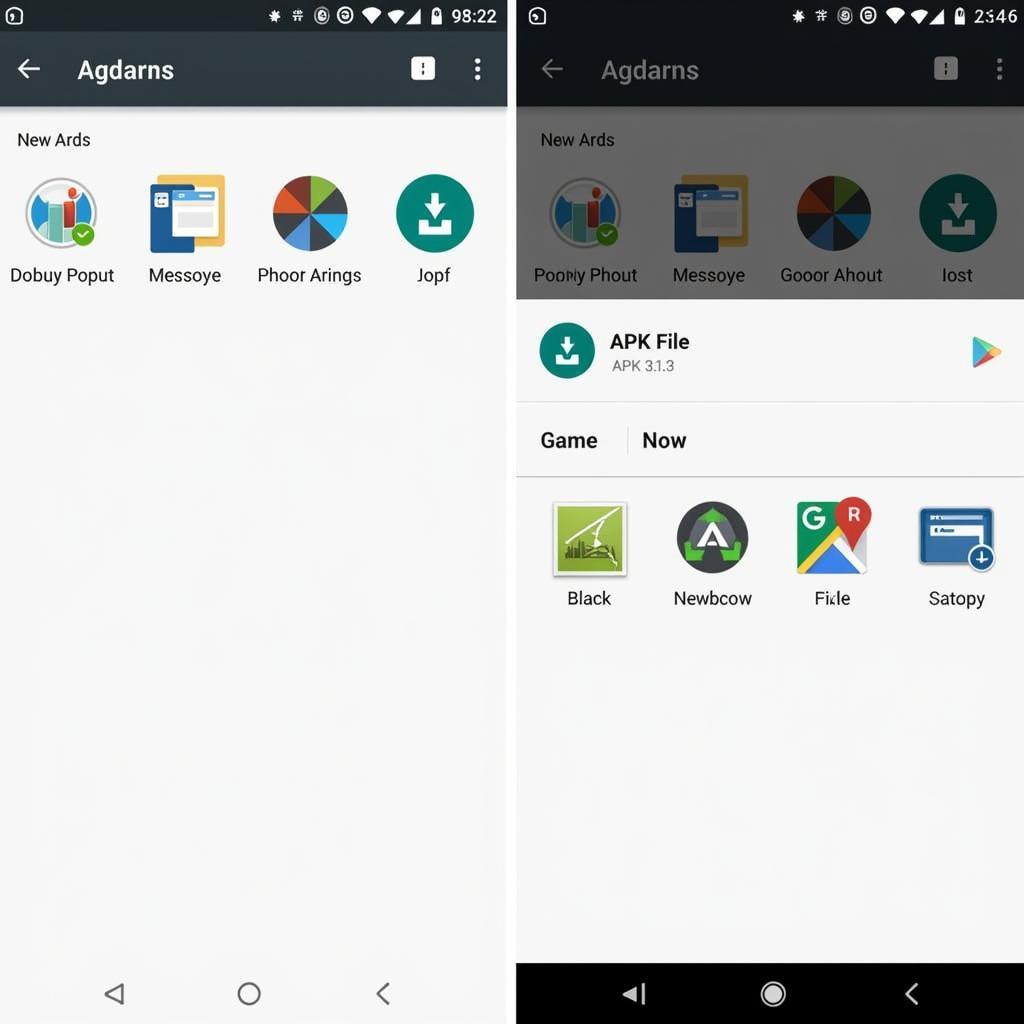 Successfully Installed APK
Successfully Installed APK
“Understanding the APK process is essential for any Android enthusiast,” says John Nguyen, a leading mobile game developer in Vietnam. “It allows users to explore beyond the Play Store and experience a wider range of apps.”
FAQ
-
Are APK files safe? APK files themselves are not inherently dangerous, but downloading them from untrusted sources can pose security risks.
-
What is an APK extractor? An APK extractor is a tool that lets you view the contents of an APK file without installing it.
-
Can I open APK files on an iPhone? No, APK files are designed for Android and cannot be opened directly on iOS devices.
-
What is the difference between an APK and an app from the Play Store? Apps from the Play Store are generally considered safer as they undergo a review process. APK files can be from any source.
-
How do I fix a “Parse error” when opening an APK file? This error usually indicates a corrupted or incomplete APK file. Try downloading the file again from a trusted source.
-
What if an app installed from an APK doesn’t work? The app may be incompatible with your device’s Android version or hardware.
-
Can I open an APK file on a Mac? You’ll need an Android emulator like BlueStacks to run APK files on a Mac.
Need help with a specific APK? Consider checking out ace attorney dual destinies transmission error apk or fifa 21 apk.
For support, contact us 24/7: Phone: 0977693168, Email: [email protected], or visit us at 219 Đồng Đăng, Việt Hưng, Hạ Long, Quảng Ninh 200000, Vietnam.