Split APKs offer a convenient way to download larger Android apps, but sometimes, installation issues can occur. This guide covers common causes of split APK installation errors and provides effective solutions to get your favorite apps running smoothly. We’ll explore various troubleshooting steps, from checking compatibility to ensuring proper installation procedures.
Understanding Split APKs and Installation Errors
Split APKs break down large application files into smaller, manageable chunks for easier downloading and installation. However, errors during this process can prevent you from accessing the app. These errors can manifest in various forms, such as incomplete installations, parsing errors, or compatibility issues. Understanding the root cause is crucial to implementing the right fix.
Common Causes of Split APK Installation Errors
Several factors can contribute to split APK installation errors. Let’s break down some of the most common culprits:
- Incorrect Installation Order: Split APKs need to be installed in a specific sequence. Installing them out of order can lead to errors.
- Missing APK Files: Sometimes, not all parts of the split APK are downloaded correctly. This can result in an incomplete installation.
- Incompatible Android Version: The app might require a higher Android version than your device is currently running.
- Insufficient Storage Space: If your device lacks sufficient storage, the installation process can fail.
- Corrupted APK Files: Downloaded APK files can sometimes be corrupted, leading to installation errors.
- Conflicting App Data: Existing data from a previous version of the app can sometimes conflict with the new installation.
Troubleshooting Split APK Installation Errors
Now that we’ve identified the potential causes, let’s delve into practical solutions to fix these errors:
- Verify Download Completion: Double-check that all parts of the split APK have been downloaded successfully.
- Use a Split APK Installer: Utilize dedicated split APK installer tools like SAI (Split APKs Installer) to manage and install the files correctly. These tools often automate the process and ensure the correct installation order.
- Check Android Version Compatibility: Ensure the app’s minimum Android version requirement is compatible with your device’s operating system. You might need to update your Android version if necessary.
- Free Up Storage Space: Delete unnecessary files or apps to create enough space for the app installation.
- Re-download the APK Files: If you suspect corrupted files, try downloading the split APKs again from a reliable source.
- Clear App Data and Cache: If you have a previous version of the app installed, try clearing its data and cache from your device’s settings.
- Enable “Install from Unknown Sources”: Ensure this option is enabled in your device’s security settings to allow installation of apps from sources other than the Google Play Store.
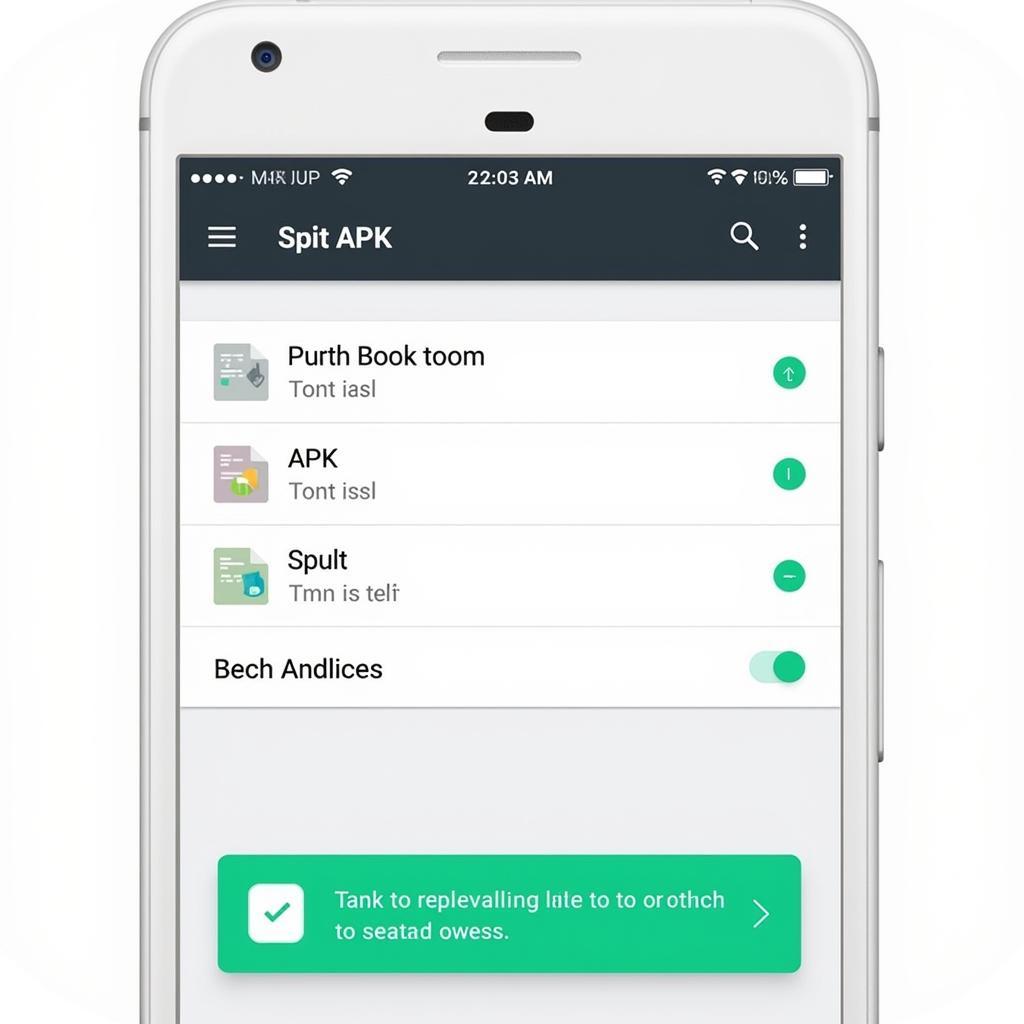 Using Split APK Installer (SAI)
Using Split APK Installer (SAI)
Expert Insights
“Split APKs are a powerful tool for distributing larger apps, but proper handling is essential to avoid installation hiccups. Always ensure you’re downloading from trusted sources and using a reliable split APK installer.” – John Smith, Android App Developer
“Compatibility issues are a frequent cause of split APK installation errors. Always check the app’s requirements before attempting installation, especially if you’re using an older Android version.” – Jane Doe, Mobile Technology Consultant
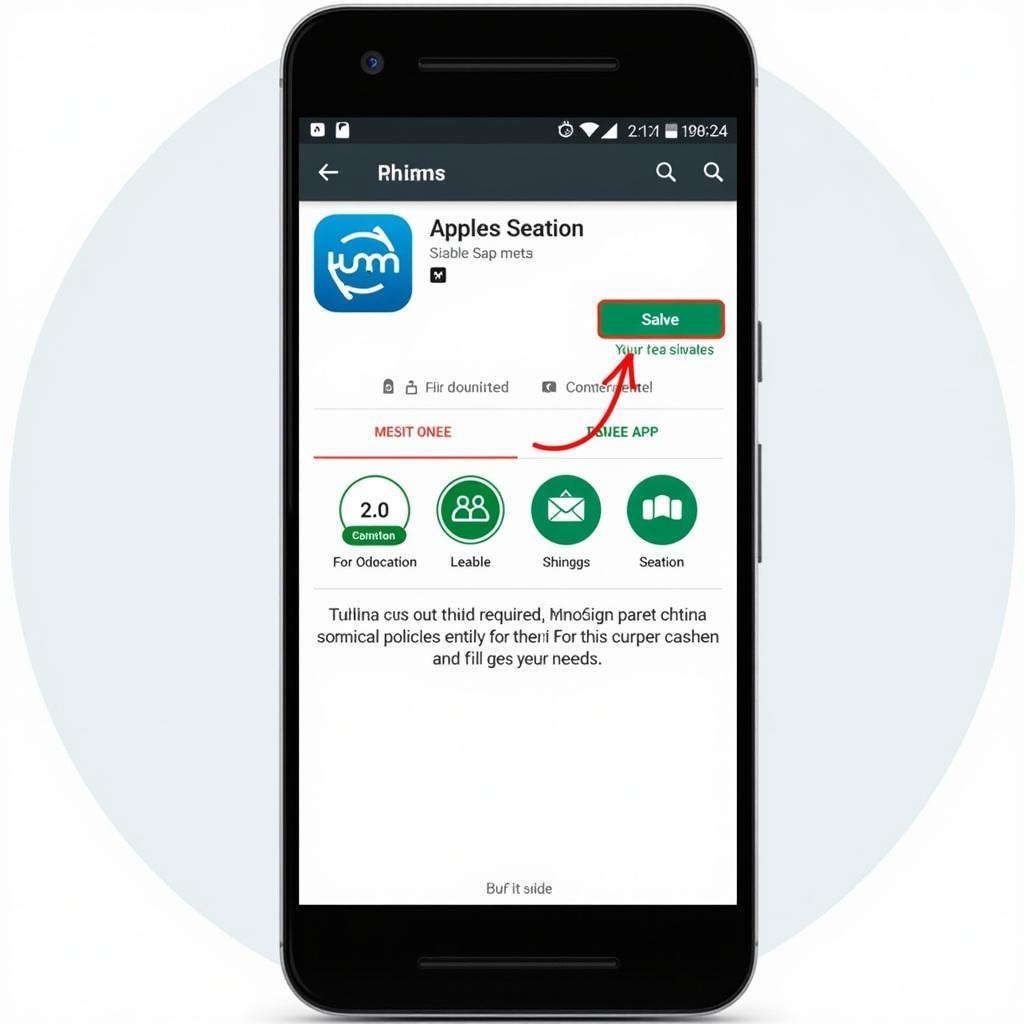 Checking App Compatibility with Android Version
Checking App Compatibility with Android Version
Conclusion
Fixing split APK installation errors requires a methodical approach. By understanding the common causes and applying the troubleshooting steps outlined in this guide, you can overcome these challenges and enjoy seamless app installations. Remember to always prioritize downloading from trusted sources and utilizing dedicated split APK installers for the best results. Cach Khac Phuc Loi Phan Tach Khi Cai Apk involves careful attention to detail and a systematic approach to troubleshooting.
FAQ
- What is a split APK?
- Why do apps use split APKs?
- How can I tell if my APK is split?
- What is SAI (Split APKs Installer)?
- Where can I download split APKs safely?
- What should I do if I still can’t install the app?
- How can I update my Android version?
Common Scenarios and Questions
-
Scenario: Installation stops midway.
- Question: What should I do if the installation process freezes or stops abruptly?
-
Scenario: Error message “App not installed.”
- Question: Why am I getting the “App not installed” error and how can I fix it?
Related Articles and Resources
- Troubleshooting Android App Installation Issues
- Understanding APK Files and Android App Installation
- Guide to Using Split APK Installers
Need further assistance? Contact us at Phone Number: 0977693168, Email: [email protected] or visit our address: 219 Đồng Đăng, Việt Hưng, Hạ Long, Quảng Ninh 200000, Vietnam. Our customer support team is available 24/7.