APK Editor is a powerful tool that allows you to modify Android application package (APK) files. This guide provides a comprehensive overview of how to use APK Editor effectively, covering everything from basic modifications to advanced techniques. Whether you’re looking to customize app appearances, translate languages, or even tweak game mechanics, android apk editor can open up a world of possibilities.
Understanding APK Editor: What Can You Do?
APK Editor offers a wide range of functionalities, making it a versatile tool for both casual users and experienced developers. From simple aesthetic changes to complex code modifications, this tool empowers users to personalize their Android experience.
- Customization: Change app icons, backgrounds, and other visual elements.
- Localization: Translate apps into different languages.
- Resource Editing: Modify app resources, such as images and text strings.
- Code Modification (Advanced): Edit the underlying code of an APK file (requires programming knowledge).
- Game Tweaks: Adjust game parameters, such as difficulty levels or in-game currency (use with caution).
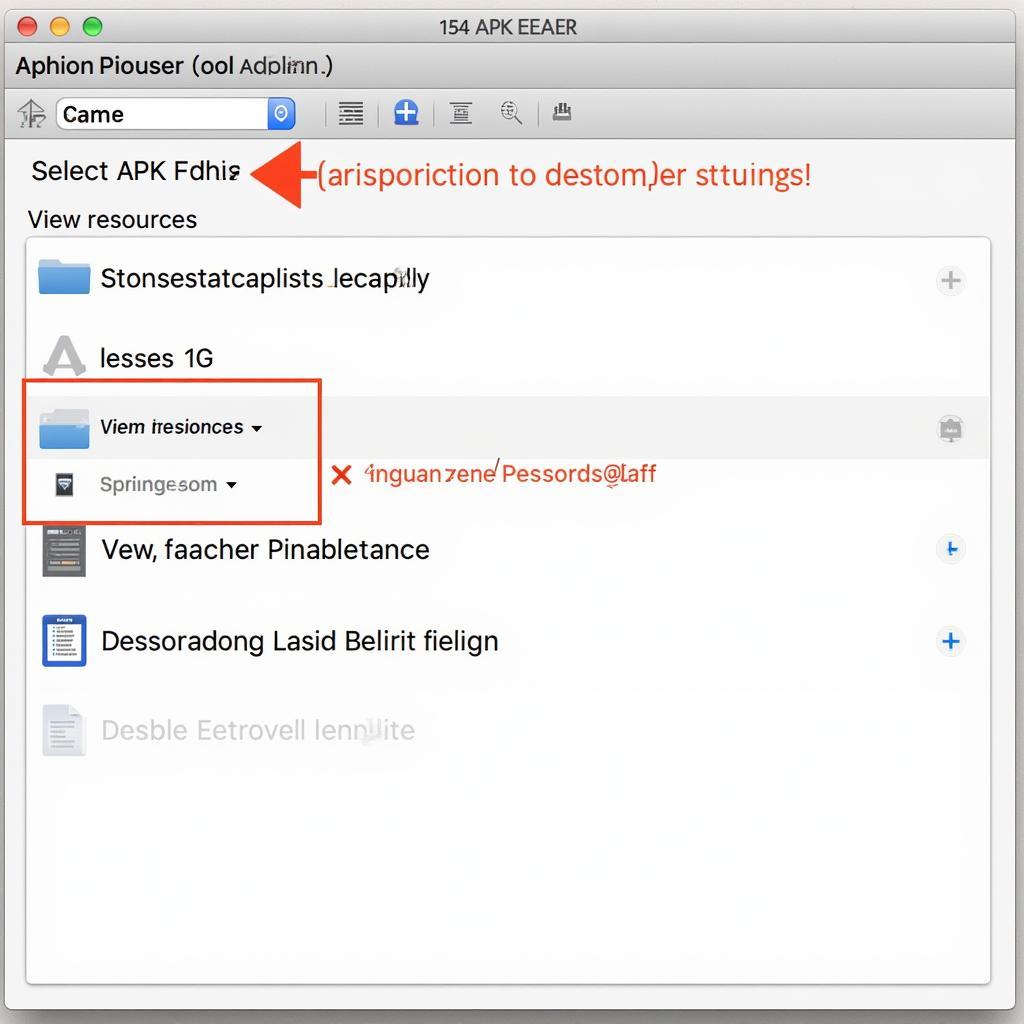 APK Editor Interface
APK Editor Interface
Getting Started with APK Editor: A Step-by-Step Guide
Using APK Editor effectively involves a few key steps. Let’s walk through the process of using this powerful tool.
- Download and Install: Download and install a reputable APK Editor app from a trusted source.
- Select an APK: Choose the APK file you wish to modify. You can select apps already installed on your device or choose an APK file from your storage.
- Explore the Interface: Familiarize yourself with the APK Editor interface. Most editors provide a file browser-like structure for navigating through the APK’s contents.
- Make Your Changes: Depending on the editor you choose, you’ll have various options for modifying the APK. This could include editing text strings, replacing images, or even diving into the code.
- Save and Install: After making your changes, save the modified APK. You can then install the modified app on your device.
Different Types of APK Editors: Choosing the Right One
There are several APK Editor variations available, each with its own strengths and weaknesses. Choosing the right one depends on your technical skills and desired level of modification.
Simple APK Editors: Perfect for Beginners
These editors offer a user-friendly interface, ideal for making basic modifications without requiring coding knowledge. They are perfect for customizing app appearances and translating text.
Advanced APK Editors: For Experienced Users
Advanced APK Editors provide access to the underlying code, allowing for more complex modifications. These tools are suited for users with programming experience who want to delve deeper into the APK’s structure.
Common Use Cases for APK Editor: Practical Examples
Let’s explore some practical applications of APK Editor:
- Changing App Icons: Easily personalize your app icons to match your preferred aesthetic.
- Translating Apps: Translate apps into your language if they aren’t officially supported.
- Removing Ads: Some APK Editors allow for removing ads from apps, though this can be complex and may not always work.
John Smith, a seasoned Android developer, advises, “While APK Editor is a powerful tool, it’s important to use it responsibly. Modifying APKs can sometimes lead to instability or security risks, so it’s crucial to understand the implications of your changes.”
Tips and Tricks for Using APK Editor Effectively
- Backup Your APKs: Always create a backup of your original APK files before making any changes.
- Start Small: Begin with simple modifications before attempting more complex edits.
- Learn the Basics of Android Development: Understanding the basics of Android development can significantly enhance your ability to use APK Editor effectively.
- Use a Virtual Device: Testing your modified APKs on a virtual device before installing them on your main device is a good practice.
Conclusion: Unlock the Potential of Your Android Apps with APK Editor
APK Editor is a versatile tool for customizing and modifying your Android apps. Whether you’re a beginner or an experienced user, mini world block art apk this guide equips you with the knowledge to use APK Editor effectively. Remember to use it responsibly and always back up your files before making any changes.
FAQ
-
Is APK Editor safe to use?
Yes, as long as you download it from a reputable source. -
Do I need coding knowledge to use APK Editor?
Basic modifications can be made without coding knowledge, but advanced features require programming skills. -
Can I use APK Editor to hack games?
While it’s possible to modify game parameters, it’s unethical and can lead to account bans. -
What are the risks of using APK Editor?
Modifying APKs incorrectly can lead to app instability or security vulnerabilities. -
Where can I download APK Editor?
Download APK Editor from trusted sources, researching user reviews and ratings. -
How can I backup my APK files?
Most APK Editors have built-in backup functionalities. You can also copy the original APK file to a safe location. -
What are some common uses for APK Editor?
Customizing app appearances, translating apps, and removing ads are common uses.
Situations and Common Questions
Users often face issues with specific game modifications or encounter errors during the editing process. Some common questions revolve around resolving these issues, understanding the limitations of APK Editor, and finding resources for further learning.
Other Related Articles and Questions
You might also be interested in articles about modding specific games or tutorials on advanced APK editing techniques. Explore our website for more resources.
When you need help, please contact Phone: 0977693168, Email: [email protected] Or visit the address: 219 Đồng Đăng, Việt Hưng, Hạ Long, Quảng Ninh 200000, Vietnam. We have a 24/7 customer support team.