Understanding “Cach Dung Apk” is essential for accessing a wider world of Android applications. This guide will walk you through everything you need to know, from downloading to installing and troubleshooting.
What Does “Cach Dung APK” Mean?
“Cach dung APK” translates to “how to use APK” in Vietnamese. An APK (Android Package Kit) is the file format Android uses to distribute and install apps. Think of it like a .exe file for Windows. It contains all the elements needed to install an application on your Android device. Using APKs opens up possibilities beyond the Google Play Store, allowing you to access apps that might not be available in your region or on your specific device.
Why Use APK Files?
There are several reasons why you might want to use APK files:
- Accessing Geo-Restricted Apps: Some apps are only available in certain countries. APKs can bypass these restrictions.
- Early Access to Updates: Developers sometimes release beta versions of their apps as APKs before they hit the official app stores.
- Downgrading to Older Versions: If you prefer an older version of an app, you might find it as an APK.
- Installing Apps Unavailable on the Play Store: Some developers choose not to publish their apps on the Play Store.
How to Download APK Files Safely
Downloading APKs from untrusted sources can expose your device to malware. Therefore, it’s crucial to download from reputable websites. Always verify the source and check for user reviews before downloading.
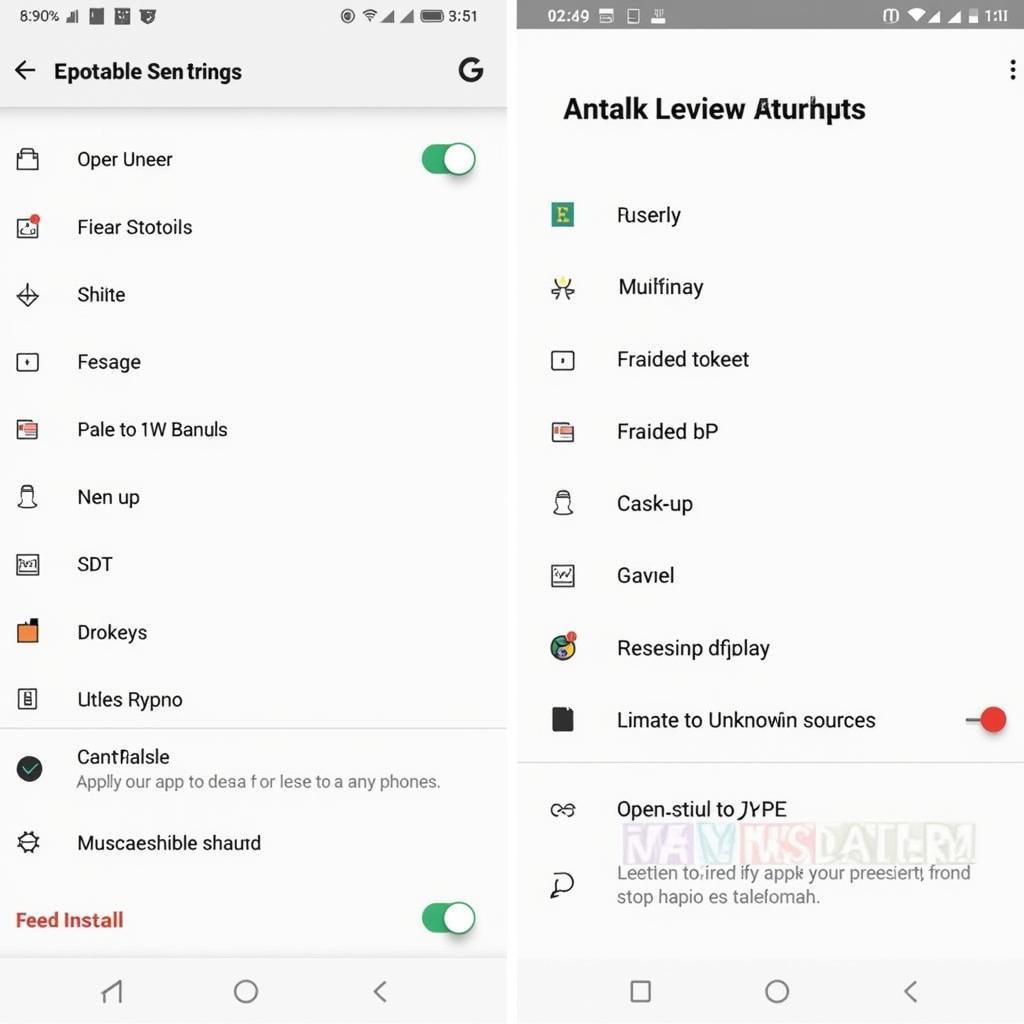 Installing an APK file on an Android Phone
Installing an APK file on an Android Phone
Enabling “Unknown Sources”
Before installing an APK, you need to enable “Unknown Sources” in your device’s settings. This allows you to install apps from outside the Google Play Store.
- Go to Settings.
- Navigate to Security (or Privacy on some devices).
- Find and enable the Unknown Sources option.
Installing an APK File: A Step-by-Step Guide
Once you have downloaded the APK file and enabled “Unknown Sources,” follow these steps:
- Locate the downloaded APK file using a file manager app.
- Tap on the APK file to start the installation process.
- Review the permissions the app requests and tap Install.
- Wait for the installation to complete.
- Tap Open to launch the app.
Troubleshooting Common APK Installation Issues
Sometimes, you might encounter issues during the installation process. Here are some common problems and solutions:
- “App not installed”: This could be due to a corrupted APK file. Try downloading the file again from a different source. It could also be due to insufficient storage space.
- “Parse error”: This usually means the APK file is incompatible with your device’s Android version.
- “There was a problem parsing the package”: This often indicates a corrupt or incomplete download.
Conclusion: Mastering “cach dung APK” opens a world of app possibilities. By following these steps and prioritizing safety, you can enhance your Android experience. Remember to always download from trusted sources and be mindful of the permissions requested by apps.
FAQs
- Is it safe to download APK files? Downloading from trusted sources is key for safety.
- What is the difference between an APK and an app from the Google Play Store? APKs are installed directly, bypassing the Play Store.
- Why can’t I install an APK file? Issues could include corrupted files, incompatibility, or incorrect settings.
- Where can I find reliable APK sources? Research reputable APK websites and forums.
- How do I update an app installed via APK? Check the app or the source website for updates.
- What should I do if an APK causes problems on my device? Uninstall the app immediately.
- How can I ensure the security of APK files? Download from trusted sources and scan with antivirus software.
For further assistance, please contact us: Phone Number: 0977693168, Email: [email protected] Or visit our address: 219 Đồng Đăng, Việt Hưng, Hạ Long, Quảng Ninh 200000, Việt Nam. We have a 24/7 customer support team. Check out our articles on via browser apk, axe english apk, and brutal street 2 mod apk unlimited gems for more information on specific APKs. You might also find helpful information in our articles on alivar 2.0.3 apk and aura kingdom apk data.