Installing APK files on LeapDroid, a now-defunct Android emulator, offered a convenient way to enjoy mobile games and apps on a PC. While LeapDroid itself is no longer supported, understanding the process of sideloading APKs remains relevant for users of other Android emulators. This guide will explore the general process of installing APK files on Android emulators, drawing parallels to the former LeapDroid workflow.
Understanding APK Files and Emulators
APK (Android Package Kit) files are the standard format for distributing and installing applications on the Android operating system. Android emulators, like the now-retired LeapDroid, mimic the Android environment on your PC, allowing you to run apps and games without a physical Android device.
General Methods for Installing APKs on Emulators
While LeapDroid had its own specific method, most emulators offer several ways to install APK files:
- Drag and Drop: This is often the simplest method. You simply locate the APK file on your computer, drag it, and drop it onto the emulator window. The emulator should automatically recognize the file and begin the installation process.
- Using the Emulator’s Built-in Installer: Many emulators include a file explorer or a dedicated APK installer. This allows you to browse your computer’s file system from within the emulator and select the APK you want to install.
- Using the ADB Command Line Tool: The Android Debug Bridge (ADB) provides a more advanced method for installing APKs. This involves using command-line commands to interact with the emulator. This method is generally preferred for developers and advanced users.
Troubleshooting APK Installation Issues
Sometimes, you may encounter issues while installing APKs. Here are some common problems and solutions:
- “Parse Error”: This usually indicates that the APK file is corrupted or incomplete. Download the APK file again from a reliable source.
- “App Not Installed”: This could be due to several reasons, including insufficient storage space on the emulator, incompatibility with the emulator’s Android version, or a conflict with an already installed app. Check the emulator’s settings and try uninstalling any conflicting apps.
- “Installation Blocked”: Emulators and Android devices often have security settings that prevent the installation of apps from unknown sources. Make sure you’ve enabled the “Unknown Sources” option in the emulator’s security settings.
Alternatives to LeapDroid
Since LeapDroid is no longer available, consider these alternatives:
- Bluestacks: A popular and well-established Android emulator known for its gaming performance.
- NoxPlayer: Another popular choice that offers a user-friendly interface and good compatibility with a wide range of apps and games.
- LDPlayer: A newer emulator that is gaining popularity due to its speed and performance.
- MEMU Play: A lightweight emulator that is ideal for users with less powerful computers.
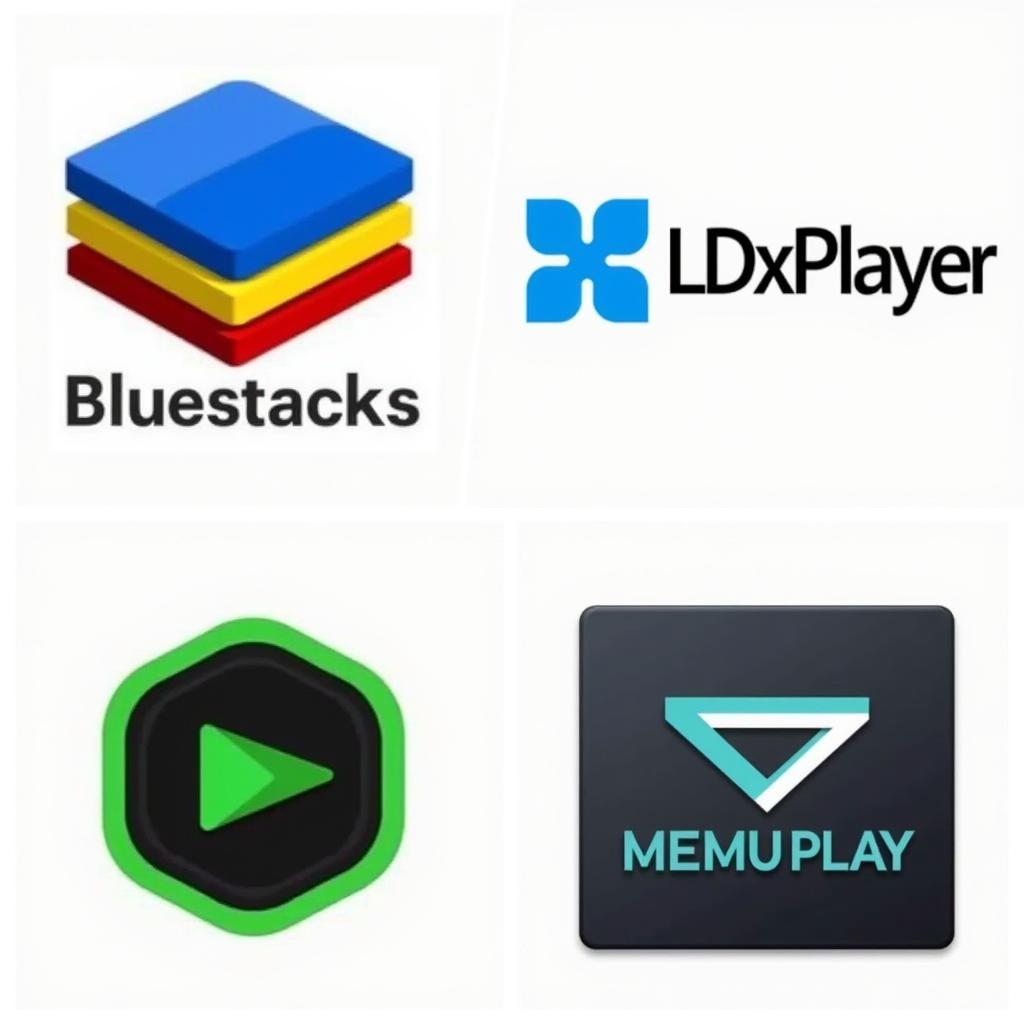 Various Android emulators for PC
Various Android emulators for PC
Conclusion
While installing APK files on LeapDroid is no longer possible, the principles remain the same for other Android emulators. By understanding the general methods and troubleshooting tips, you can easily enjoy your favorite Android apps and games on your PC. Choosing the right emulator for your needs is crucial, and exploring alternatives like Bluestacks, NoxPlayer, LDPlayer, and MEMU Play will ensure a smooth and enjoyable experience.
FAQ
-
What is an APK file? An APK file is the package file format used by the Android operating system for distribution and installation of mobile apps and mobile games.
-
Why is LeapDroid no longer available? LeapDroid was discontinued by its developers and is no longer supported or available for download.
-
Can I still use LeapDroid? No, LeapDroid is no longer functional and cannot be used.
-
What are some good alternatives to LeapDroid? Bluestacks, NoxPlayer, LDPlayer, and MEMU Play are all popular and well-regarded Android emulators.
-
How do I install an APK file on Bluestacks? You can usually install APKs on Bluestacks by dragging and dropping the APK file onto the emulator window, or by using Bluestacks’ built-in APK installer.
-
What should I do if I get a “Parse Error” when installing an APK? Download the APK file again from a reliable source, as the error usually indicates a corrupted or incomplete file.
-
Where can I find safe and reliable APK files? It’s recommended to download APKs from trusted sources such as the Google Play Store or reputable APK mirror websites.
For further assistance, please contact us at Phone Number: 0977693168, Email: [email protected] or visit our address: 219 Đồng Đăng, Việt Hưng, Hạ Long, Quảng Ninh 200000, Vietnam. We have a 24/7 customer support team.