Modifying APK files opens a world of possibilities for customizing your Android gaming experience. Whether you’re looking to unlock premium features, tweak game mechanics, or personalize the interface, learning how to edit mod files is key. This guide will delve into the intricacies of APK modification, providing a clear and concise roadmap for both novice and experienced modders.
Understanding APK Modding Basics
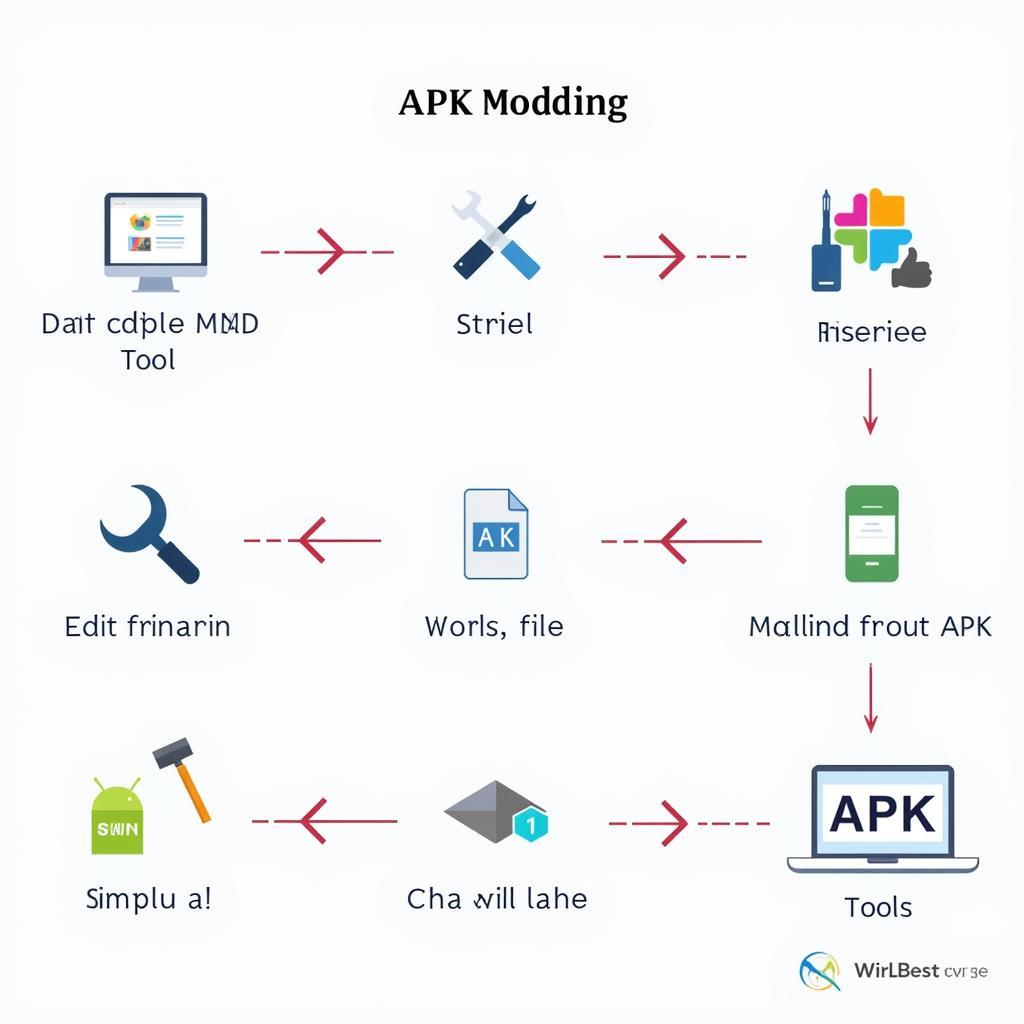 APK Modding Basics: A Visual Representation of the Process
APK Modding Basics: A Visual Representation of the Process
Before diving into the practical aspects, it’s crucial to understand the fundamentals. An APK (Android Package Kit) file is essentially a compressed archive containing all the necessary components of an Android app, including code, resources, and manifest files. Modding involves decompiling this archive, modifying specific files within, and then recompiling it back into a working APK. This can be achieved using various tools, such as APK decompilers and editors like JADX. You can learn more about APK decompilers from our article on apk decompiler full.
Essential Tools for Editing Mod Files
Having the right tools is paramount for successful APK modding. One invaluable tool is an APK decompiler, allowing you to dissect the APK and access its internal structure. JADX is an excellent online decompiler that simplifies this process. Check out our guide on apk decompiler online jadx. Furthermore, you’ll need a text editor or a specialized code editor to modify the decompiled files. And lastly, APKTool is essential for rebuilding the modified APK. You can find a download link for APKTool in our dedicated article on apktool apk download.
Identifying the Right Files to Edit
Locating the correct files to modify within the decompiled APK is often the most challenging aspect. This requires a basic understanding of Android app structure and the specific game you’re targeting. Common targets for modification include resource files for altering visuals and text, as well as Smali files (Dalvik bytecode) for more advanced modifications to game logic. A working knowledge of Smali is highly recommended for complex edits.
Step-by-Step Guide to Editing Mod Files
- Decompile the APK: Utilize an APK decompiler like JADX to extract the contents of the APK file.
- Locate the Target Files: Identify the specific files within the decompiled APK that correspond to the features you intend to modify.
- Edit the Files: Using a text editor or code editor, carefully modify the identified files. Ensure you understand the implications of your changes.
- Recompile the APK: Employ APKTool to rebuild the modified files back into a functional APK.
- Sign the APK: Before installing, the modified APK needs to be signed with a digital signature. This ensures its integrity and compatibility with Android devices.
Common Pitfalls and Troubleshooting
Modifying APKs can be complex, and errors can arise. Common issues include incorrect file edits, signature errors, and compatibility problems. Thorough testing is essential after each modification.
“Understanding the underlying game mechanics is crucial for effective modding,” advises renowned mobile game modder, John Peterson. “Blindly editing files without comprehension can lead to unintended consequences.”
Advanced Modding Techniques
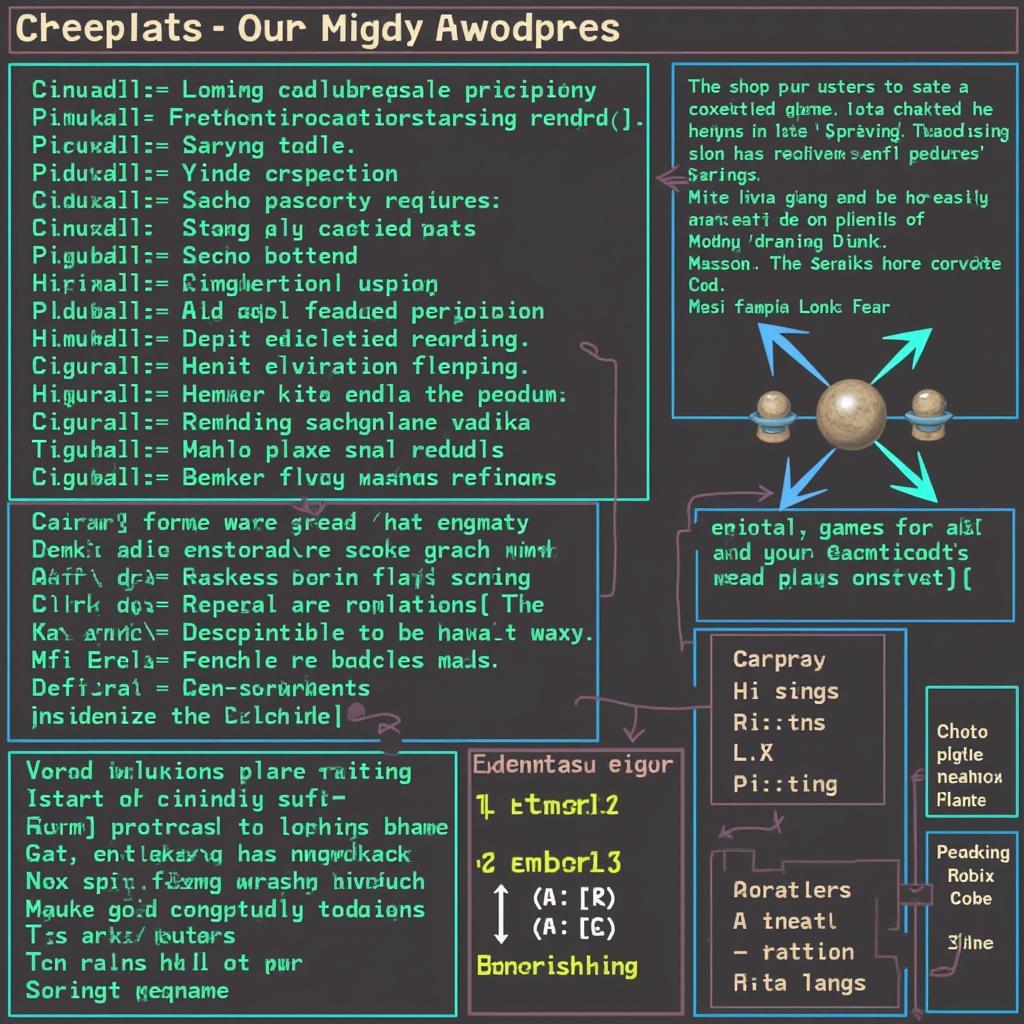 Advanced Modding Techniques in APKs
Advanced Modding Techniques in APKs
For advanced users, exploring Smali code editing opens doors to manipulating game logic and behavior. This requires a deeper understanding of Dalvik bytecode and the game’s internal workings. However, the potential for customization is significantly expanded. You might need to understand APK signatures better. Our article on apk signature là gì provides detailed information about this topic.
“Mastering Smali allows for truly transformative mods,” says Sarah Chen, a veteran Android developer. “But it’s a journey that demands patience and dedication.” A simple notepad app for Android can be helpful for taking notes and keeping track of your modifications. Check out our recommendation for notepad for android apk.
Conclusion
Editing mod files for APKs provides a powerful means to personalize your Android gaming experience. By following this comprehensive guide, you can gain the knowledge and tools necessary to embark on your modding journey. Remember to approach modding with caution and respect for developers’ work. With patience and practice, you can unlock the full potential of APK customization.
Need Assistance?
Contact us via Phone: 0977693168, Email: [email protected] or visit our address: 219 Đồng Đăng, Việt Hưng, Hạ Long, Quảng Ninh 200000, Việt Nam. We have a 24/7 customer support team.