Editing APK files, the package format used for Android applications, can be a powerful way to customize your Android experience. Whether you’re looking to translate an app, change its appearance, or even modify its functionality, understanding how to edit APK files opens up a world of possibilities. However, it’s important to approach this process with caution, as improper modifications can lead to instability or even brick your device.
This guide will provide you with a step-by-step approach on how to safely and effectively edit APK files. We’ll cover the necessary tools, the basic process, and some common modifications you might want to make. Let’s dive in!
Understanding APK Files and Their Structure
Before we begin editing APK files, it’s essential to understand their structure. An APK file is essentially a compressed archive containing various files and folders that make up an Android application. These include:
- META-INF: Contains metadata about the application, including its signature. Modifying this folder can prevent the app from installing.
- lib: Contains native libraries used by the app.
- res: Contains resources such as images, layouts, and strings.
- assets: Contains additional resources that are not compiled.
- AndroidManifest.xml: This file describes the application, its permissions, and its components.
- classes.dex: Contains the compiled Java code of the application.
Understanding these components is crucial for knowing which parts of the APK you can safely modify.
You might be interested in building web-based content apk for a more dynamic app experience.
Tools for Editing APK Files
Editing APK files requires specific tools. Here are some of the most commonly used:
- APKTool: This is a command-line tool used for decompiling and recompiling APK files. It allows you to access the resources and code within the APK.
- Dex2jar: This tool converts the classes.dex file into a JAR file, which can then be opened and viewed with a Java decompiler.
- JD-GUI: A Java decompiler that allows you to view the source code of the application.
- Android Studio: While primarily used for development, Android Studio can also be helpful for inspecting and modifying APK files.
Having the right tools like notepad for android apk can also be beneficial for making quick edits to text files within the APK.
Steps to Edit an APK File
Here’s a general outline of the process:
- Decompile the APK: Use APKTool to decompile the APK file. This will extract its contents into a folder.
- Modify the Desired Files: Depending on what you want to change, you might edit resources in the
resfolder, modify theAndroidManifest.xml, or even edit the compiled code using Dex2jar and JD-GUI. - Recompile the APK: After making your changes, use APKTool to recompile the APK.
- Sign the APK: The recompiled APK needs to be signed with a new certificate before it can be installed.
- Install the Modified APK: Once signed, you can install the modified APK on your device.
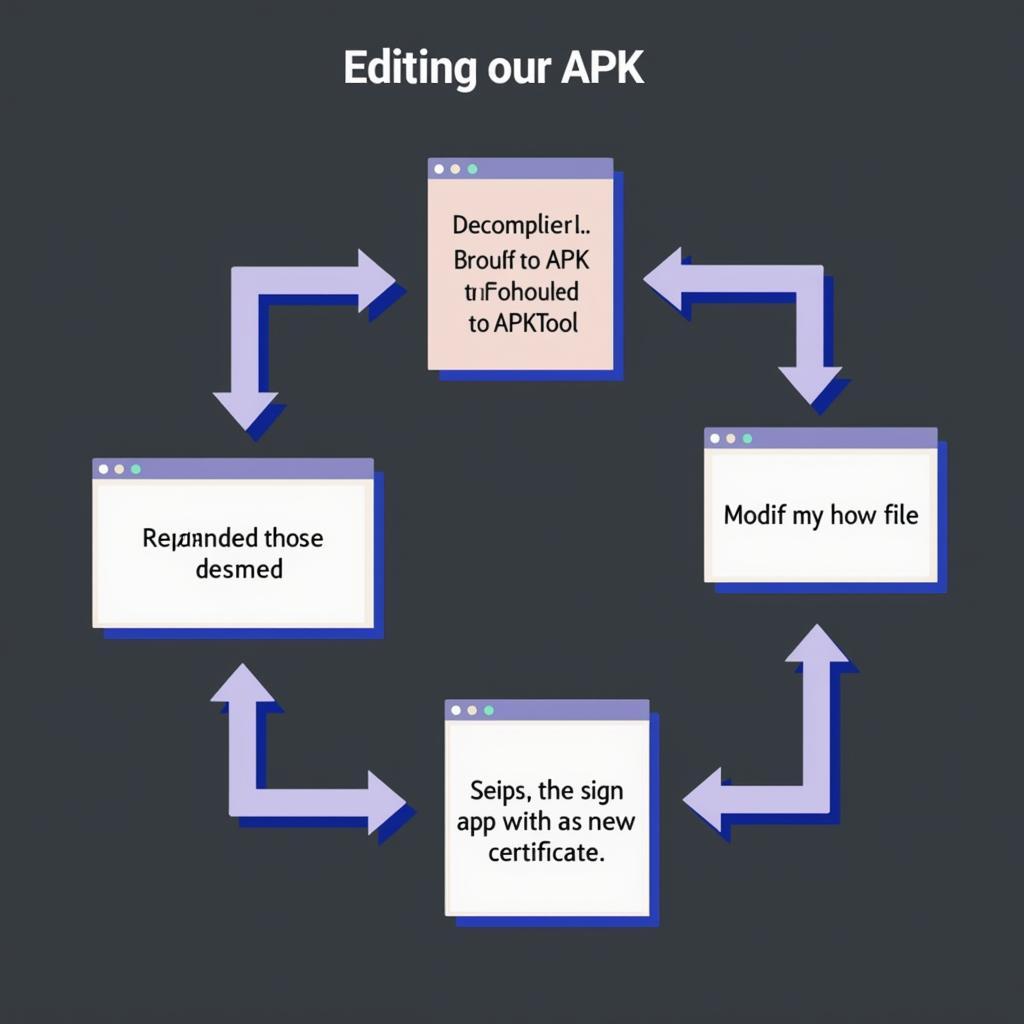 Editing APK Files Process
Editing APK Files Process
It’s important to note that some modified APKs might encounter issues such as app debug apk app not installed. Troubleshooting these issues will require understanding the underlying cause.
Common Modifications
Here are a few examples of what you can do by editing APK files:
- Localization: Translate the app into a different language by modifying the string resources.
- Changing the App’s Appearance: Modify the resources in the
resfolder to change the app’s theme, icons, or layouts. - Removing Ads: While challenging, it’s sometimes possible to remove ads by modifying the code.
- Adding Features: In some cases, you can add new features or functionalities by modifying the code.
If you’re facing issues with specific apps like choices mod apk app not installed, researching specific solutions for that app can be helpful.
Precautions and Considerations
Editing APK files carries certain risks. Here are some things to keep in mind:
- Legality: Modifying and distributing copyrighted apps without permission is illegal.
- Security: Installing modified APKs from untrusted sources can compromise your device’s security.
- Stability: Improper modifications can make the app unstable or even cause it to crash.
- Warranty: Modifying your device’s software can void its warranty.
Resetting the APK in the store might be a solution for some issues. You can find resources on android how to reset apk in store to learn more about this process.
Conclusion
Learning how to edit APK files can be a valuable skill for customizing your Android experience. However, it’s crucial to proceed with caution and be aware of the potential risks involved. By following the steps outlined in this guide and taking the necessary precautions, you can safely explore the world of APK modification. Remember that editing APK files requires careful attention to detail and a thorough understanding of the process.
FAQ
- Is it legal to edit APK files?
- What are the risks of editing APK files?
- What tools do I need to edit APK files?
- How do I recompile an APK after making changes?
- How do I sign a recompiled APK?
- What are some common modifications that can be made to APK files?
- Where can I find more information about editing APK files?
For support contact Phone Number: 0977693168, Email: [email protected] Or visit us at: 219 Đồng Đăng, Việt Hưng, Hạ Long, Quảng Ninh 200000, Việt Nam. We have a 24/7 customer support team.